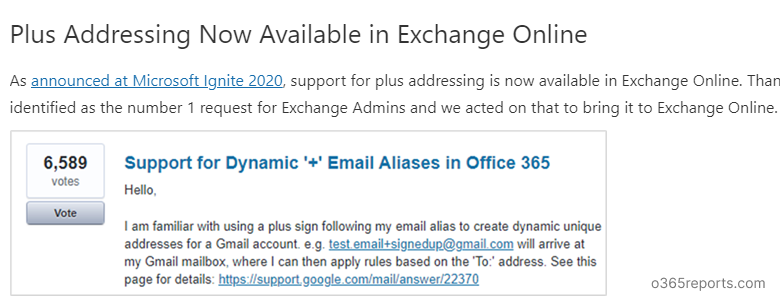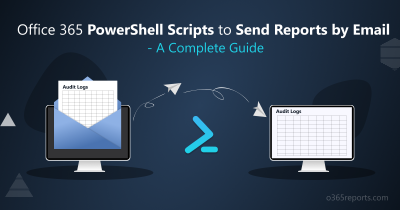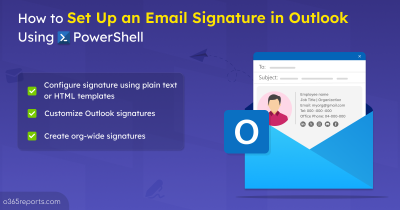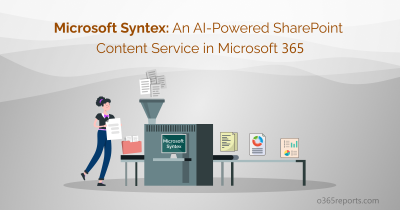Recently, Microsoft has given support for Plus addressing in Exchange online. Plus email alias is one of the most expected enhancements from Microsoft. Plus addressing supports dynamically-created recipient (not-sender) email addresses for mailboxes.
What is Plus Addressing?
Plus Addressing helps to quickly create a custom email address by adding a suffix to the standard email address. In other words, Plus Addressing is a way to create disposable email addresses that are linked with the standard email address. To create a Plus Address, you can add the “+tag” suffix to the local part of your email address.
For example:
Standard SMTP address: <local-part>@<domain> ( admin@contoso.com)
Plus Address: <local-part>+<tag>@<domain> (admin+o365reports@contoso.com)
Plus Addressing treats the “+” sign as a special indicator and ignores everything right to the “+” sign (for routing purpose) and then delivers the mail to the standard address.
How to use Plus Addressing in Office 365?
Plus Addressing allows creating dynamic aliasing in Exchange Online. It allows to use ‘+’ in the email alias with the tag. Plus addressing is the easiest way to manage your inbox and track mail like marketing and sales campaigns.
For example, When John@contoso.com wants to subscribe to o365reports.com’s newsletter, then he can use Plus address like John+o365reports@contoso.com to sign up at o365reports.com. When o365reports sends a newsletter to John+o365reports@contoso.com, it will route directly to John@contoso.com.
Plus Addressing (also known as Office 365 sub addressing) is useful in the following cases.
- You can create many custom temporary email addresses/disposable email addresses. You can use plus addresses as unique addresses for services/companies’ sign-up forms, contact forms, etc.
- You can specify an action for messages sent to a particular plus address using the inbox rule, such as moving the messages to a specific folder.
- Helps you to identify when a website sold or accidentally leaked your email address to a spammer. You can use the inbox rule to identify mails sent to the compromised address and block them.
Using Plus Addressing in Exchange Online
Plus addressing is a little bit challenging in Exchange Online. Because, according to RFC, having the “+” sign in the standard email address is perfectly valid. But Plus Addressing ignores everything next to the plus sign. So, Plus Addressing will create chaos in the organization where the standard email address has a “+” sign in it. To avoid this situation, Microsoft disabled Plus Addressing support in Exchange online by default.
If you don’t have any email addresses in your organization that have a “+” sign in them already, great! You can start to use Plus Addressing.
Update Aug, 2021: Microsoft planning to enable Plus Addressing for all tenants by default from Jan 2022. If you have not enabled Plus Addressing already, you can enable Plus Addressing for your Organization before January 2022.
Update Mar, 2022: ‘Enabling Plus addressing by default’ got mixed reviews from Exchange admins. After getting such feedbacks, Microsoft decided to implement a new setting to allow admins to disable Plus Addressing before the change takes place. By using the DisablePlusAddressInRecipients setting, admins can proactively opt-out of the feature ‘enable plus addressing by default’ within Apr 17, 2022.
Enable Plus Addressing in Exchange online
You can’t enable Plus Address in the Exchange admin center (EAC); you can only enable it through Exchange Online PowerShell.
You can enable Plus address either manually executing the cmdlets or running the PowerShell script.
Method 1: Enable Plus Addressing in Exchange Online Using PowerShell Script:
Script Highlights:
- The script uses modern authentication to connect to Exchange Online.
- The script can be executed with MFA enabled account too.
- Automatically installs the EXO V2 module (if not installed already) upon your confirmation.
Download Script: PlusAddressingConfiguration.ps1
Script Execution Steps:
Step 1: Download the script.
Step 2: Start Windows PowerShell as Administrator.
Step 3: To run this script, you can choose any one of the below cmdlets based on your requirement.
Use case 1: To check status of Plus Addressing configuration, run the script with –CheckStatus param.
|
1 |
./PlusAddressingConfiguration -CheckStatus |
Use case 2: To enable Plus addressing, execute the script with –Enable switch param.
|
1 |
./PlusAddressingConfiguration -Enable |
Use case 3: To disable Plus Addressing, execute the script with –Disable param.
|
1 |
./PlusAddressingConfiguration -Disable |
Method 2: Enable Plus Addressing Manually:
To enable Plus Addressing in your Exchange organization, you can follow the below steps.
Step 1: Connect to Exchange Online PowerShell.
|
1 |
Connect-ExchangeOnline |
Note: The above cmdlet available in EXO V2 module. If you have not installed the module, you need to install EXO V2 module.
Step 2: Once connected to Exchange Online, you can check the current setting by executing below cmdlet.
|
1 |
Get-OrganizationConfig | FL AllowPlusAddressInRecipients |
Step 3: If AllowPlusAddressInRecipients set to False, you can enable it using below cmdlet.
|
1 |
Set-OrganizationConfig –AllowPlusAddressInRecipients $True |
As per Microsoft doc, after enabling Plus Address for a tenant, it may take some time to work.
Note: Before enabling Plus Address, make sure that your organization doesn’t have any standard email address with plus in it. To check this, you can use the cmdlet below.
|
1 |
Get-Recipient | Where {$_.EmailAddresses -like "*+*"} |
Enable Plus Email Addresses for Distribution Lists
Currently, Plus Addressed are only supported for mailboxes but support for Groups and Distribution Lists will be available by end of December 2020.
As a workaround, admins can create permanent Plus Addresses using below cmdlet.
To add Plus Address to distribution lists,
|
1 |
Set-DistributionGroup -Identity DistGrp -EmailAddresses @{add=”DistGroup+o365reports@contoso.com"} |
To add Plus Address to group mailboxes,
|
1 |
Set-UnifiedGroup –Identity discussion –EmailAddresses @{add=”discussion+o365reports@contoso.com"} |
Advantages and Limitations of Plus Addressing:
Following points are shared by u/wanderingbilby in Reddit as his own experience.
Advantages:
-
Inbox Rules -This can be handy for folks who get a high volume of emails and want to sort them more easily by the vendor. Users can use inbox rules to sort by recipient address, etc.
-
Transport Rules – If you have a system or service that emails users directly but you need an admin to get copied on them, you can detect plus address and redirect or BCC it via transport rules. e.g. if all of your user accounts at Contoso are set up as
user+contoso@example.com, you can useRecipient Address Includesto redirect or BCC those -
Marketing list/data leak detection – If you sign up for Linkedin using
psmith+linkedin@example.comand suddenly start receiving junk mail to that address, you can connect the dots. -
Software applications – If you have applications that process email, you can utilize plus addressing to specify extra metadata. For example,
tickets+emergency@example.comto auto-set P1 issues.
Limitations:
- May not be compatible with 3rd party filtering -The feature is unavailable unless the vendor supports delivering email to addresses not listed in the portal.
- Shows in traces as a redirect – Like a distribution group, it resolves the actual recipient address. So, you get two trace entries – one from the sender to the plus address and one from the sender to the recipient’s actual address.
- No record of addresses used – Unlike an alias or distribution group, there is no record of what addresses have been utilized in the past. This can make it hard for users to recover lost logins to websites – if they use bsmith+sitename@example.com to log in and the site’s password recovery is based on the email address, they have to recall that specific address to reset.
- Some services are incompatible – On purpose or by bad programming, some websites/applications are not able to handle the + symbol in an address. Also, some websites/systems have length limitations that make plus addressing not work.
Microsoft exchange Plus Addressing is a valuable addition to Office 365. Most email users might not aware of this feature. As an admin, you can enable it in your organization and help your users to experience this feature. You can share your experience with other admins and us through the comment section.