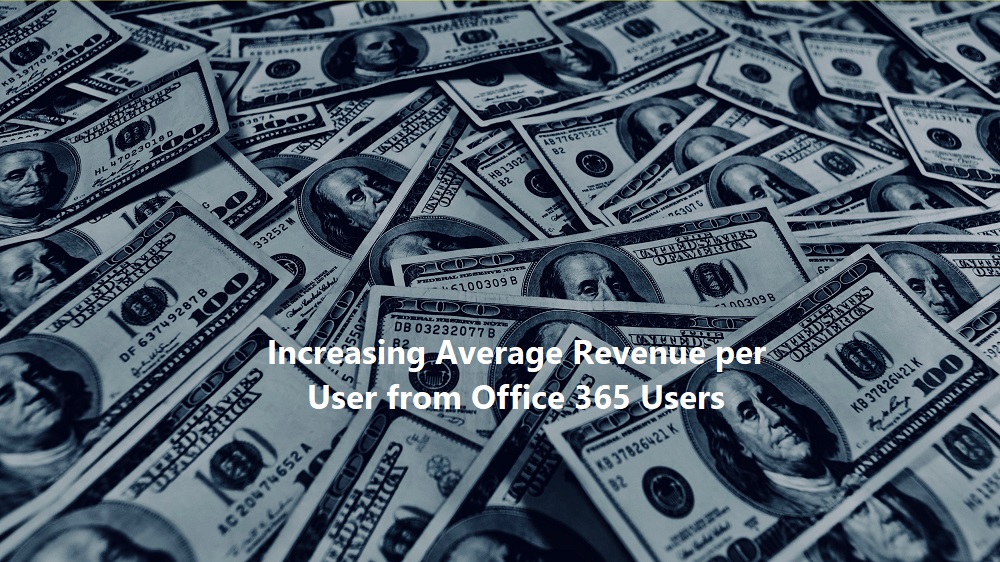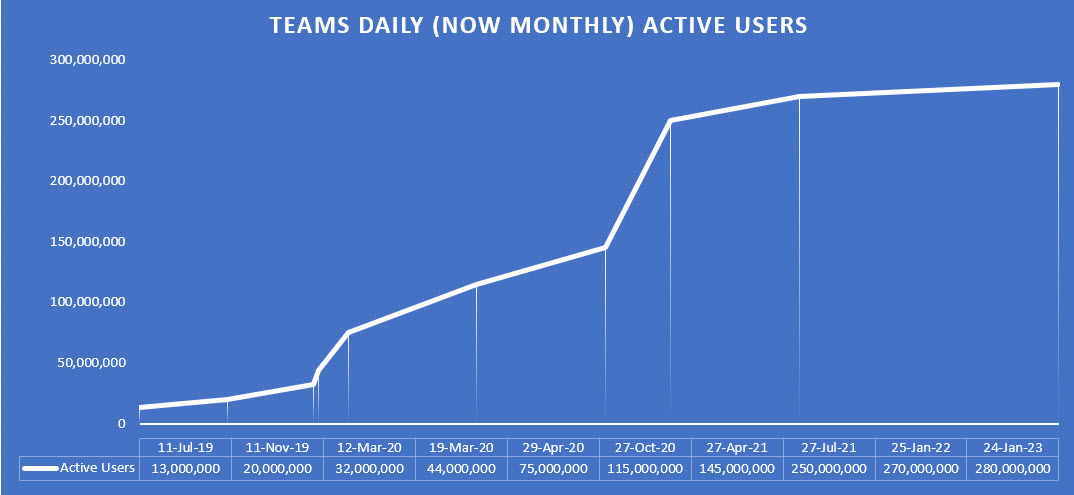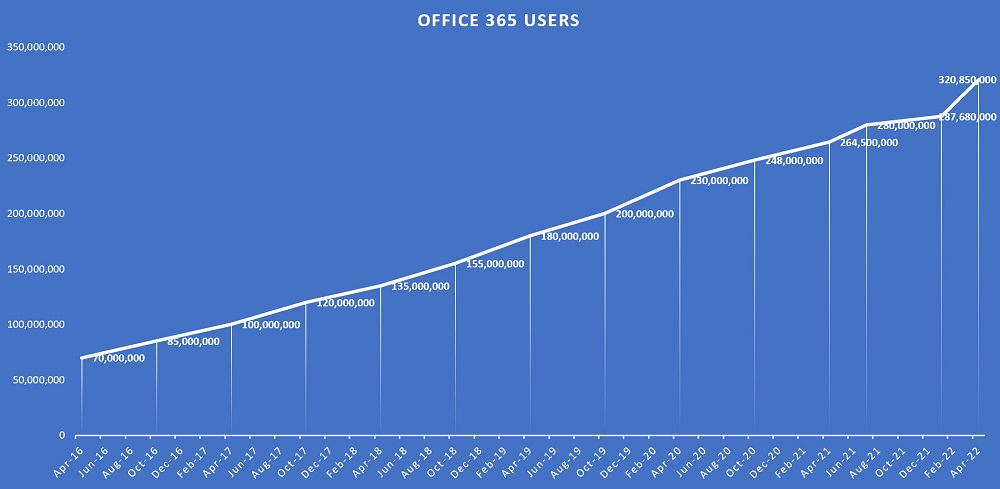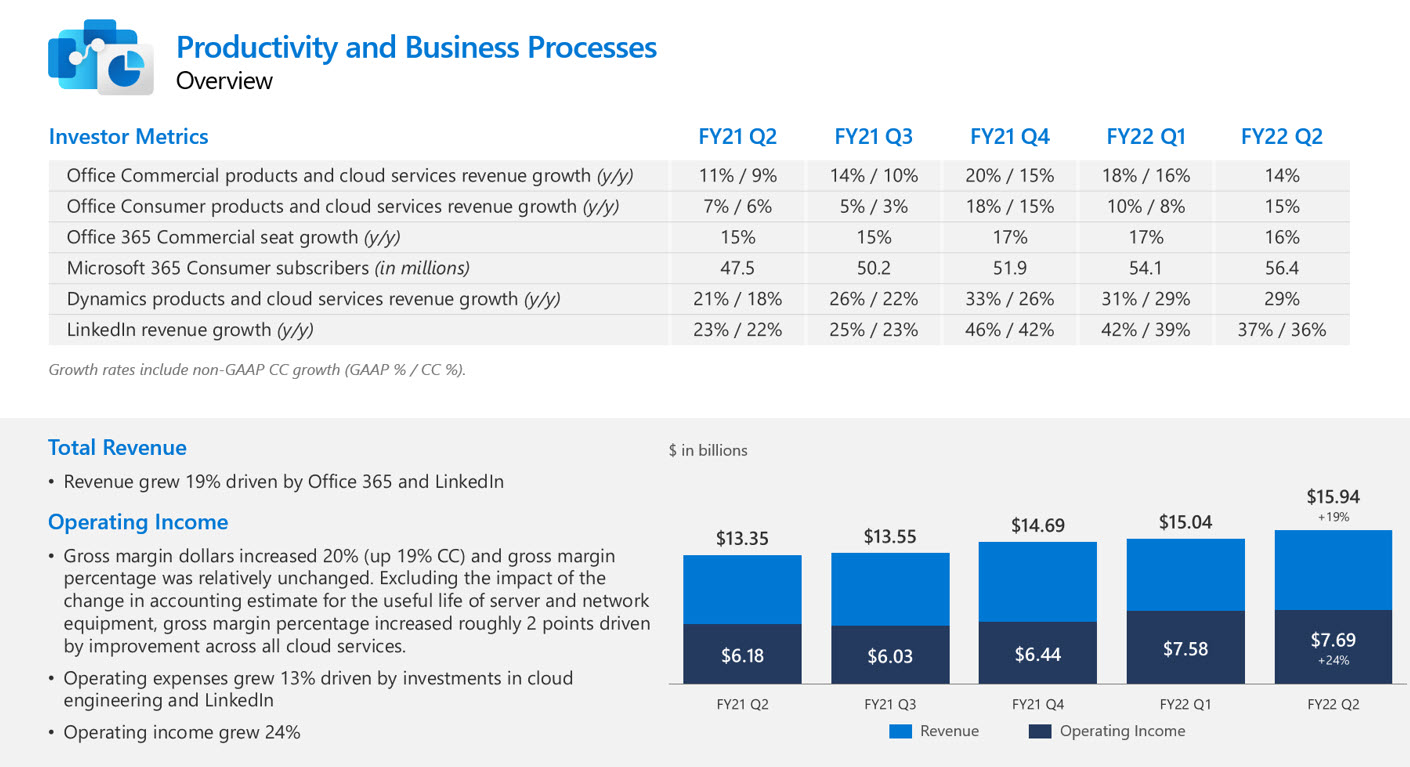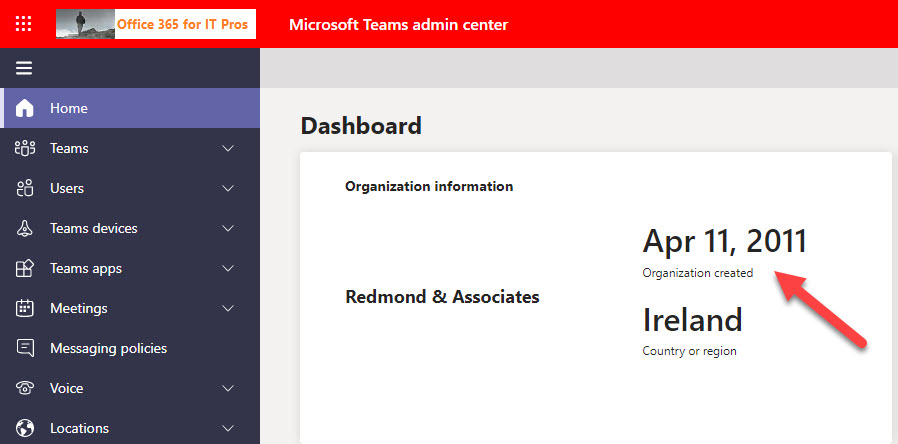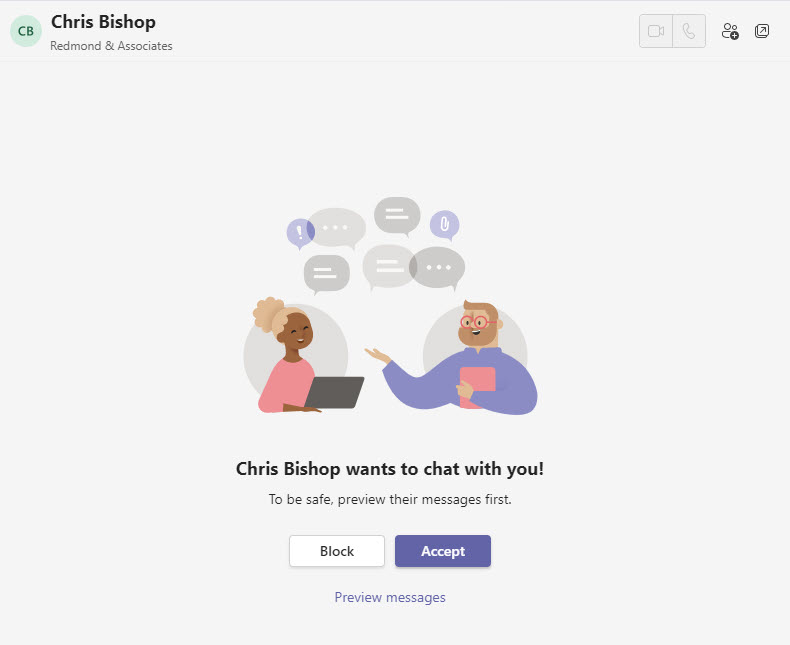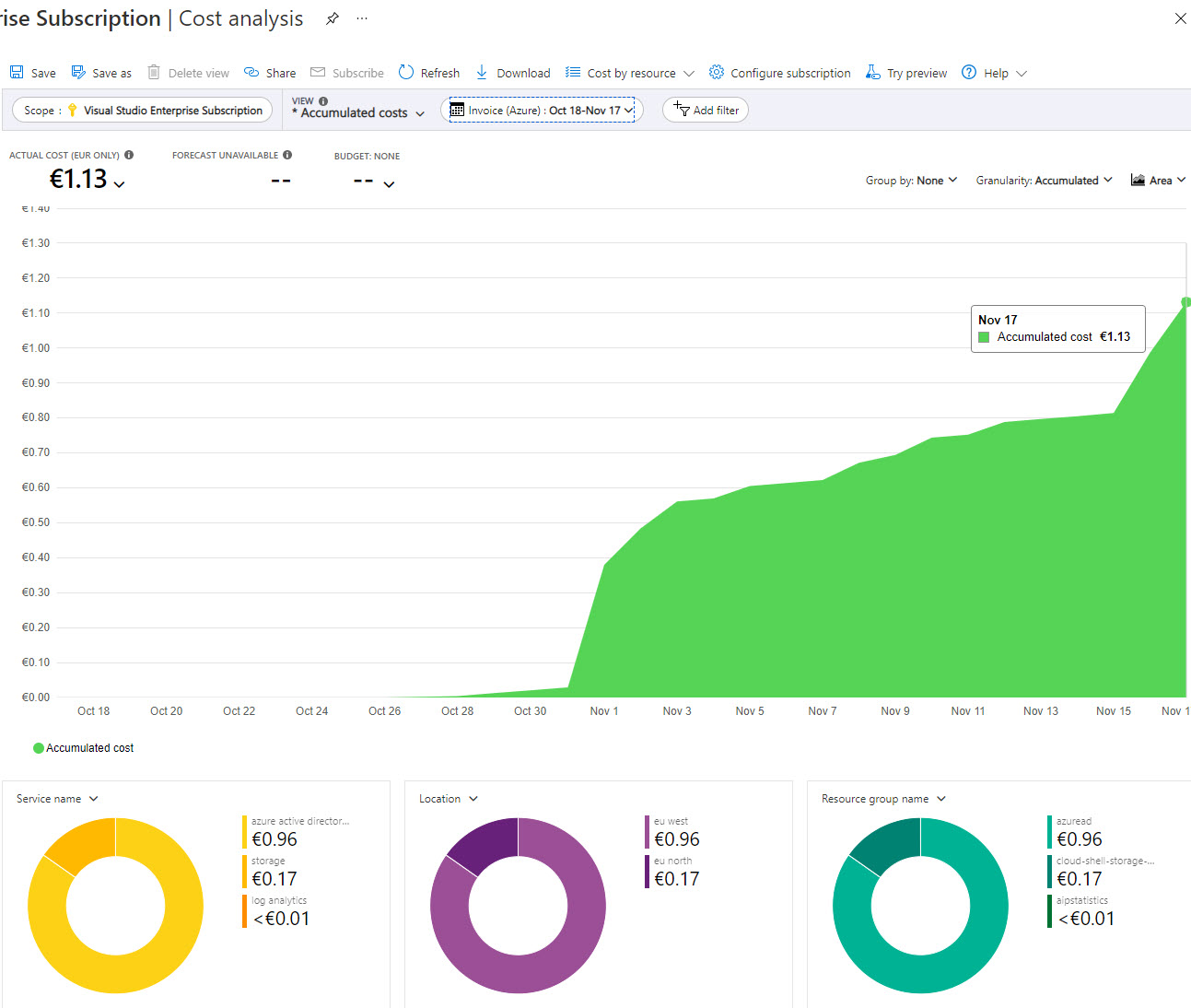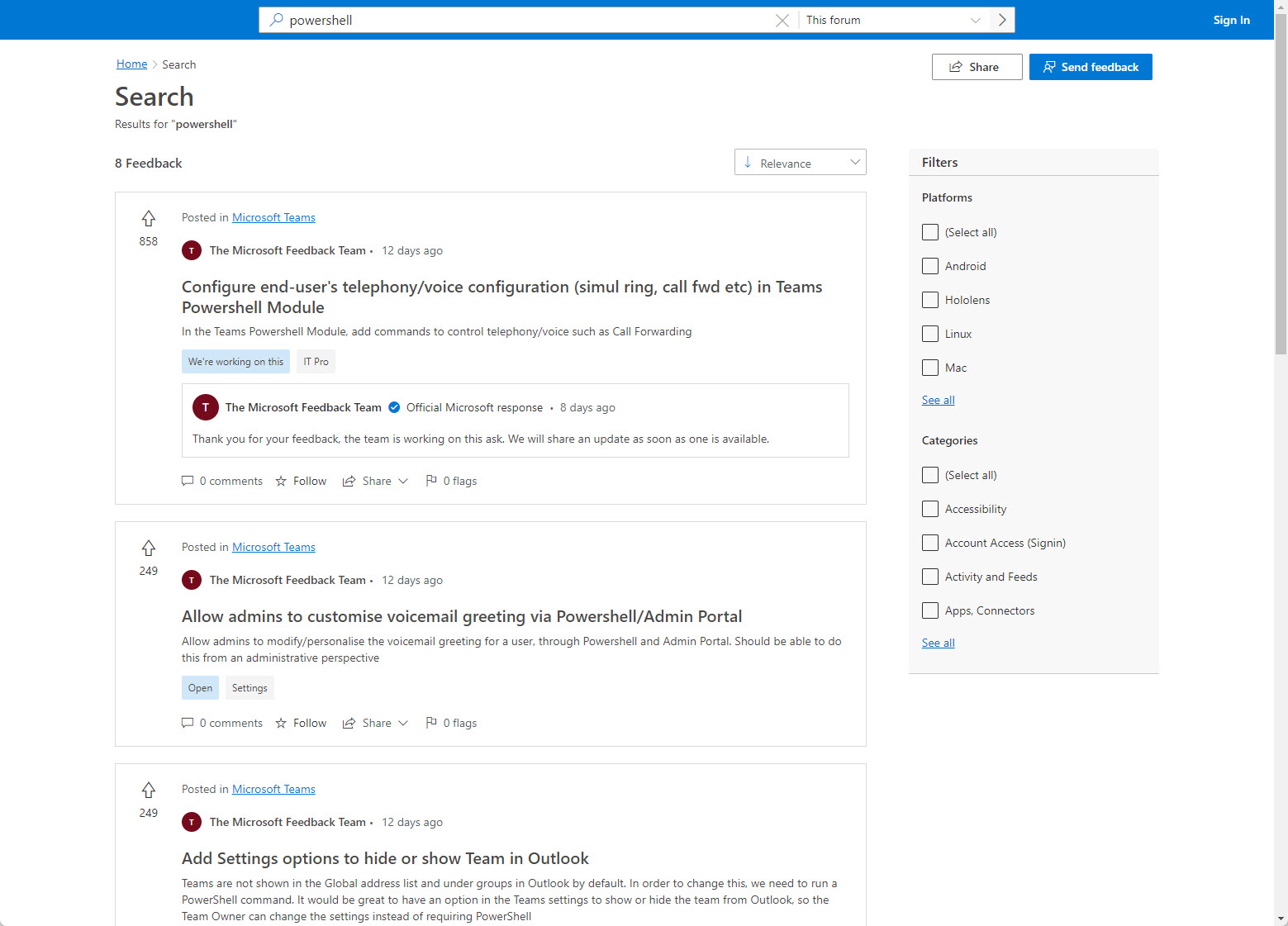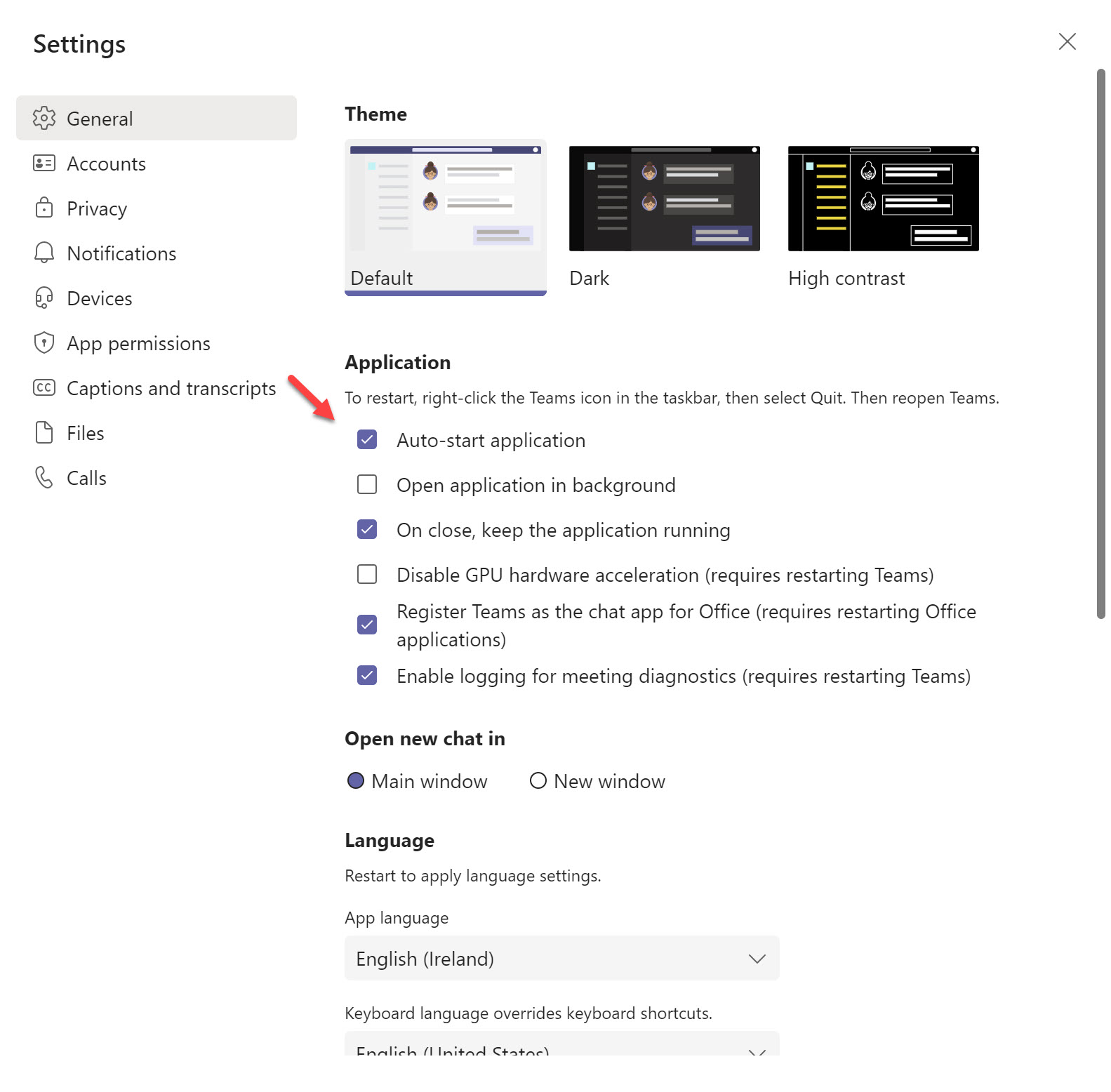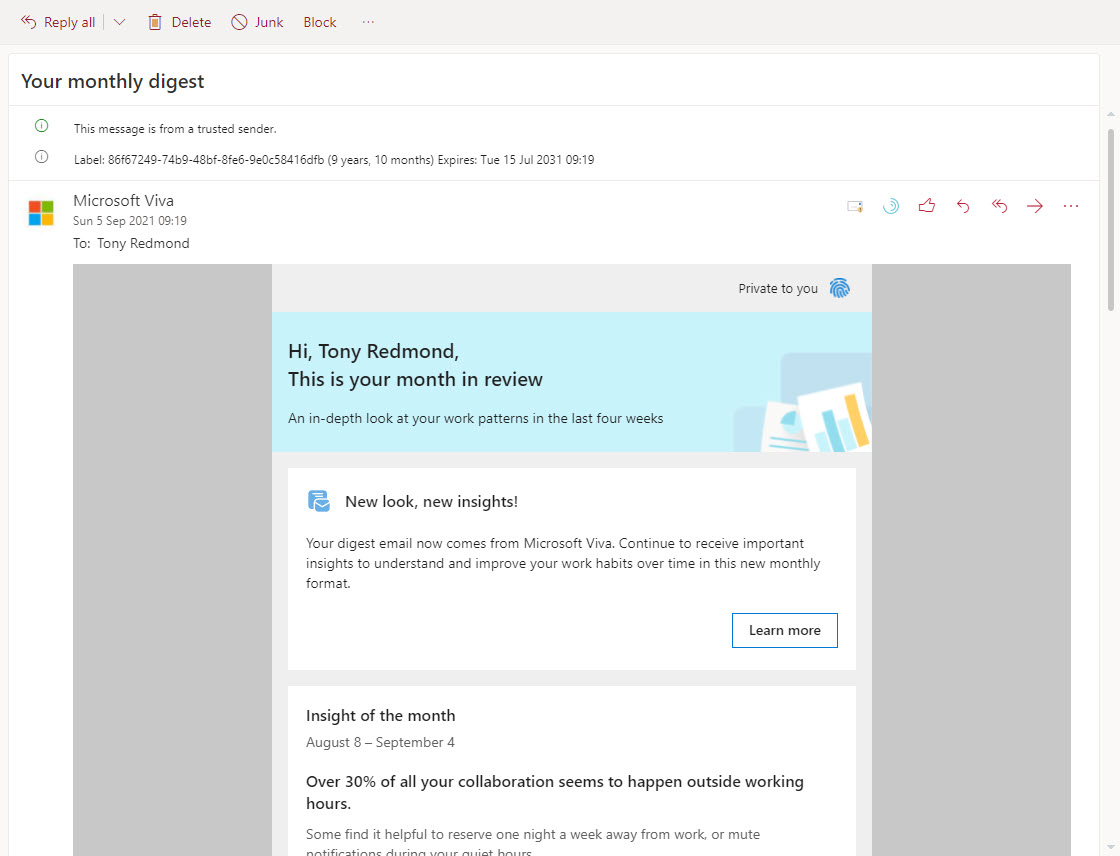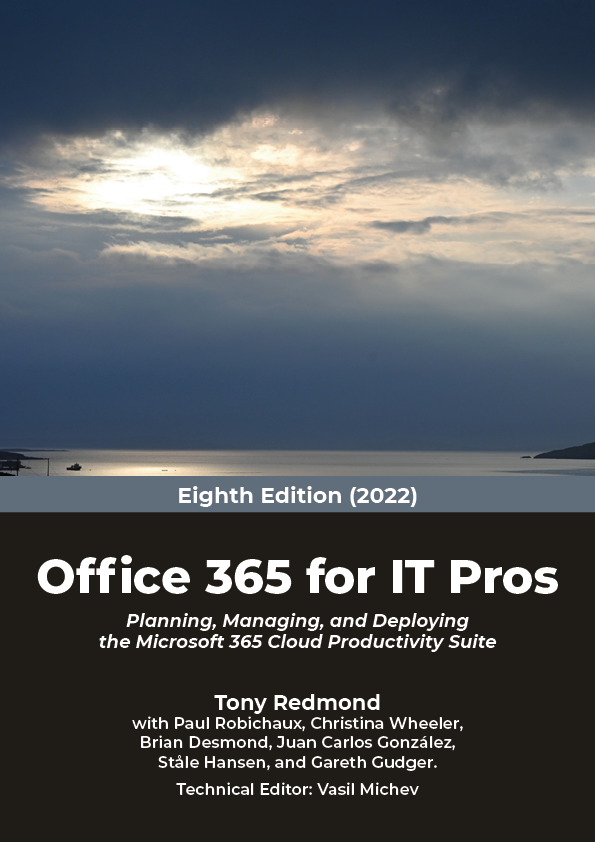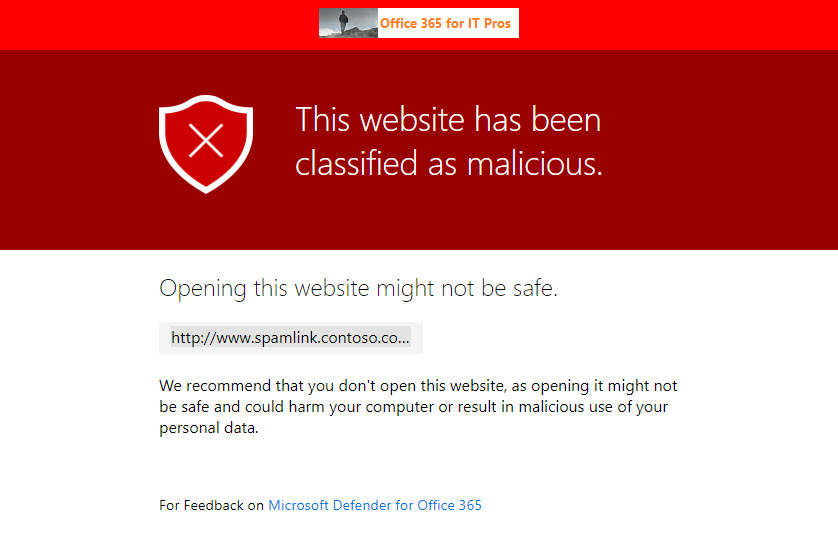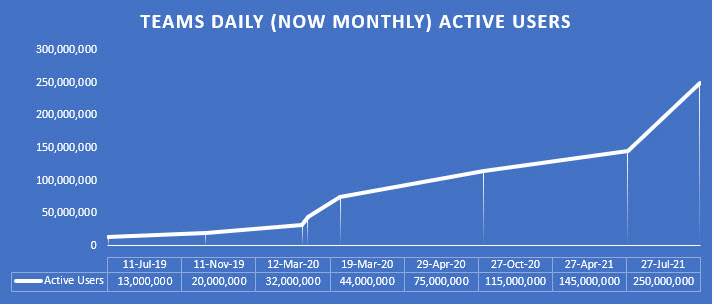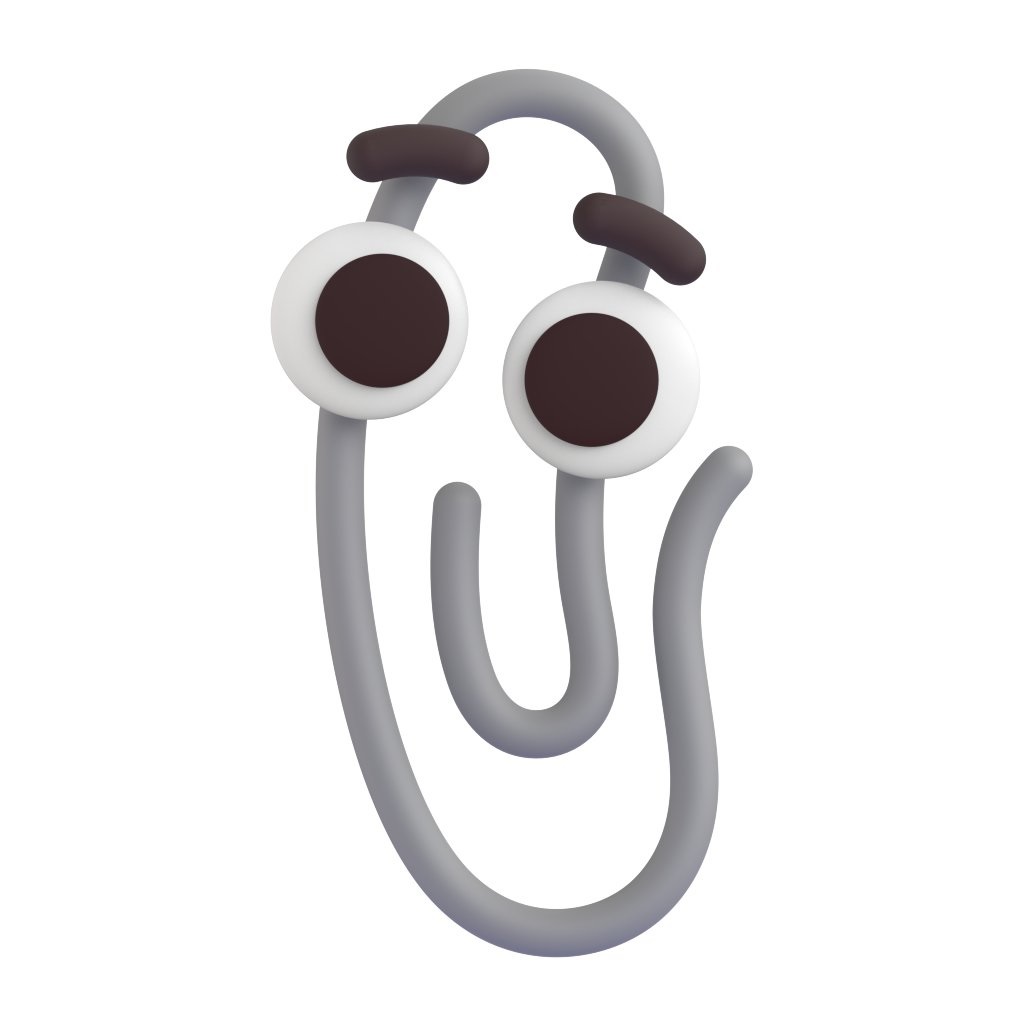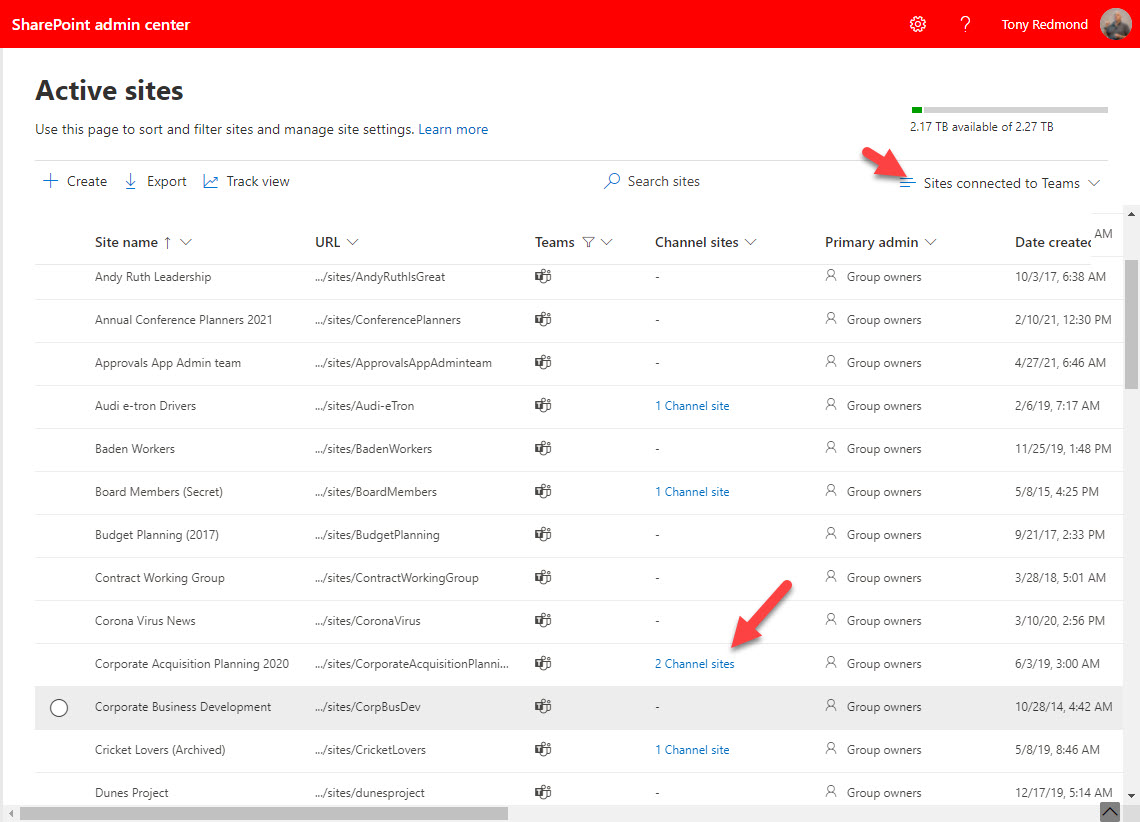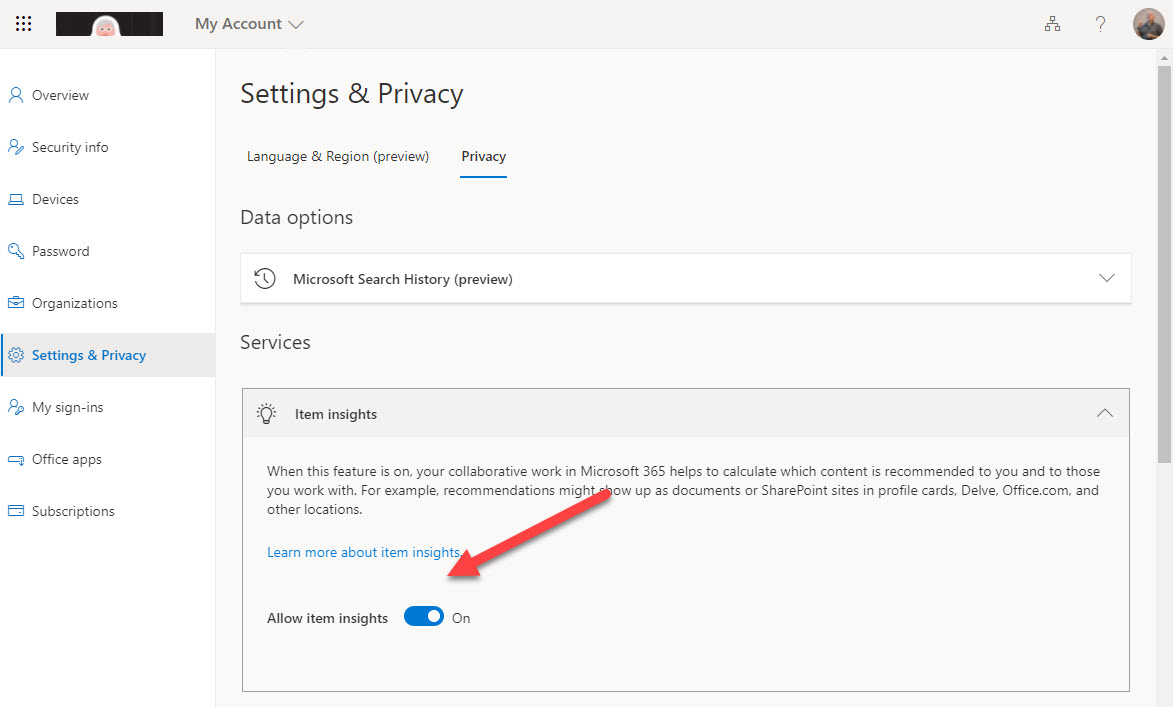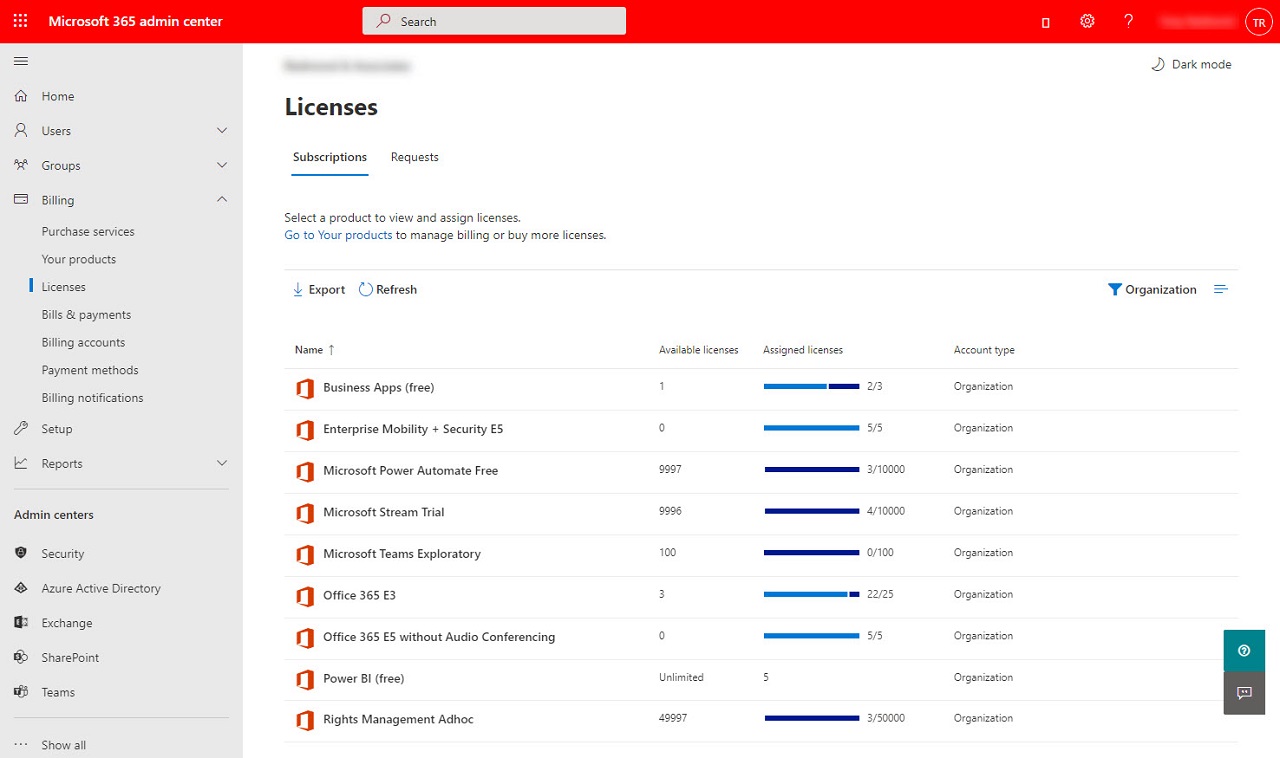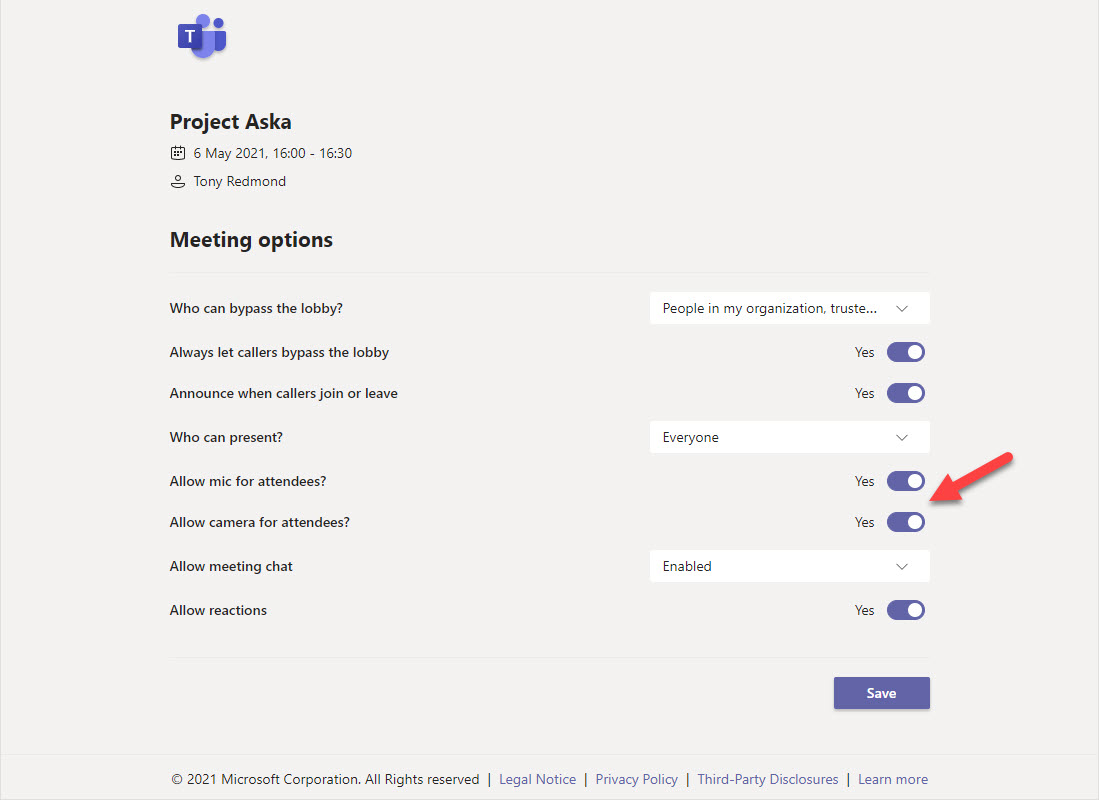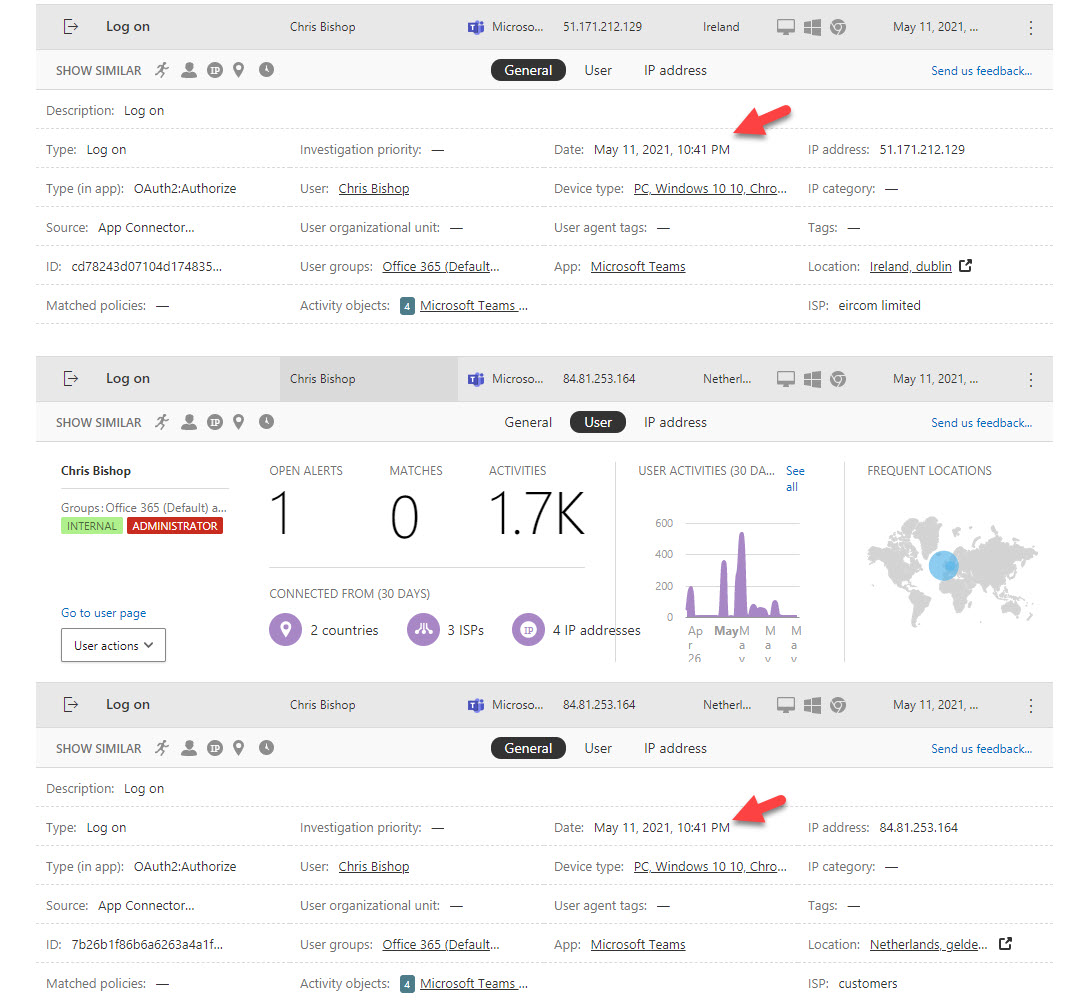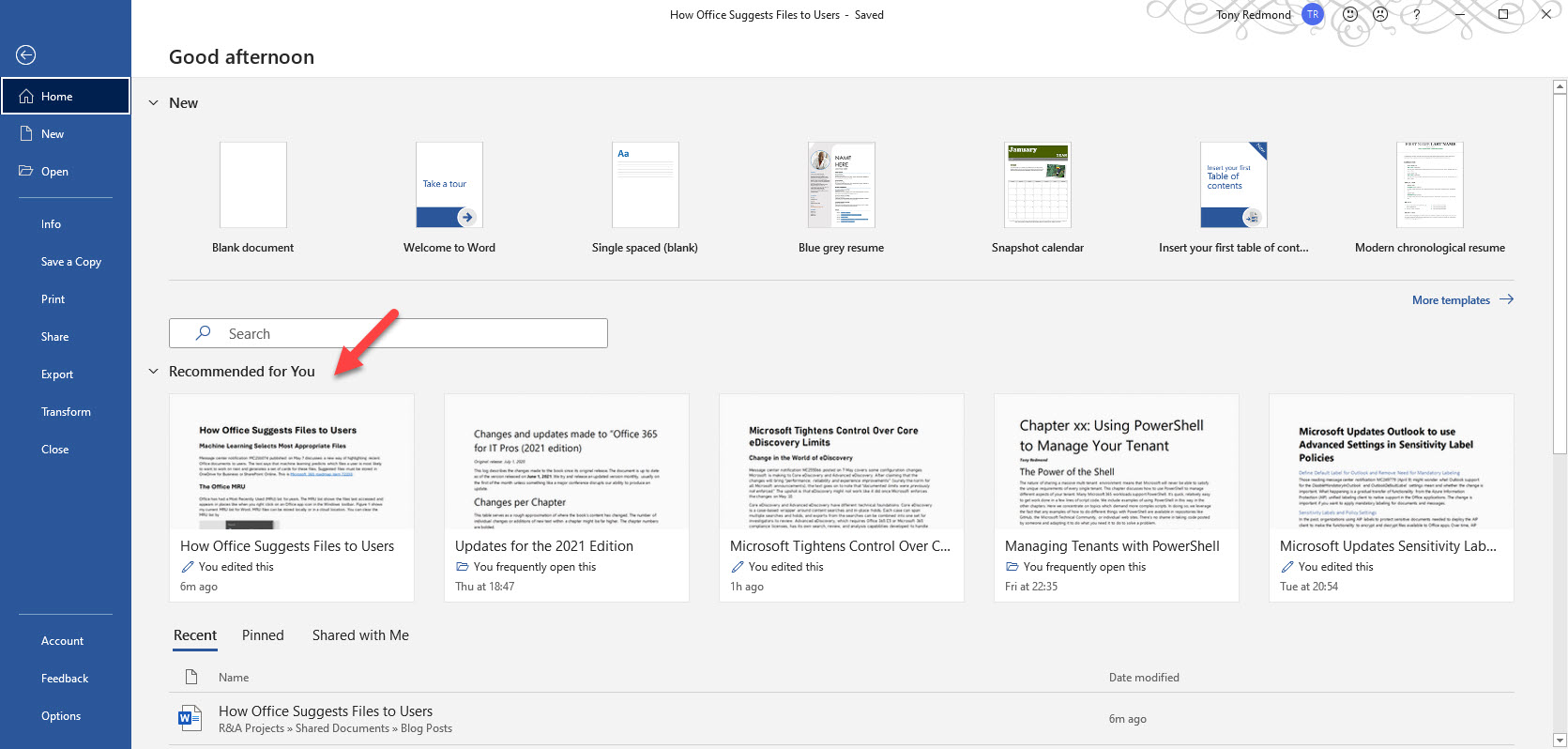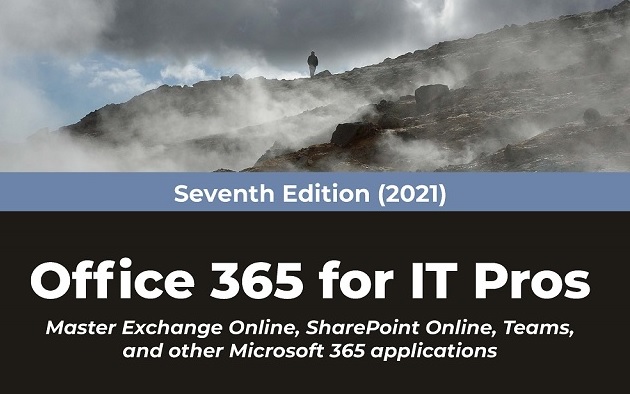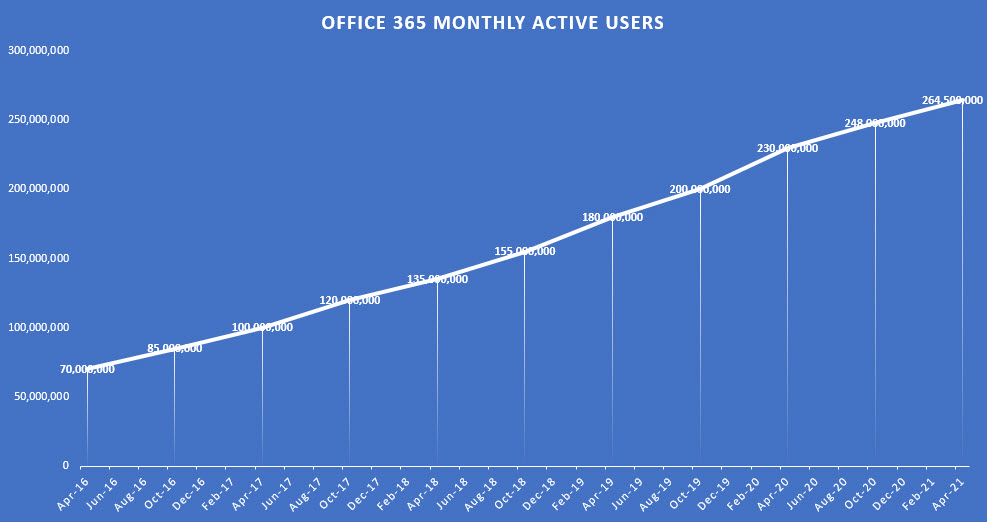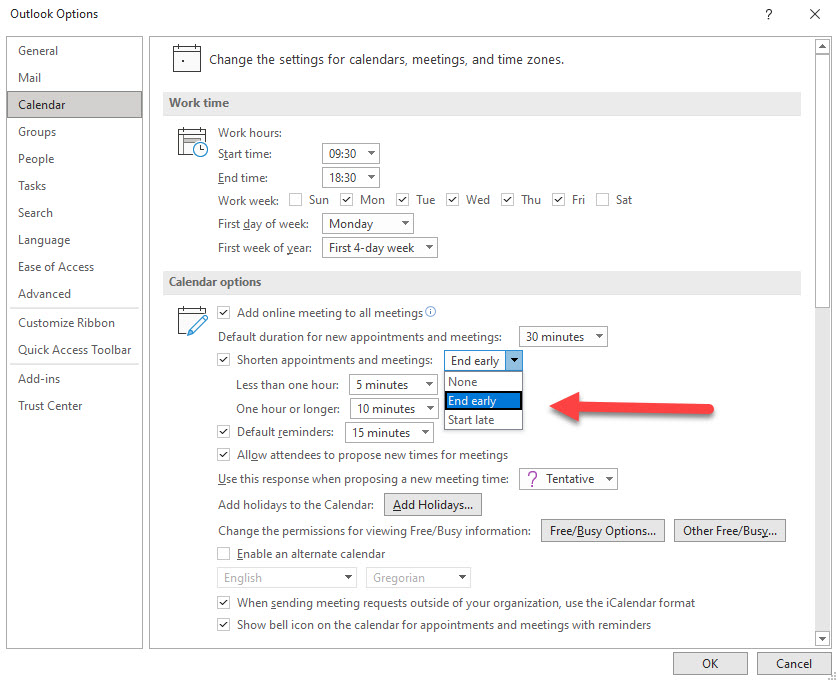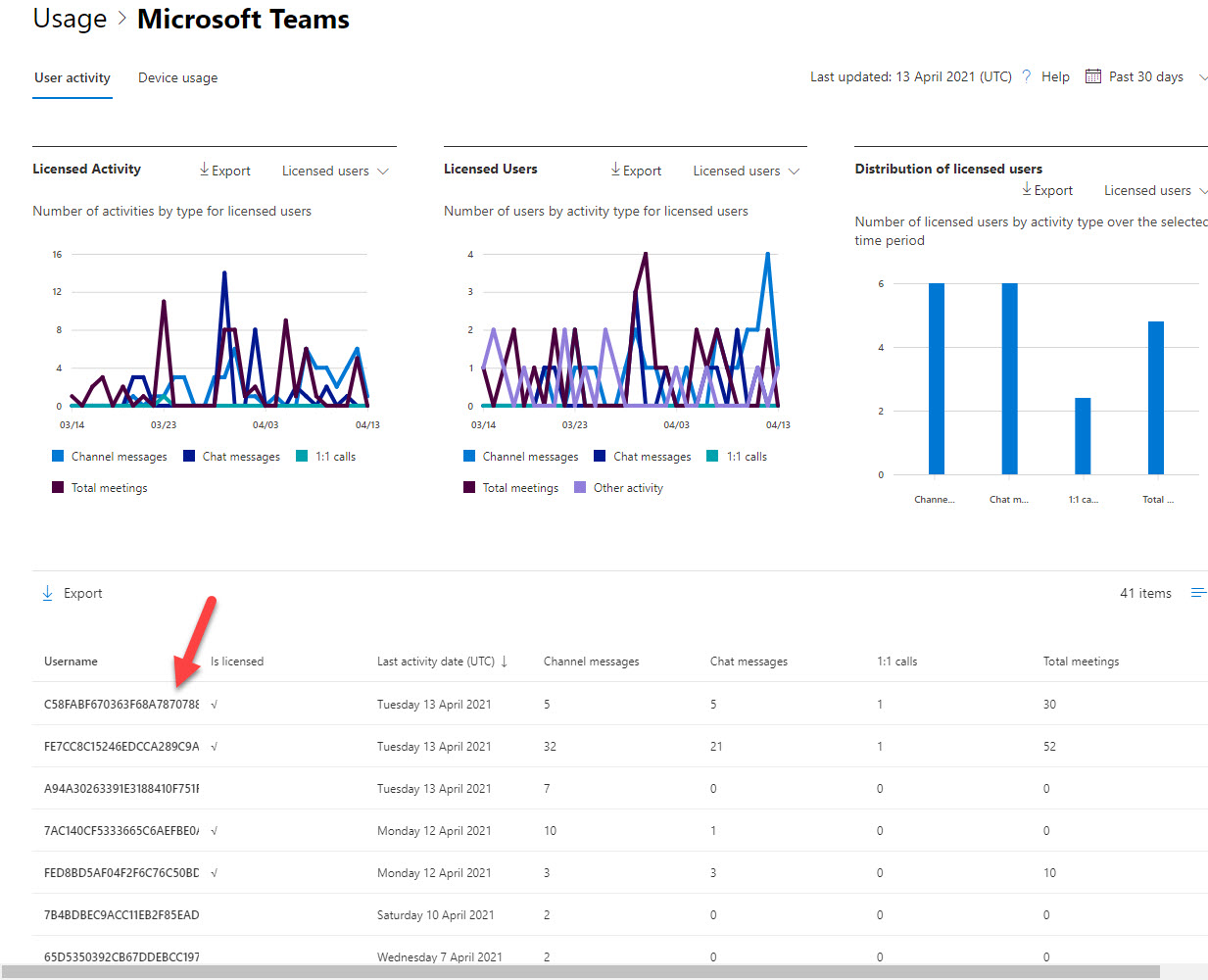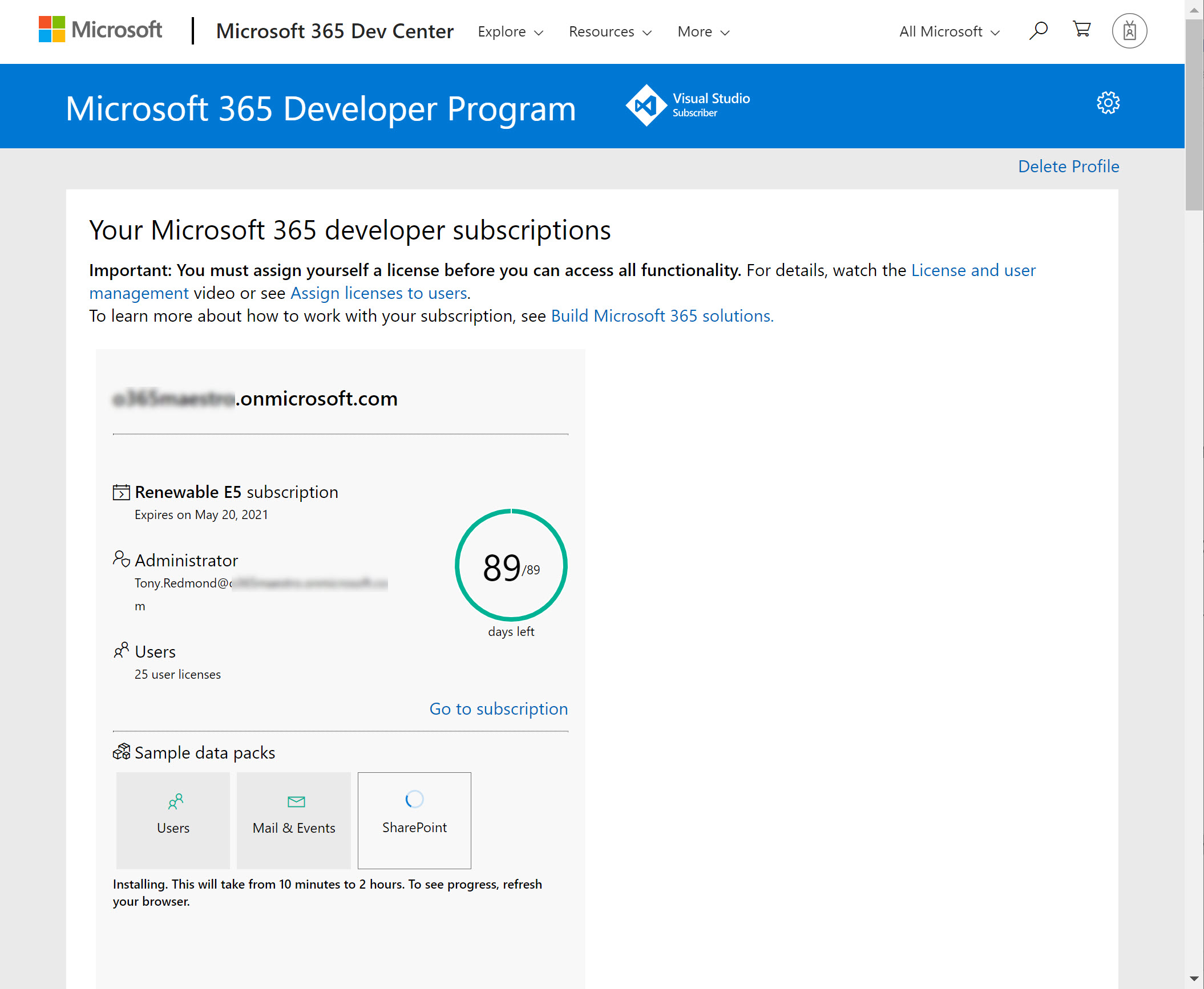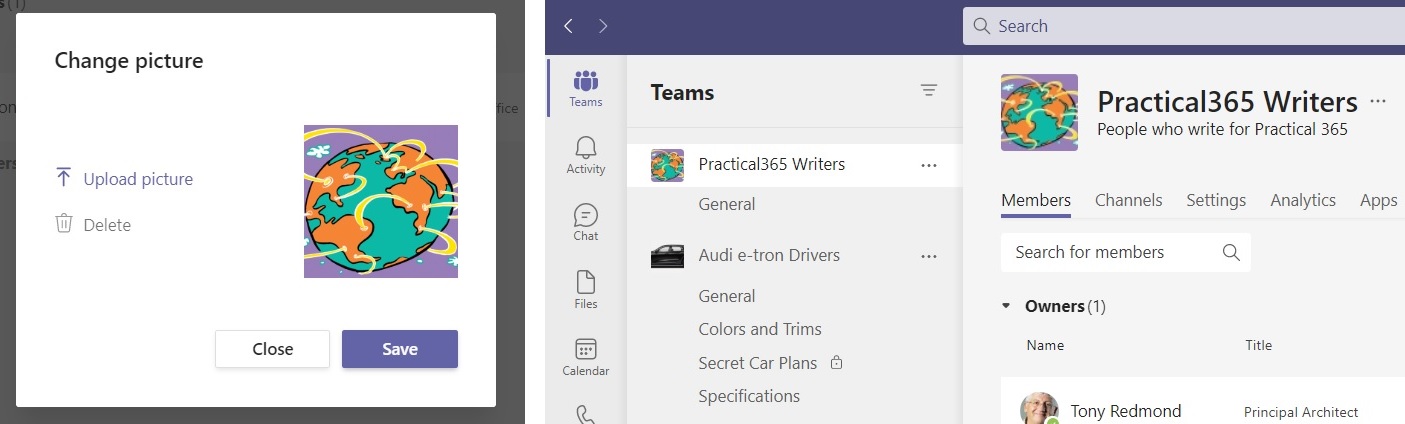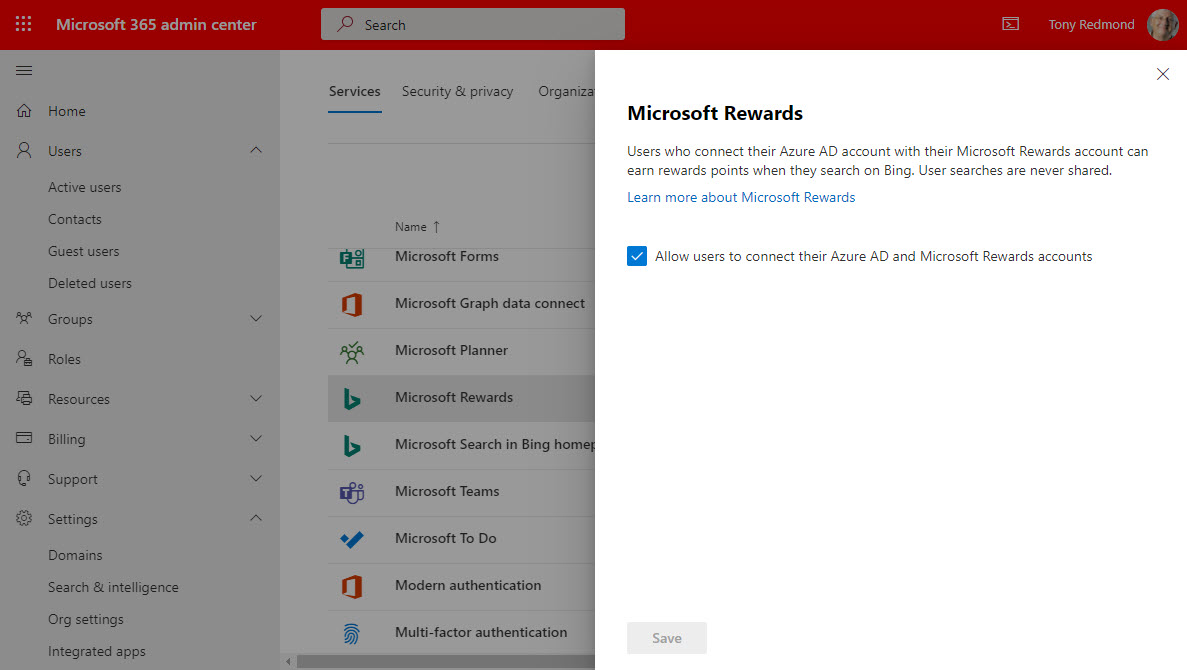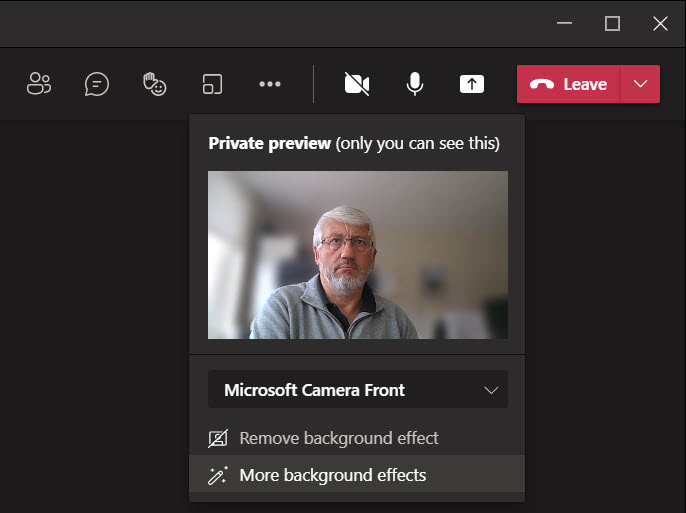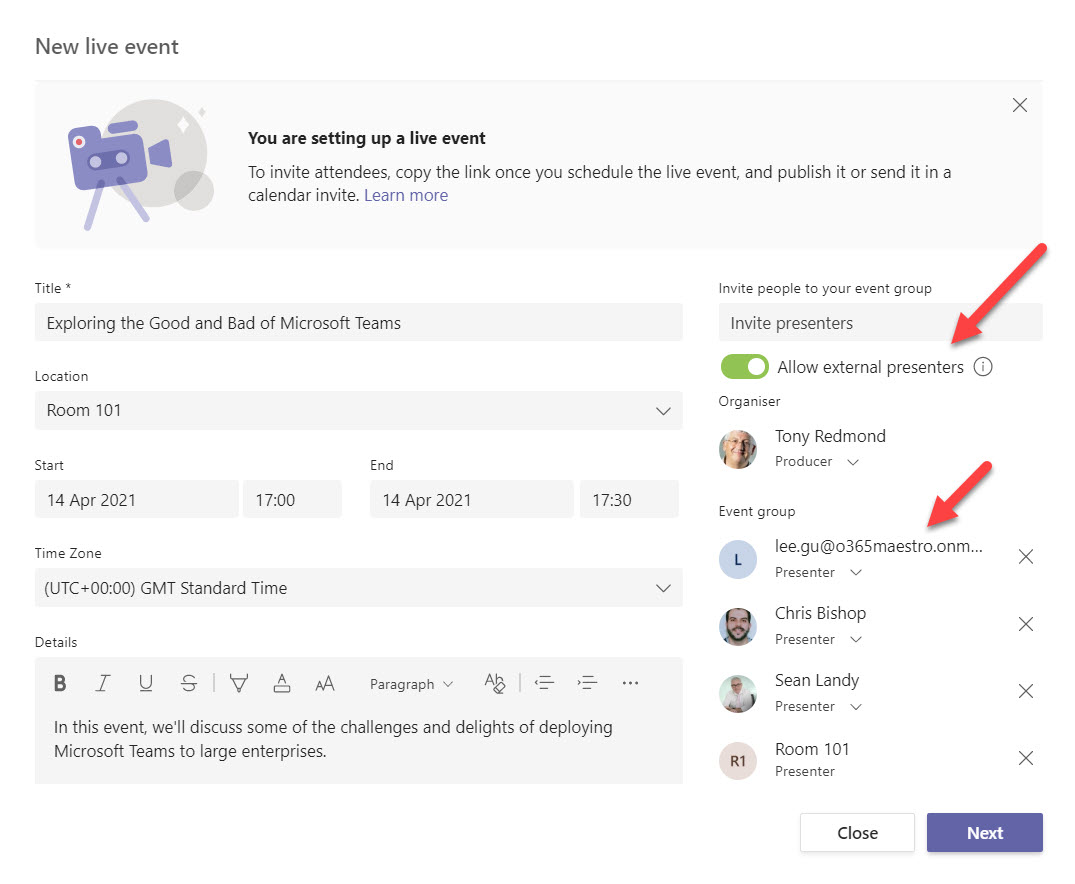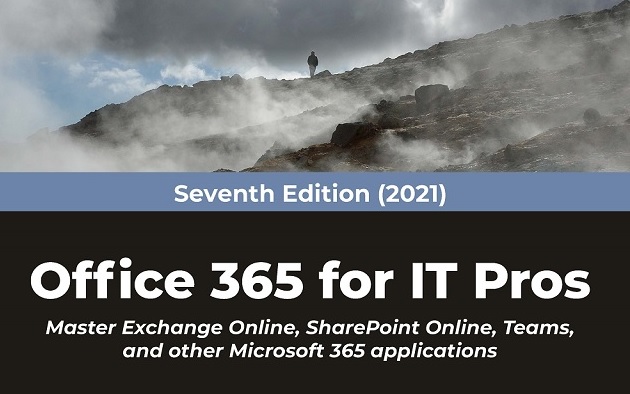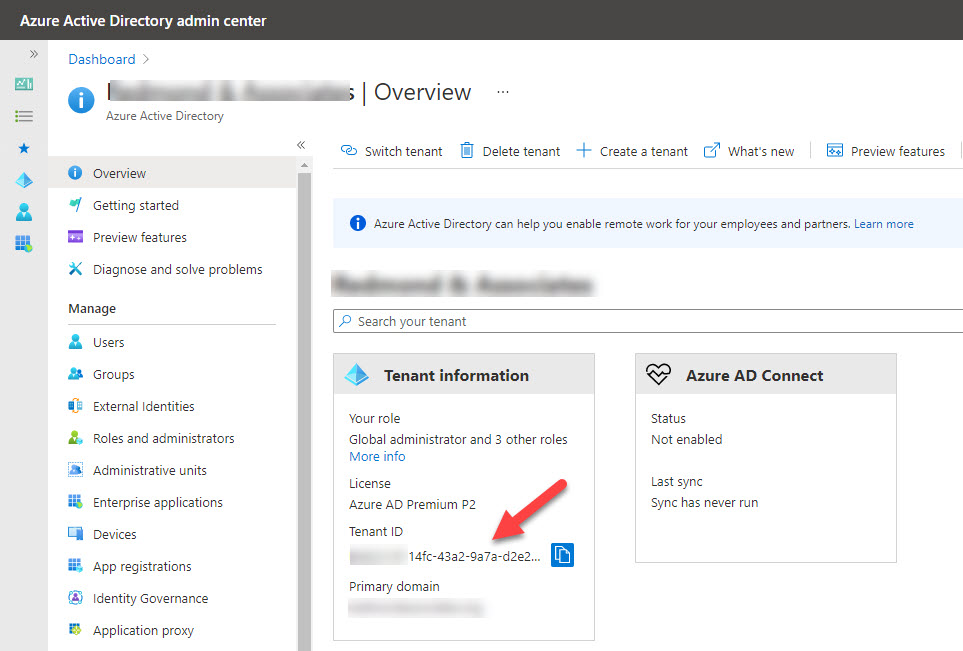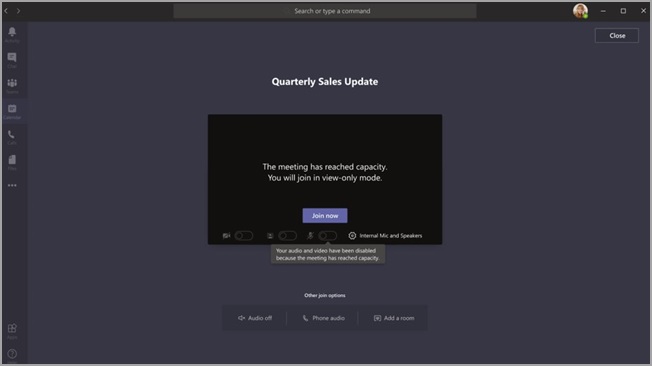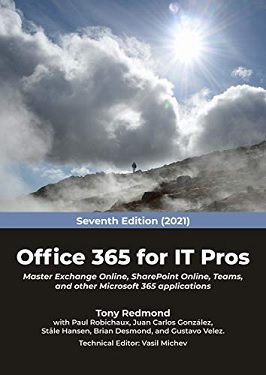Every quarter, Microsoft reports its progress in growing Office 365 revenue. An important measure is the average revenue per user (ARPU), which has grown steadily over the last few years as Microsoft convinces customers to upgrade to more expensive licenses. Microsoft’s desire to drive ARPU higher won’t stop, so customers need to keep an eye on the licenses they buy to make sure that the licenses are suitable for the organization and assigned to the right people… and that no licenses are left unused.
Every thirteen weeks, Microsoft shares some numbers as part of its quarterly results. The FY23 Q2 data included a new Teams user number (280 million monthly active users) and some clues that Office 365 is approaching 400 million paid seats – or maybe active users. You can never quite tell from the data Microsoft releases. One thing’s for sure. The cloud market is slowing in line with the general economy, which means that Microsoft needs to extract more money from each user to offset the slowdown in seat growth.
Microsoft’s FY22 Q3 results disclose a ton of success for the Microsoft Cloud, with revenues now approaching an annualized run rate of $100 billion. We got a new number for Office 365 users too and learned that Microsoft has 345 million paid seats for Office 365. Good progress too for Enterprise Mobility and Security and Azure Active Directory. All in all, great results.
Microsoft Teams has a poor reputation for performance. People often suggest clearing the Teams cache is a good way to fix a variety of problems. That might be the case because hard experience proves that clearing the cache often helps. Microsoft says that signing out is enough to clear the cache, but others recommend removing local files from the workstation. Maybe no clear answer will emerge until we have a Teams 2.0 client, and that’s likely to come with its own oddities.
The February 2022 update for Office 365 for IT Pros (2022 edition) is now available for subscribers to download. This is the 80th monthly update for the book, so you can say that we have accumulated some practice in producing monthly updates. Every month, we meet some surprises as we develop new content, amend existing text, or remove old material. It’s part of the joy of working on a book which evolves all the time, We’d appreciate if subscribers download the February update at their convenience… why use old text when an updated version is available?
Microsoft Cloud revenues hit $22.1 billion in Microsoft’s FY22 Q2 results announced January 25. Office 365 user numbers grew 16% year over year, but there’s no detail given about active users. Teams reached 270 million users, but we don’t know what segments these users fall into. We do know that Microsoft Viva has 1,000 paying customers, which could be deemed a disappointing outcome for a much-hyped solution.
Finding the age of a Microsoft 365 tenant isn’t an important administrative operation. However, understanding how to retrieve this information (if asked) is an interesting question, which is why we spent several hours playing around with PowerShell and the Microsoft Graph to figure out how to answer the question. It’s the kind of in-depth analysis we do all the time to build content for the Office 365 for IT Pros eBook.
Microsoft Teams enterprise users can now communicate with Teams consumer users. That is, if the right settings are in place to allow communication (they’re enabled by default). Communication is straightforward but limited to chat messages. The question is how many people will use external access to connect with Teams consumer users. Time will tell.
Checking the details of the Azure subscription I had linked to Azure AD revealed that some unexpected costs were clocking up for premium Azure AD features. Microsoft promises that the first 50,000 unique guest user accesses are free each month, so why were those charges growing. It’s all down to how the Microsoft eCommerce system works, and everything is fine in the end.
The Microsoft Fasttrack portal includes a branding toolkit full of Microsoft 365 and Office 365 app icons which are very useful for internal communications. That’s an important point. While you might like to use the icons in external communications, like blog posts or presentations given at conferences, Microsoft doesn’t license their use for those purposes. But will Microsoft come after you if you slip a SharePoint or Teams logo into your next presentation. Probably not, as long as you use the icons tastefully.
To help you recover from the blizzard of Microsoft 365 information released at Fall Ignite 2021, here are some notes about features and functionality you might have missed. Like any list created by a conference (virtual) attendee, it reflects my interests and what I was looking for. Feel free to disagree on the importance of any or all of the topics discussed here… and suggest some of your own in the comments.
After Microsoft decided to stop using the User Voice platform for product feedback, it needed a replacement. A new preview portal is available and Teams is the first product to embrace the platform, built using Dynamics 365. Microsoft has done a good job of bringing across a lot of data from User Voice to make the portal valuable immediately. It’s certainly worth a browse.
After upgrading to Windows 11, you have Chat in the taskbar. This is really a Teams personal client, meaning that you end up with two Teams clients on the PC. To make life even more confusing, if you search Windows 11 for Teams, you see the personal version suggested first. Some pruning of clients is needed.
Last week’s announcement that Exchange Online will block basic authentication for multiple protocols on October 1, 2022, got some attention. Now the hard choices of what to do with clients and applications need to be made. To smoothen the path to remove basic authentication, Microsoft is making an exception for SMTP AUTH. Your scripts and multi-function devices will keep working after October 2022, but the writing is on the wall and eventually even SMTP AUTH will stop working.
Due in late September, users with a Teams Phone system license will be able to record and transcribe 1:1 calls made to PSTN and VOIP numbers, assuming that the Teams calling policy assigned to their accounts allows these features. The new capabilities close an important gap in the Teams Phone system for anyone who needs to be sure of the details of customer contacts and other interactions.
Microsoft is applying their Viva brand to the features currently known as MyAnalytics. Viva Insights will span a monthly email digest, the Outlook insights add-on, and the Insights dashboard. If you don’t want users to access these features, you can disable the features individually or remove the service plan from user licenses. The rebranding is happening now and due to complete in November.
The September 2021 update is available to subscribers of the Office 365 for IT Pros eBook. The update for the only constantly updated book covers changes across Office 365 in the last month, including new functionality and features, a new SLA figure for the service, and a bunch of updated PowerShell examples. And we fixed some annoying typos. All in all, it was a busy but productive month. Please update and use the new text at your earliest convenience. We wouldn’t like you to use now obsolete information.
The Safe Links capability in Microsoft Defender for Office 365 is now generally available to protect Teams messages in chats and channel conversations, and even in web site links pinned as a channel tab. Most bad links flowing into an Office 365 tenant will continue to arrive by email, but this new capability closes off a gap where users are tempted to make a poor decision to share a malicious link through Teams.
Microsoft claims that Teams has “nearly” 250 million monthly active users, which is quite a jump for the 145 million reported in April. We take a closer look at the numbers to try and figure out how Microsoft arrived at such a number. It seems like they can get there by lumping the numbers for commercial, education, and personal users together, but that’s not the same as reporting a nice simple number for commercial usage.
The Nostalgia set of Teams background images includes Office Clippy, the famous Bliss image used for the Windows XP desktop, and images of Paint and Solitaire. These are only part of the wide selection of suitable images to use as background effects in Teams meetings. And if you’ve got a great image to share, you can upload it to the Microsoft Gallery for others to use.
The latest version of the SharePoint Online PowerShell module reveals some new site properties to inform administrators if sites are connected to teams or even team channels (both private and shared). There’s also some changes coming to the SharePoint Online admin center, all of which are very useful in terms of tracking the sites used by Teams.
Office 365 will see a batch of delayed features arrive during July 2021 along with two notable retirements and a new Personal Item Insights control. After going through the set of delayed features announced in the Microsoft 365 admin center, we share our list of the most important items here along with the two big retirements in the month and a new personal privacy control.
Office 365 for IT Pros, the only constantly-updated eBook covering Microsoft’s cloud productivity suite, has just released its eighth (2022) edition. The book is available from Gumroad.com. Completely revised after an end-to-end review, the new edition will receive monthly updates over the coming year to keep subscribers fully abreast of new developments within Office 365 and the wider Microsoft 365 ecosystem.
Finding out which Azure AD accounts have licenses (service plans) for different applications isn’t difficult. You can do it with either PowerShell or the Microsoft Graph API. This article explains how to use PowerShell (and the equivalent Graph API call) to find accounts which have a certain license (service plan) enabled or disabled. Once you know how to navigate license data in Azure AD accounts, you can take the code and adapt it for different purposes.
A new control allows organizers of Teams meetings to disable videos for attendees before or during calls. Organizers and presenters can also selectively enable video for specific attendees. It’s probable that this feature will be most interesting to those who want to run webinars through Teams meetings, but other use cases exist too… like when someone turns up with an objectionable background image!
Office 365 Cloud App Security (OCAS) is very good at identifying potential problems for tenant administrators to investigate. But don’t think that it’s always right. Humans are often better at resolving issues than computers are, simply because we can use our wider knowledge of how applications work and the Office 365 datacenter network to understand what might be behind an alert. Humans might be slower than computers, but when it comes to resolving OCAS alerts, we’re always better.
An update to Microsoft 365 apps for enterprise, aka Office Pro Plus, means that Word, Excel, and PowerPoint now suggest files which users might want to open. Although the traditional Most Recently Used (MRU) list isn’t being replaced, the set of suggested files is device independent and based on other activity than just simple file opens.
The May 2021 update for the Office 365 for IT Pros (2021 edition) eBook contains changes to 20 of the 24 chapters. The changes cover many topics from Microsoft’s FY21 Q3 results to new sensitivity labels settings for Outlook. Now spanning over 1,300 pages, Office 365 for IT Pros is packed full of practical and most importantly, up-to-date knowledge and guidance about Office 365, Exchange Online, SharePoint Online, OneDrive for Business, Teams, Planner, Azure AD, PowerShell, the Microsoft Graph, and many other topics.
In their FY21 Q3 results, Microsoft announced that Teams now boasts 145 million daily active users. That’s a growth of 30 million over the last six months. Office 365 now has nearly 300 million paid seats. A paid seat is different to an active user, but Microsoft loves to mix up its data so that people believe what Microsoft wants them to think. In any case, the numbers are impressive.
Microsoft introduced a new organization setting for Office 365 tenants to have Outlook shorten meetings automatically. The idea is to create a break between meetings to give people time to decompress and prepare for their next call. It all sounds good and it makes sense to build buffers into your calendar during busy days. The problem is that other people might come late to a meeting, start it early (without you), or prolong it into your carefully scheduled buffer. Technology can help humans do the right thing, but in this case it’s strictly advisory.
The Teams usage data reported in the Microsoft 365 admin center can now be obfuscated. Teams is the last workload to support this facility. It’s all very well to anonymize, deidentify, or obfuscate user data to protect individual privacy and it’s appropriate to do so in the Microsoft 365 admin center where people with several roles can access the data, but having a single on/off switch for data obfuscation for the Microsoft Graph Reports API is a real pain.
Given the amount of change inside Office 365, it can be hard to test everything before new software appears in production. Which is why you should have a test or development Office 365 tenant. You can check out new features in safety, or run code downloaded from the internet like PowerShell scripts or new versions of PowerShell modules. All in all, it’s a great idea.
Organizations can choose to control updates of user photos by policy in their Microsoft 365 tenants or allow users to go ahead and use any image they like. In this article, we explore the value of having a user photo for every Office 365 account (and Teams and Groups too) and the choices organizations must make when they decide whether to control user-driven updates.
Supporters of the Bing search engine will be delighted that Microsoft 365 can link Azure AD accounts to to personal accounts to accrue Microsoft Rewards. A tenant org-wide setting is available to control the feature. Whether this is enough to convince organizations and individual users to switch allegiance to Bing from another search engine is debatable.
Teams meetings include a neat Private Preview feature to allow users to see what their video feed will look like if they enable their camera. All good, except that a strange blog post feels that user privacy might be compromised. In my opinion, that view is a load of rubbish. Private Preview is a very worthwhile feature and a little training can make sure that no one is ever surprised by their video geed appearing unexpectedly in a Teams meeting.
Teams Live Events now support anonymous external presenters, defined as people who don’t have Azure AD or MSA accounts. It’s a useful change because many large public meetings (the natural ground for Live Events) involve external presenters brought in because of their expertise in the meeting topic. The update is rolling out in April 2021.
The April 2021 update for the Office 365 for IT Pros eBook is available for download by the book’s subscribers. Every chapter received updates in April, making this month’s update the broadest revision we have ever delivered. It all underlines the amount of change which occurs within Office 365 and why a book that’s republished monthly is so valuable.
Every Microsoft 365 tenant has a tenant identifier. Sometimes you need to know what the identifier is, so here are several options to find it from PowerShell to the Azure AD portal to an external service. Tenant identifiers are public and need to be, otherwise apps wouldn’t be able to find the data they want.
Now deployed to Office 365 tenants, large Teams meetings can support up to 20,000 view-only attendees, if an organization chooses to update its Teams meeting policies. Interestingly, this is a feature which Microsoft originally planned to license under its Teams advanced communication add-on, but the growth of large meetings in organizations might have forced their hand to bring the feature to mainline Teams.
The March 2021 update for the Office 365 for IT Pros eBook is now available. Office 365 for IT Pros is the only book updated monthly. which covers Microsoft’s cloud office system. This update covers 23 of the 24 chapters and is packed full of new information and insights covering anything from Teams to Stream to Exchange Online and SharePoint Online.