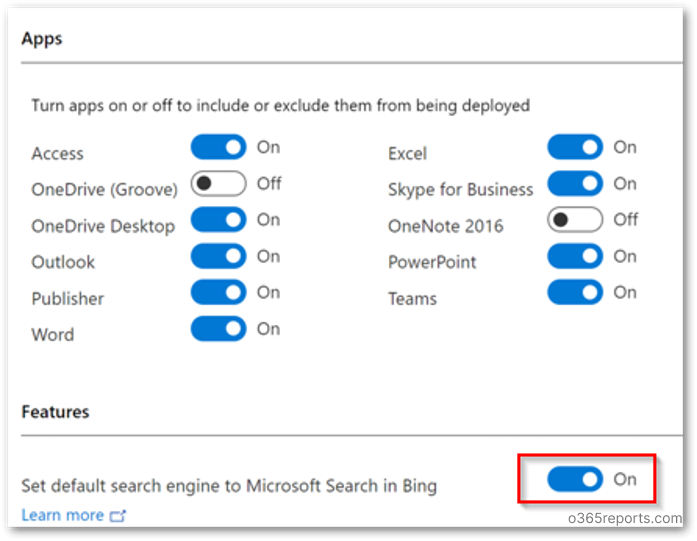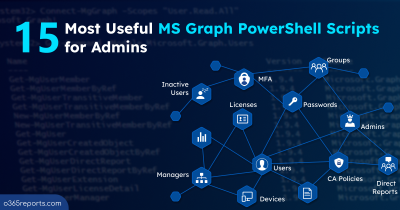Hey Guys! It’s about Microsoft’s mess in Microsoft Search. With the new update of Office 365 ProPlus – version 2002, an extension will be added to your Google Chrome browser. This extension sets Bing as your default search engine so that you get Microsoft Search built-in to all your search.
Feb 11 Update – Microsoft will no Longer Force Bing as Default Search Engine
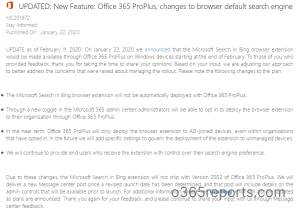
After hearing customers’ feedback, Microsoft dropped a plan to force Bing search on Office 365 users, and it made the following changes in its plan.
- The Microsoft Search in Bing browser extension won’t be automatically deployed for Office 365 ProPlus.
- The administrator can opt in to deploy the browser extension to their ProPlus users through Microsoft 365 admin center.
- In the future, Office 365 ProPlus will only deploy Bing extension in AD- joined devices if they opted in.
- Microsoft will continue to provide end-users who receive the extension with control over their search engine preference.
Due to these changes, the Microsoft Search in Bing extension won’t ship with Version 2002 of Office 365 ProPlus.
What is Microsoft Search in Bing?
- Microsoft Search searches for People, Files, Calendar, Location, and anything inside Office 365 with a single search box. It is integrated into Bing’s search box when you login to your O365 account.
- Microsoft Search is a Powerful functionality, when integrated into Bing, it combines web and work together. However, they should have suggested users instead of enforcing them to change the default search engine to Bing.
I don’t see many happy faces here. Don’t worry, there is a short time to prevent this before the version becomes live.
Let me show you when you’ll probably get this update.
| Update channel | Version | Release date |
| Monthly Channel (Targeted) | Version 2002 | Middle of February 2020 |
| Monthly | Version 2002 | Early March 2020 |
| Semi-Annual (Targeted) | To be determined | March 10, 2020 |
| Semi-Annual | To be determined | July 14, 2020 |
Are you an Administrator, and want to configure for your entire tenant? – Don’t worry, we’ll reduce the number of helpdesk calls. Please read and choose any other methods below.
You can exclude the extension from being installed to Google Chrome by using the Office Deployment Tool or by using Group Policy. There are also ways to exclude the extension from being installed if you’re using Microsoft Endpoint Configuration Manager (current branch) or Microsoft Intune. You have around 40 days to take action.
How to disable default Bing extension in Google Chrome?
Act immediately. Once this extension gets installed the below methods wouldn’t work.
Windows Registry
You must have the latest Office Deployment Tool and ADMX templates if you wish to disable installing the extension.
Update the below in your registry.
|
1 2 |
[HKEY_LOCAL_MACHINE\SOFTWARE\Policies\Microsoft\office\16.0\common\officeupdate] "preventbinginstall"=dword:00000001 |
You can quickly set this value using this PowerShell script.
Office Deployment Tool
If you use Office Deployment Tool, you can exclude using the ExcludeApp element in your configuration.xml. This method is best for new installations of Office 365 ProPlus.
|
1 2 3 4 5 6 7 8 |
<Configuration> <Add OfficeClientEdition="64" Channel="Monthly"> <Product ID="O365ProPlusRetail"> <Language ID="en-us" /> <ExcludeApp ID="Bing" /> </Product> </Add> </Configuration> |
Group Policy
To disable the extension from being installed, you can enable the Don’t install extension for Microsoft Search in Bing that makes Bing the default the search engine policy setting.
This setting is under Computer Configuration\Policies\Administrative Templates\Microsoft Office 2016 (Machine)\Updates.
Don’t find this setting? Update your ADMX file.
Configuration Manager (current branch)
If you’re deploying Office 365 ProPlus by using the Office 365 Client Installation wizard in Configuration Manager, you can set the Set default search engine to Microsoft Search in Bing toggle to the Off position in the Features section.
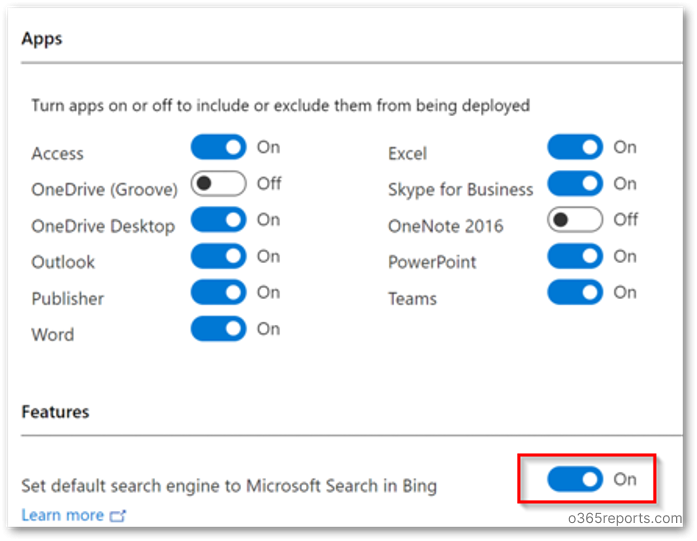
Microsoft Intune
If you’re deploying Office 365 ProPlus by using Intune, you can clear the Set default search engine to Microsoft Search in Bing check box on the Configure App Suite pane.
If you want to read elaborately on this, refer to this Microsoft Article.
Note: This extension may not be installed right after you install or update to version 2002. It will be rolled out gradually. I see a few smiles now 😊 Take action before it’s too late.
Happy I-don’t-know-what-day-it-is!! See you soon.