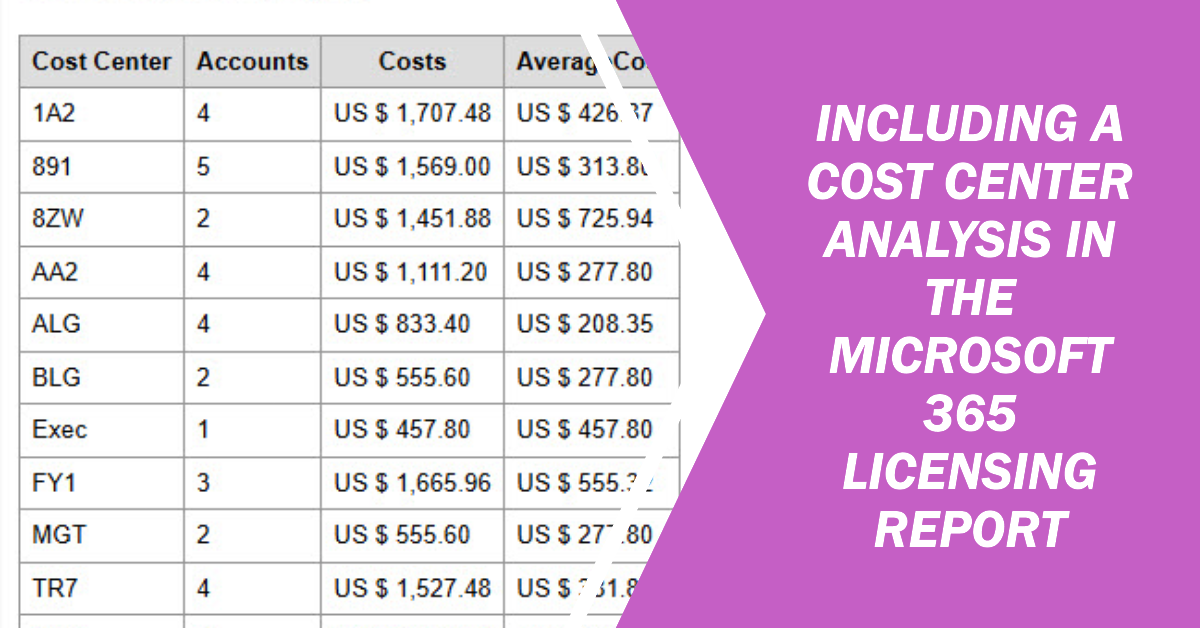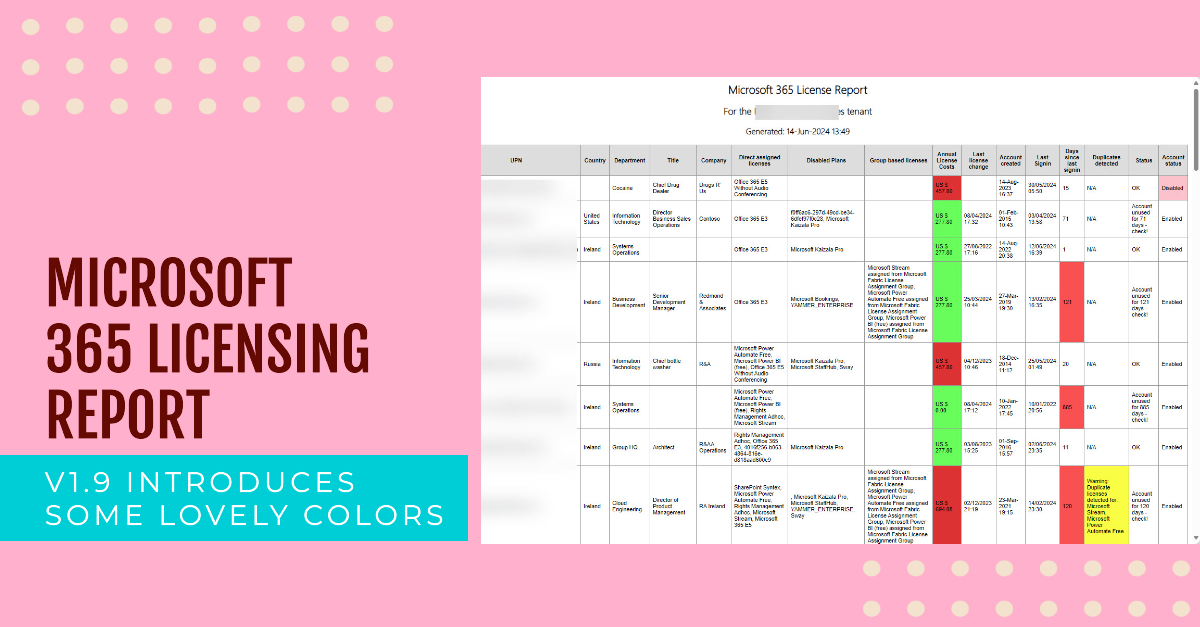The Microsoft 365 Licensing Report PowerShell script has been upgraded to generate detailed license information and to deal with expired license subscriptions. You can download V1.94 of the script from GitHub. Before attempting to run the licensing report script, take the time to read previous articles to understand the basics of the script and how to generate the files used for pricing information.
The Microsoft 365 licensing report now supports a cost center analysis based on cost center values stored in an Exchange custom attribute. The new analysis is entirely optional, but it seems like many tenants store cost center values in custom attributes, so this update might work well for them. That is, if the cost center data stored in Exchange is accurate… Rubbish in always means rubbish out…
The Microsoft 365 Licensing Report is a popular PowerShell script that’s just been updated to V1.9 with a bunch of changes to highlight different aspects such as license costs for disabled user accounts and inactive user accounts. Copious use of some very dubious color choices makes the HTML report created by the script look very nice (if you’re color blind) and the new version can generate an Excel worksheet.