Table of Contents
Continuous Access Evaluation Revokes Access Immediately
The announcement in message center notification MC884015 (5 Sept 2024) that the Microsoft 365 admin center (Figure 1) will implement continuous access evaluation (CAE) in September 2024 is very welcome. Microsoft implemented CAE for Exchange Online, SharePoint Online, and Teams in January 2022.
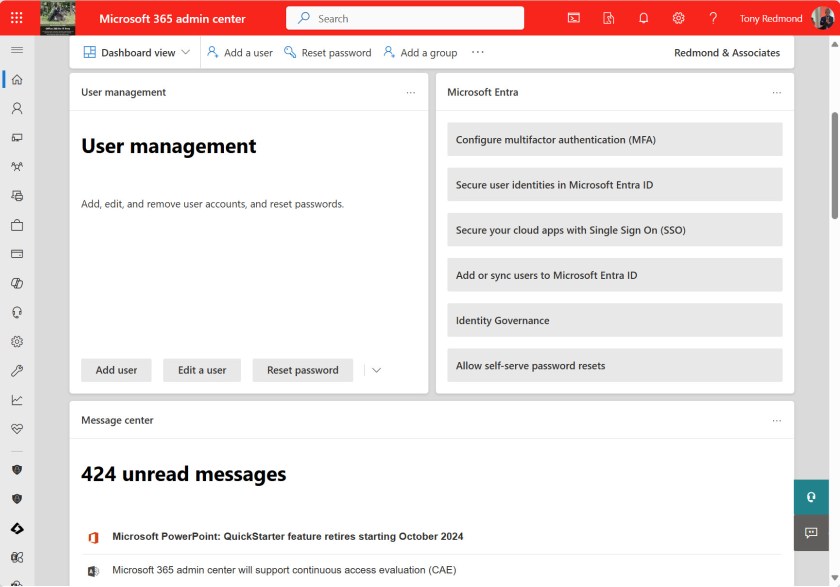
Implementing CAE means that the Microsoft 365 admin center can respond to critical events that occur such as user account password changes or if a connection originates from an unexpected IP address. If an administrator account is unfortunate enough to be compromised, CAE will ensure that the credentials used to access the admin center will expire immediately after the password is changed for the account or access is revoked for the account.
Speed is Key
Speed is of the essence when it comes to responding to attacks and making sure that credentials are invalidated and forcing reauthentication as soon as possible is helpful. CAE replaces older methods like waiting for an access token to expire. The problem with waiting for access tokens to age out is that unauthorized access could persist for up to an hour after the compromise occurs.
Of course, it’s even better to stop compromise by making sure that administrator accounts are protected by strong multifactor authentication such as the Microsoft administrator app or passkeys. Even though we’ve known that this is true for years, the percentage of Microsoft 365 accounts protected by multifactor authentication is still disappointing (38% in February 2024). In that context, being able to revoke access to critical administrative tools like the Microsoft 365 admin center is important.
Other Microsoft 365 Administrative Portals
The Microsoft 365 Admin Center is a headline administrative portal and it’s important that Microsoft protects it with CAE. However, this step shouldn’t be seen as bulletproof protection for a tenant because it is not. There’s no news about support for CAE in other important administrative portals like the Purview compliance portal and the Defender portal.
Although it would be good for CAE to be supported in all Microsoft 365 admin centers, the fact remains that this might not be enough to stop an attacker. As noted above, speed is key after an attacker penetrates a tenant. Waiting for a GUI slows down an attacker, who can use automated scripting using PowerShell and Graph API requests to perform actions like the creation of new accounts and permissioned apps. Firing off some scripts to infect a tenant thoroughly is a lot more efficient than using an admin center. This underlines the need to stop attackers getting into a tenant. CAE is a kind of plaster that will heal some of the damage, but it can’t stop attackers wreaking havoc if they manage to compromise an account holding administrative roles.
Continuous Access Evaluation is a Good Thing
Don’t get me wrong. I strongly endorse the implementation of Continuous Access Evaluation across the administrative landscape of Microsoft 365 tenants. Anything that slows or obstructs attackers is a good thing. Everything that complicates the process of compromise is valued.
The sad thing is that 38% figure for accounts protected by multifactor authentication reported above. Taking Microsoft’s reported figure of 400 million paid Office 365 seats, that means only 152 million accounts use multifactor authentication and almost 250 million do not. That’s just too many lucrative targets for the bad guys to go after. We need to do better.
So much change, all the time. It’s a challenge to stay abreast of all the updates Microsoft makes across the Microsoft 365 ecosystem. Subscribe to the Office 365 for IT Pros eBook to receive monthly insights into what happens, why it happens, and what new features and capabilities mean for your tenant.
When we will see the options for CAE?
You won’t see anything. CAE happens automatically.