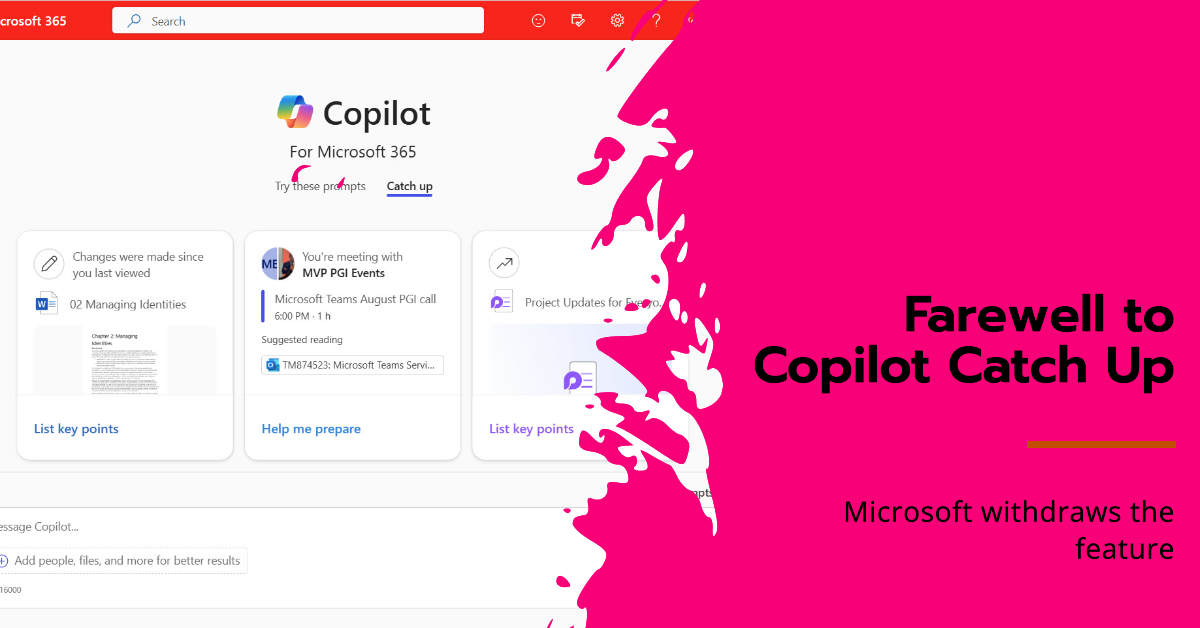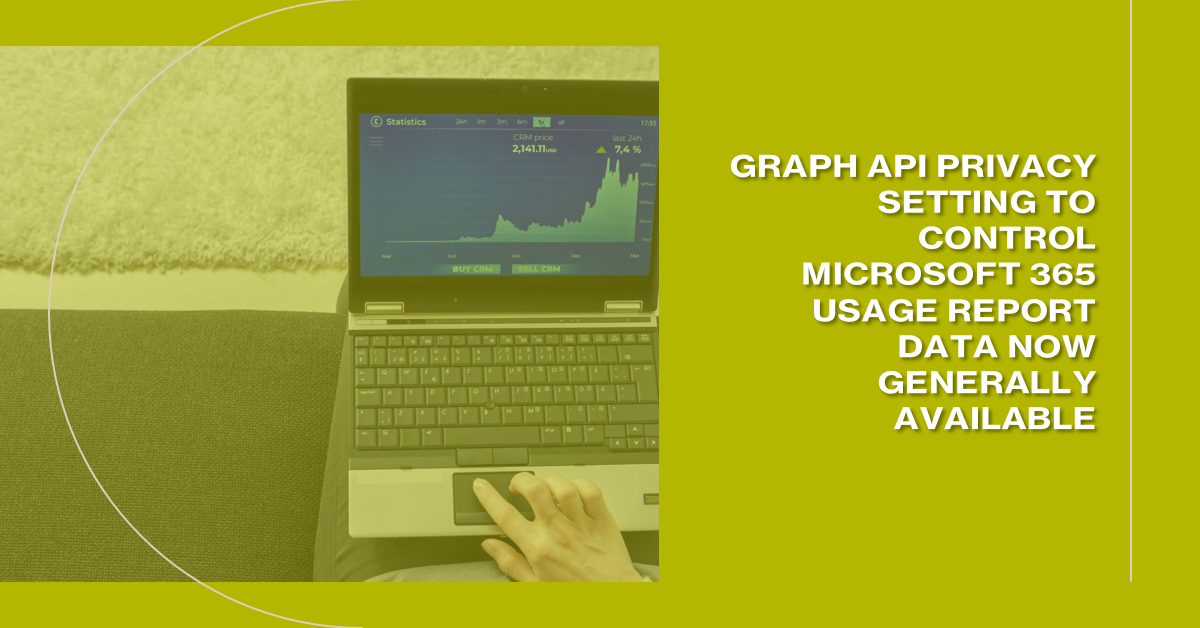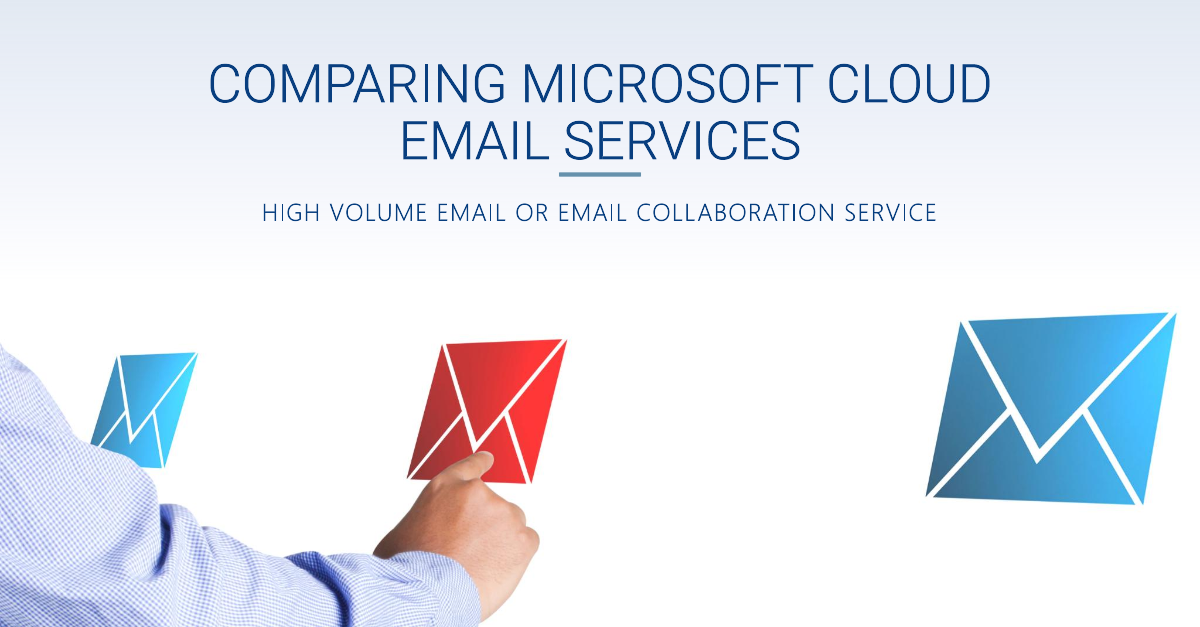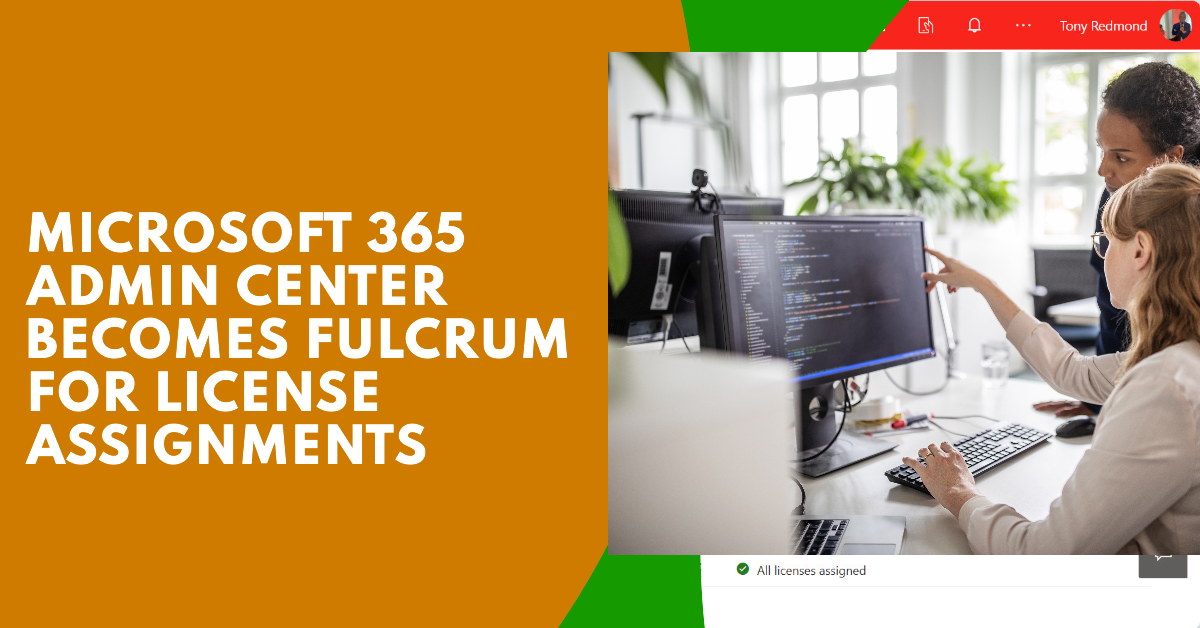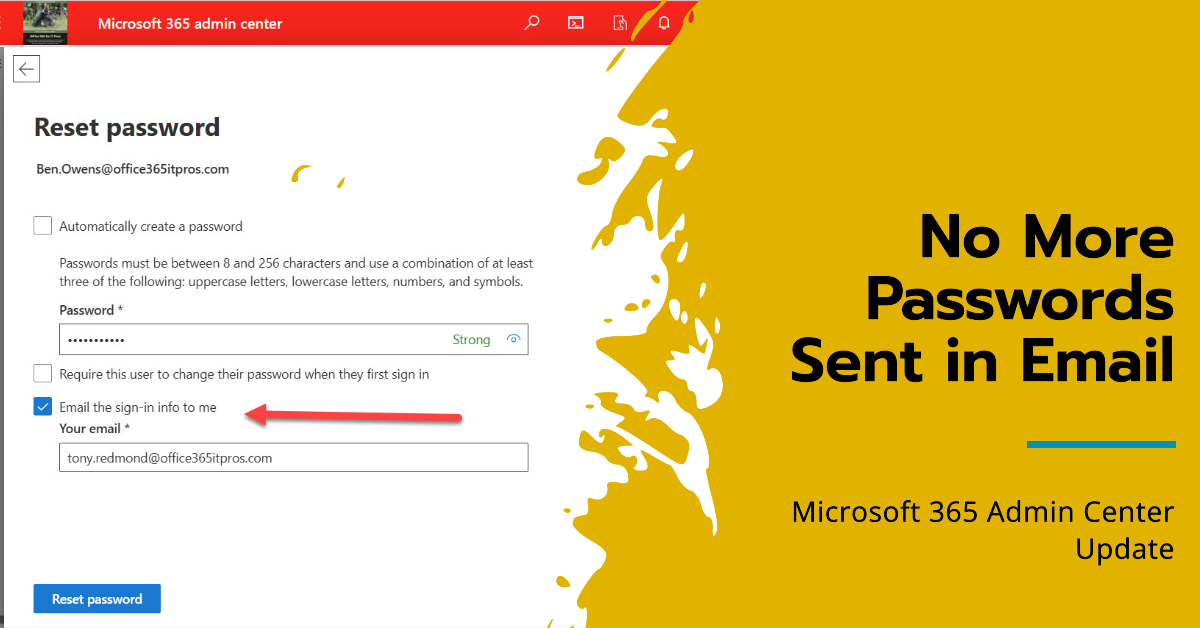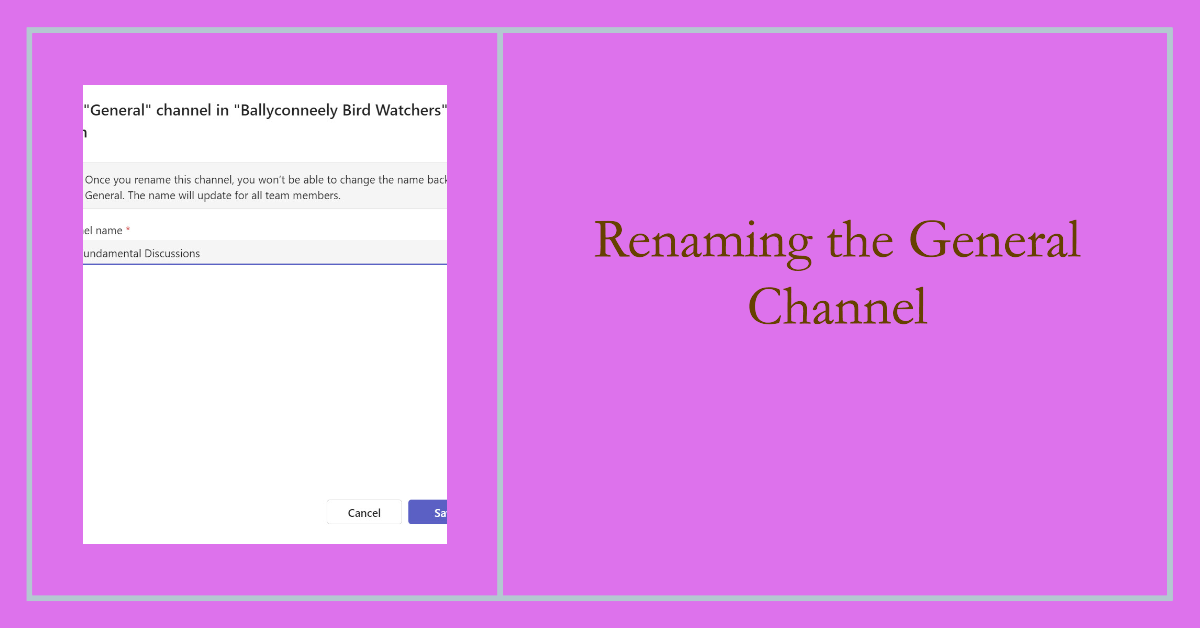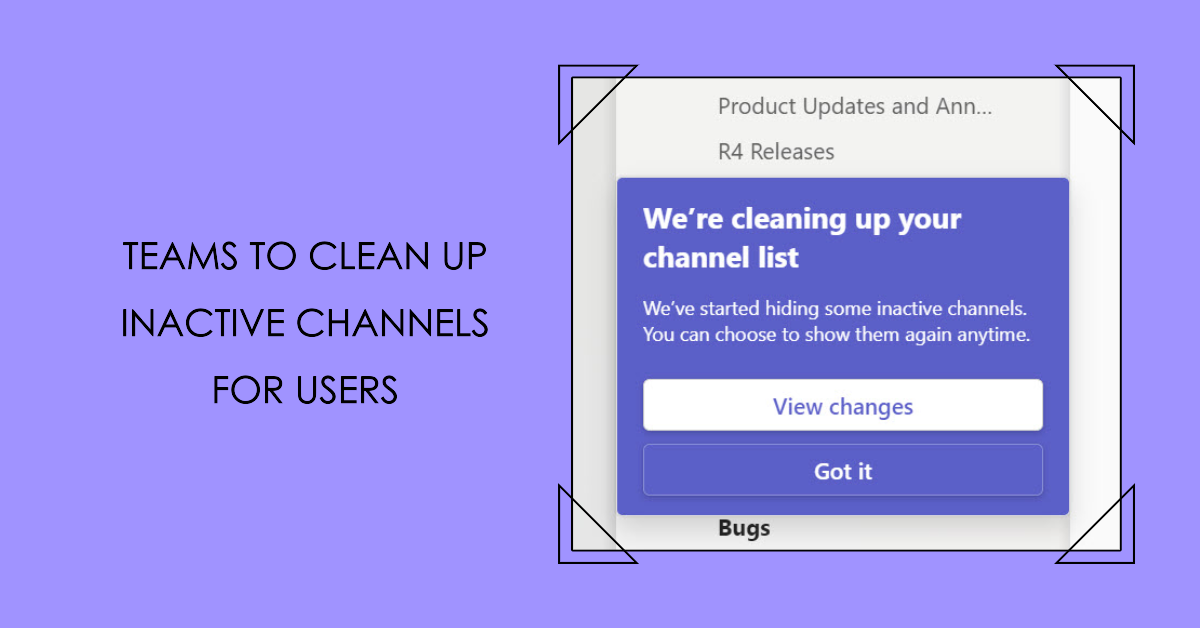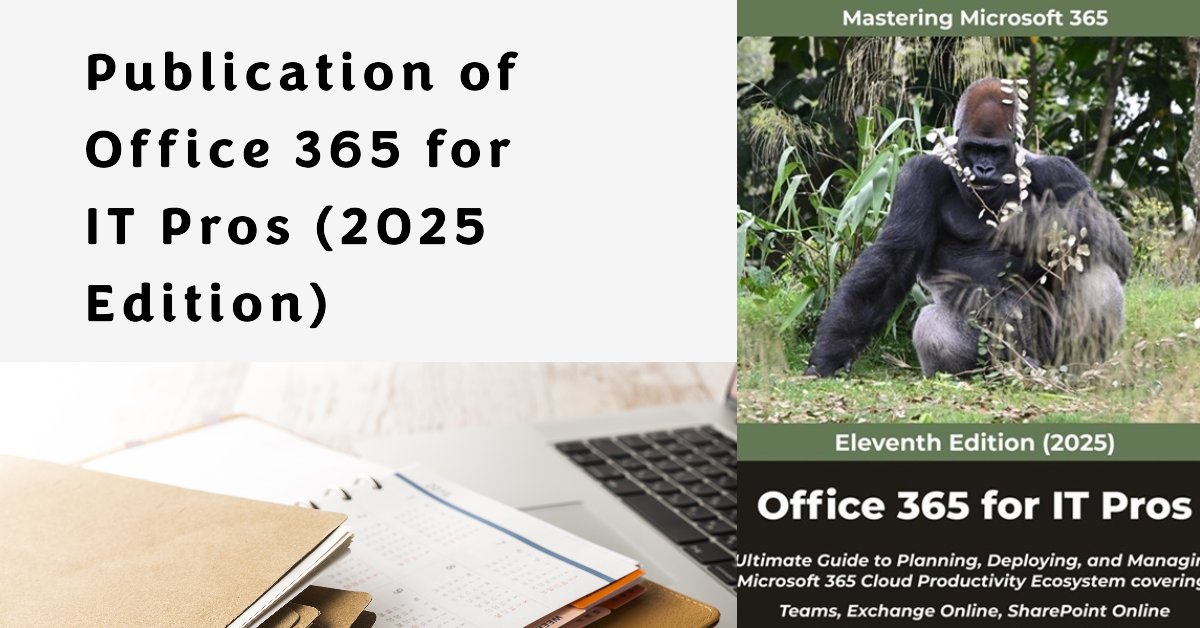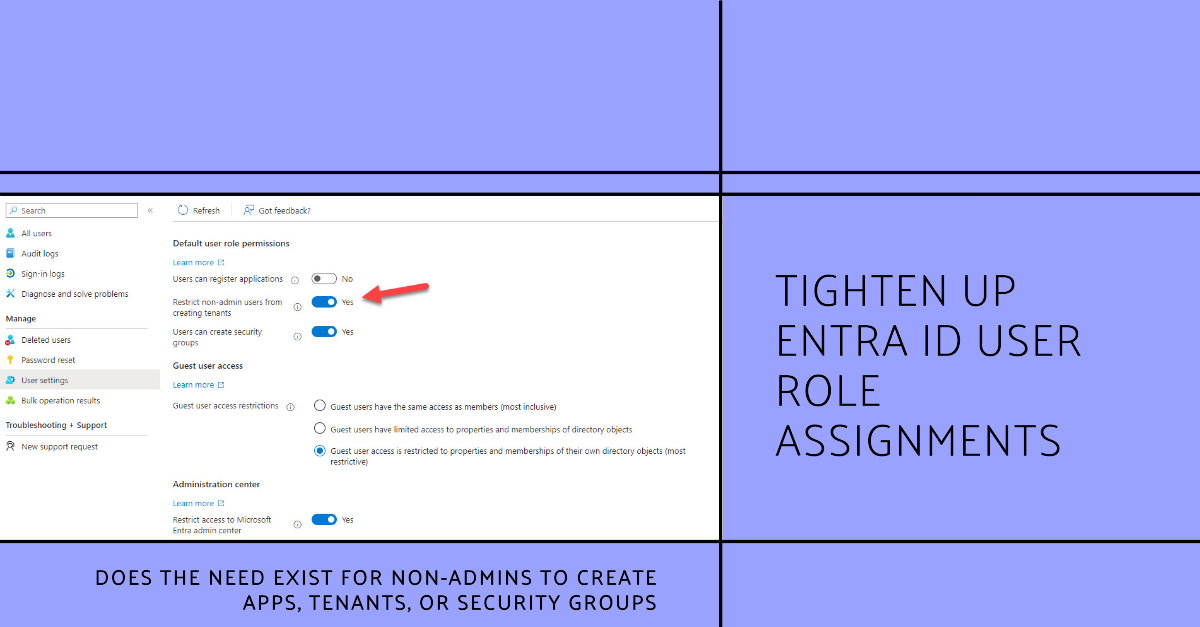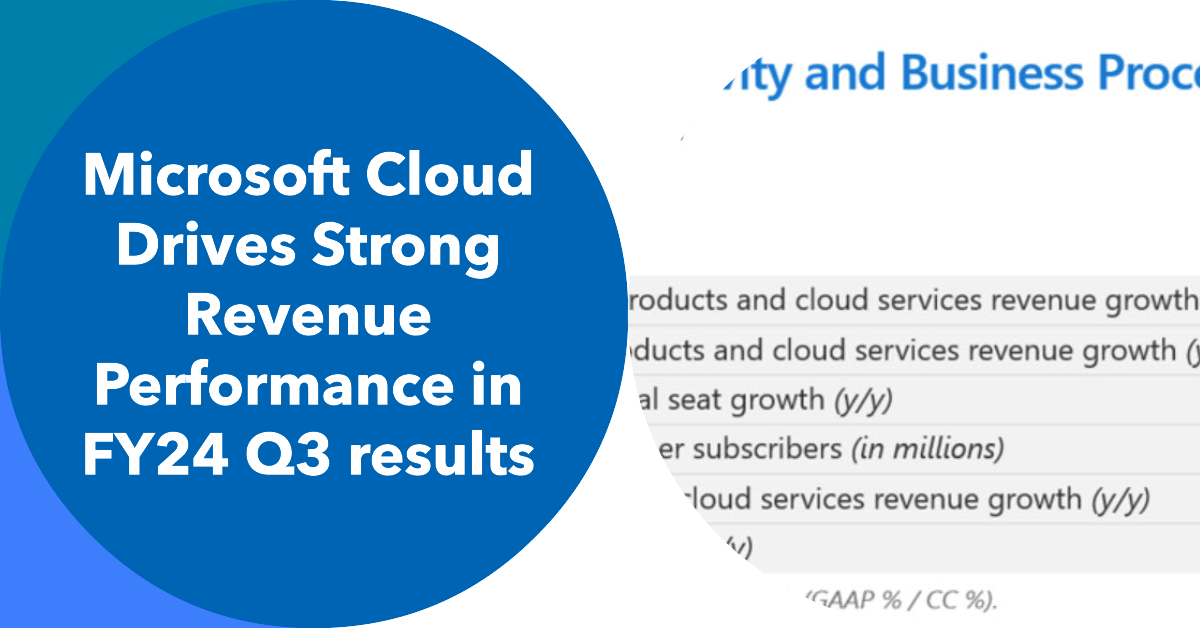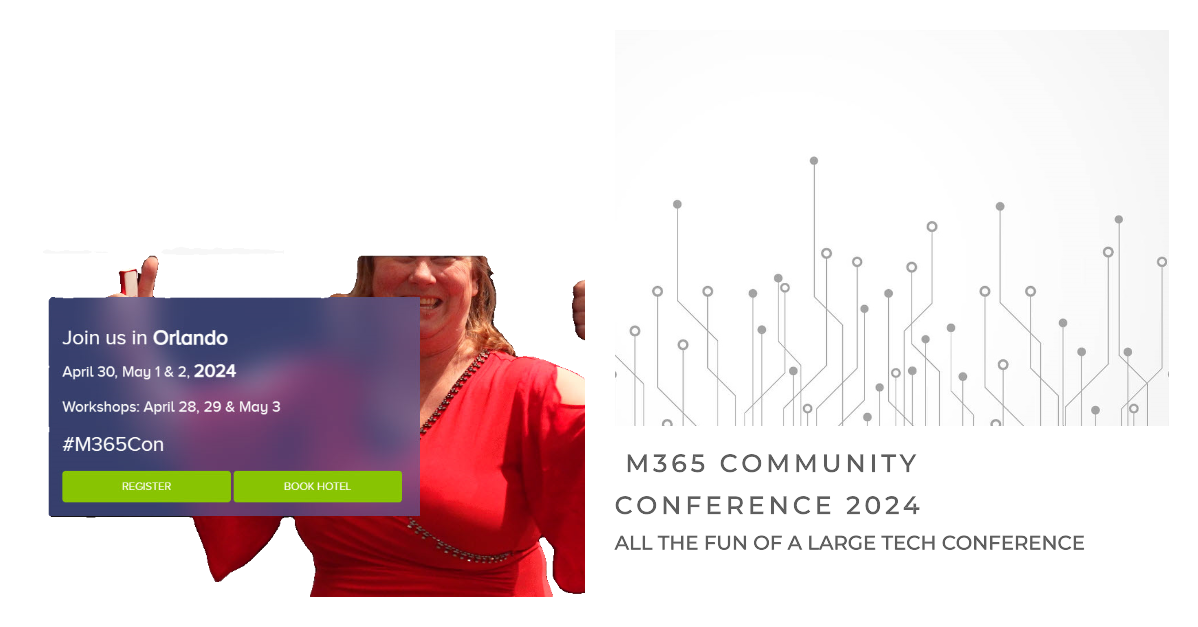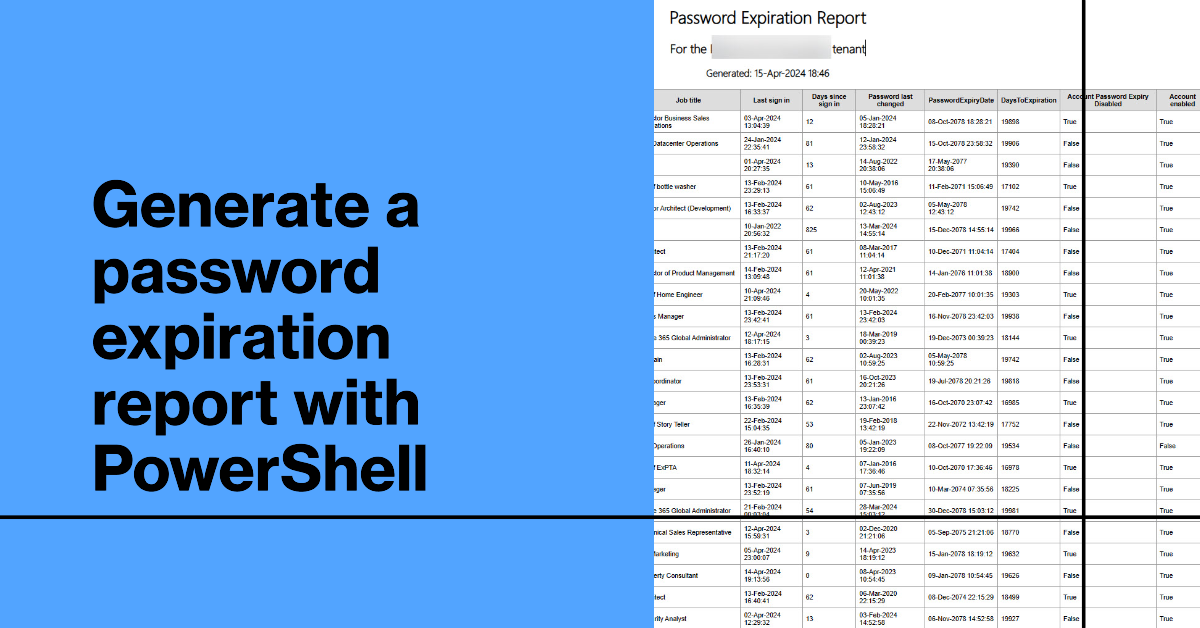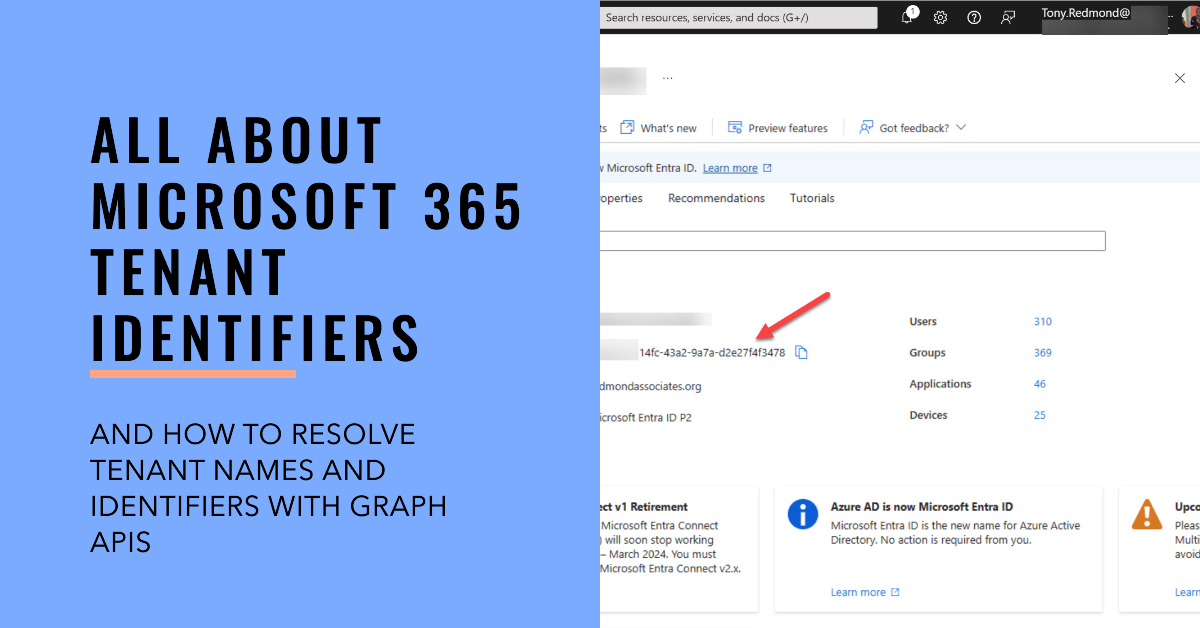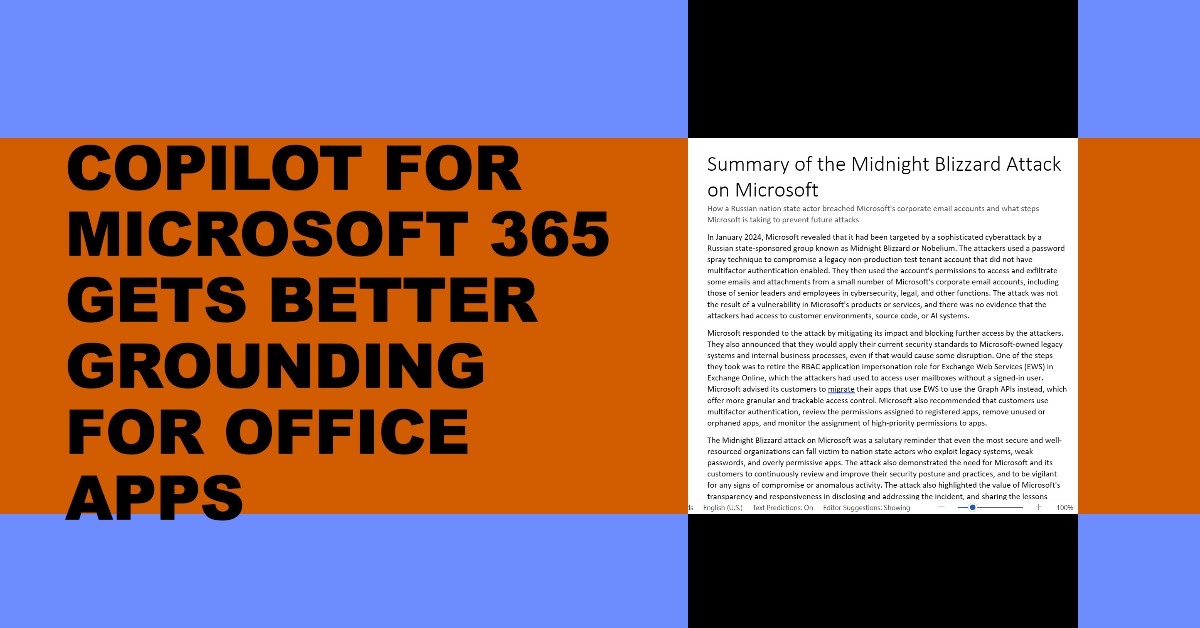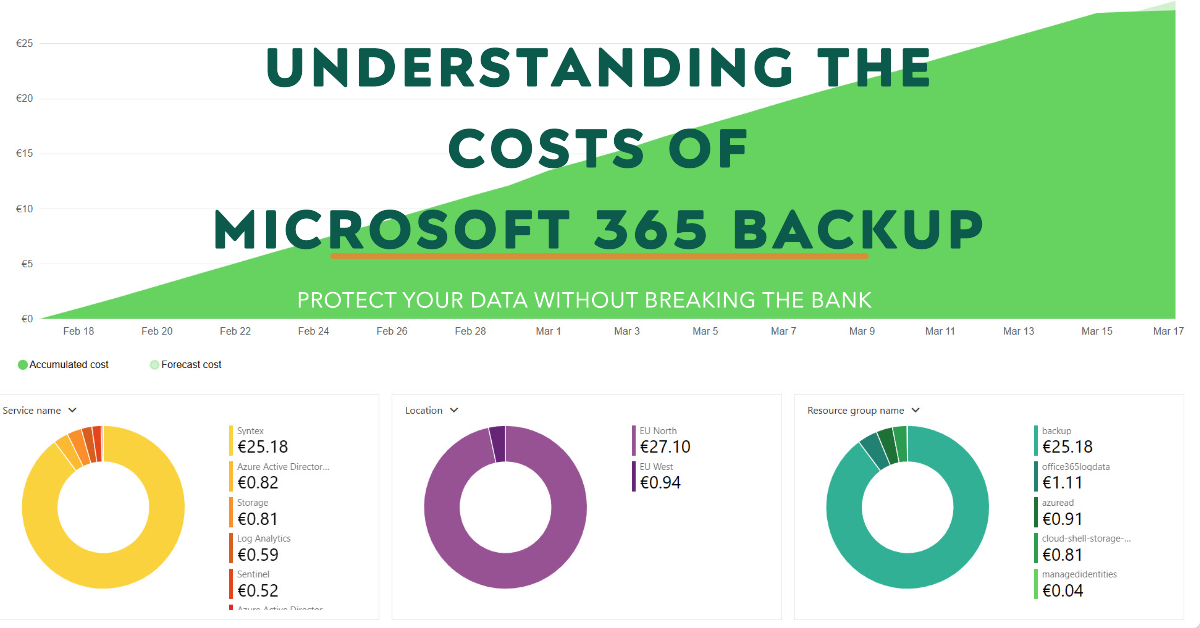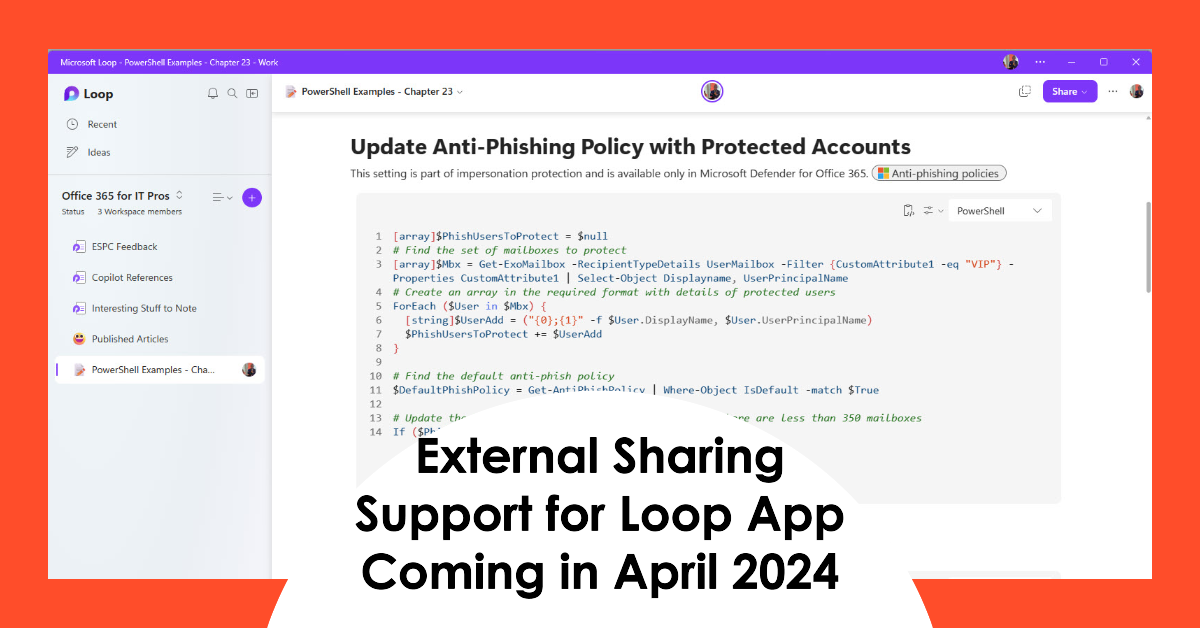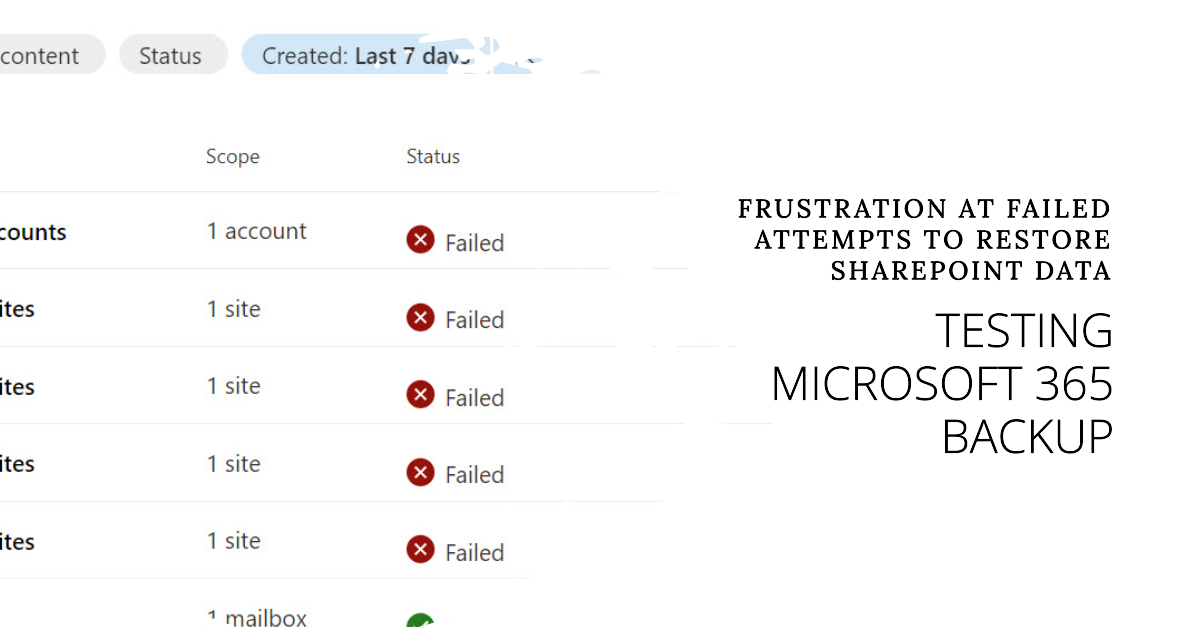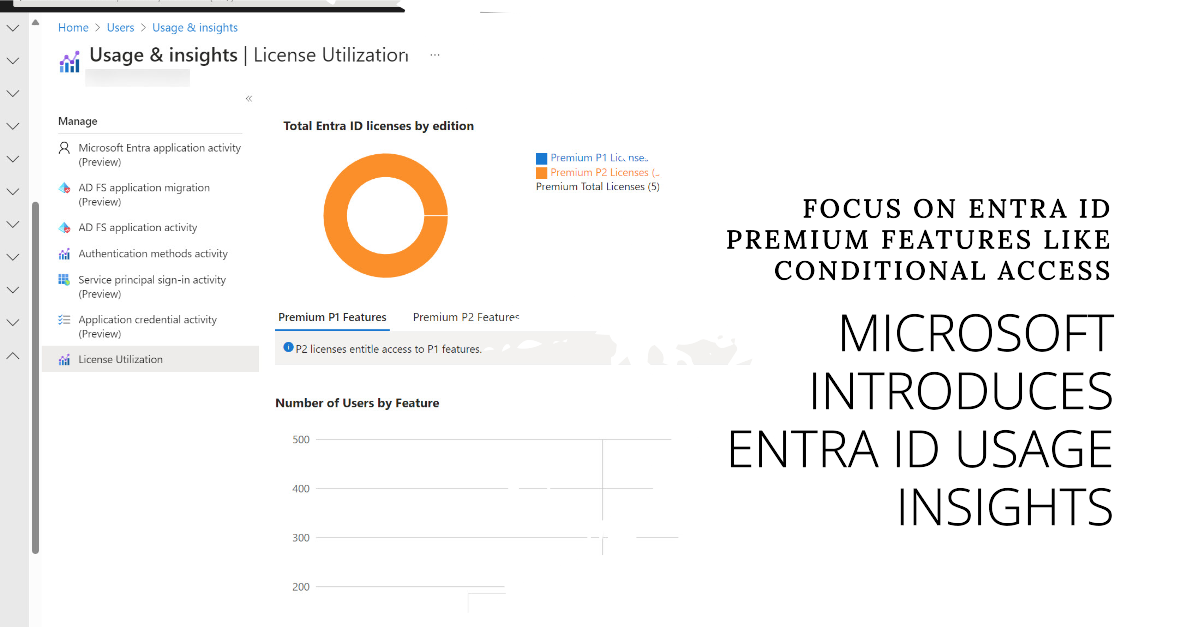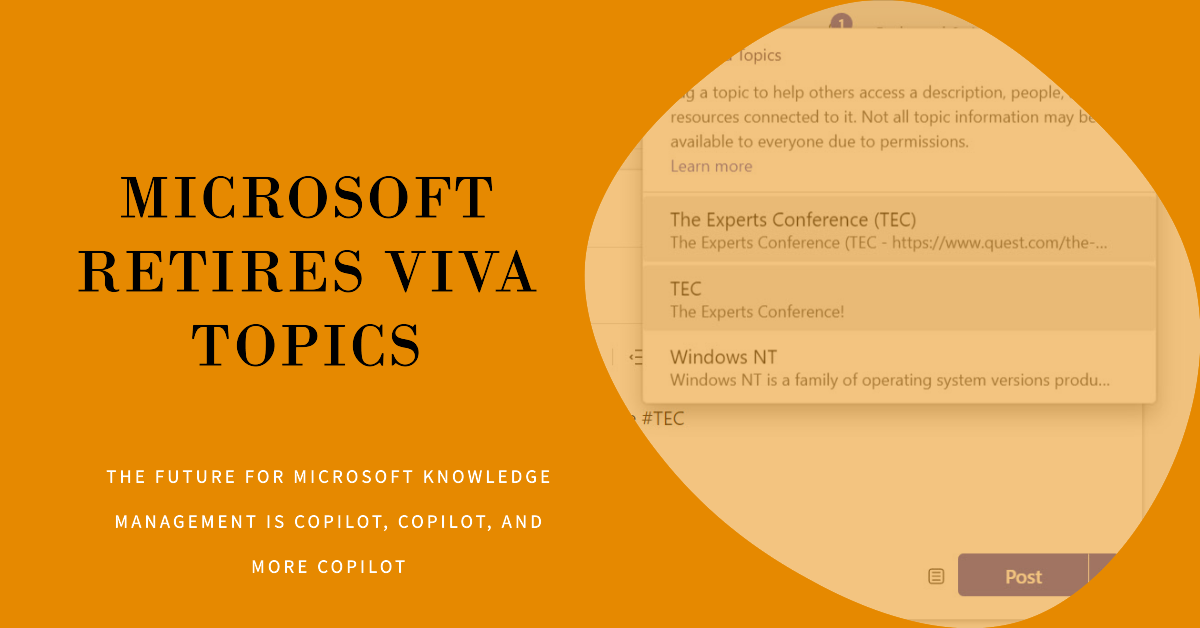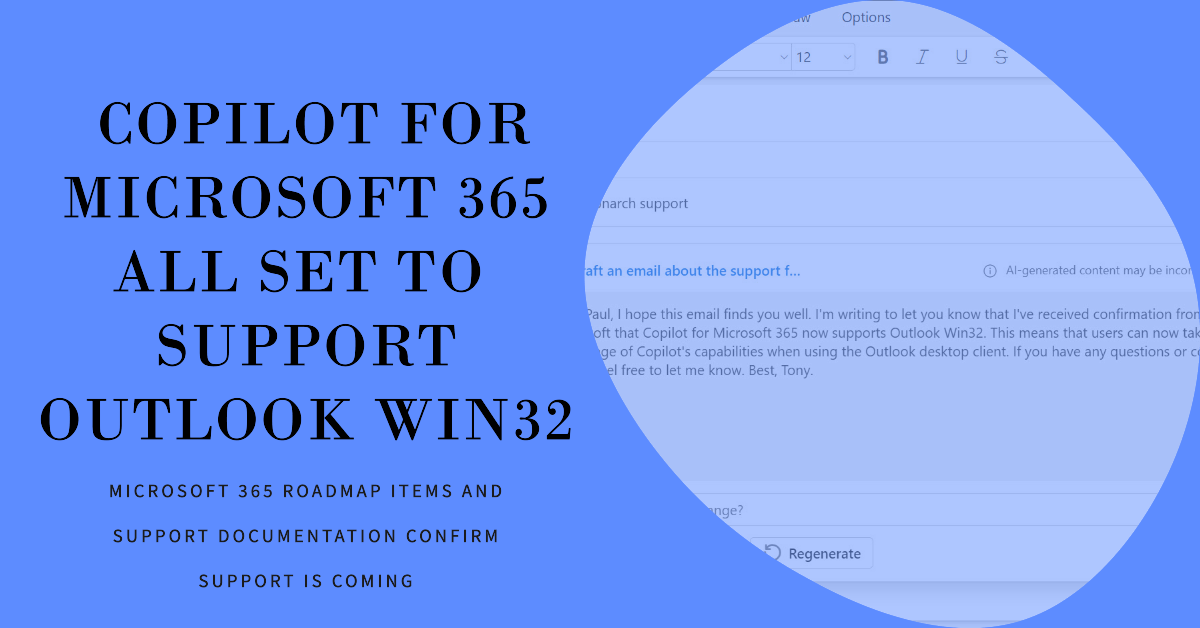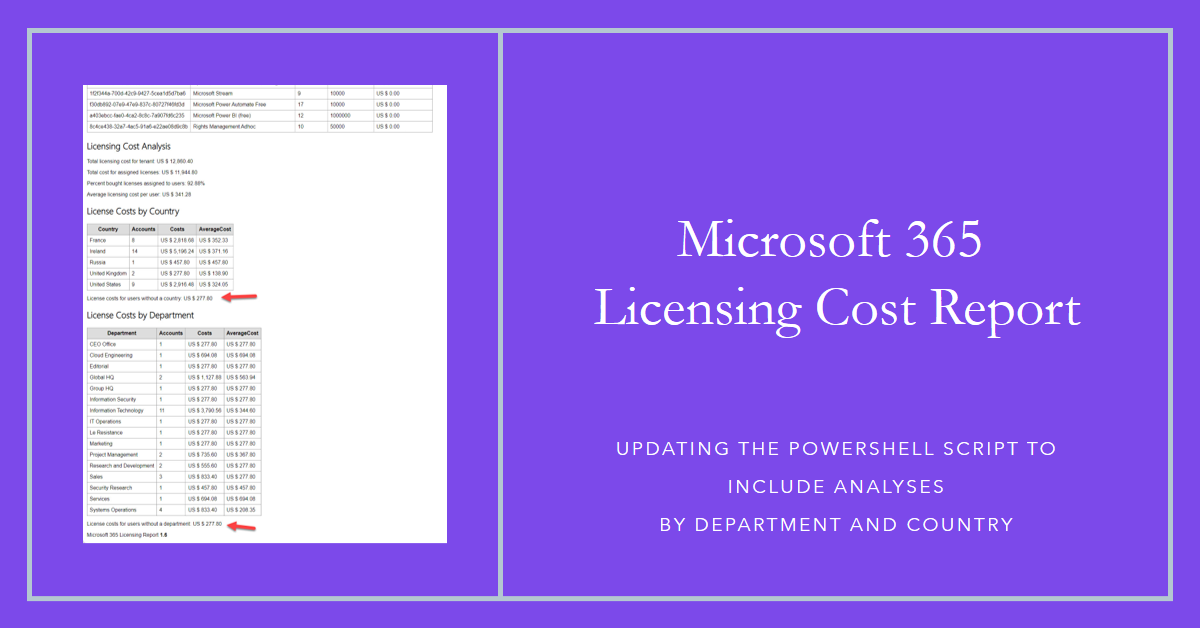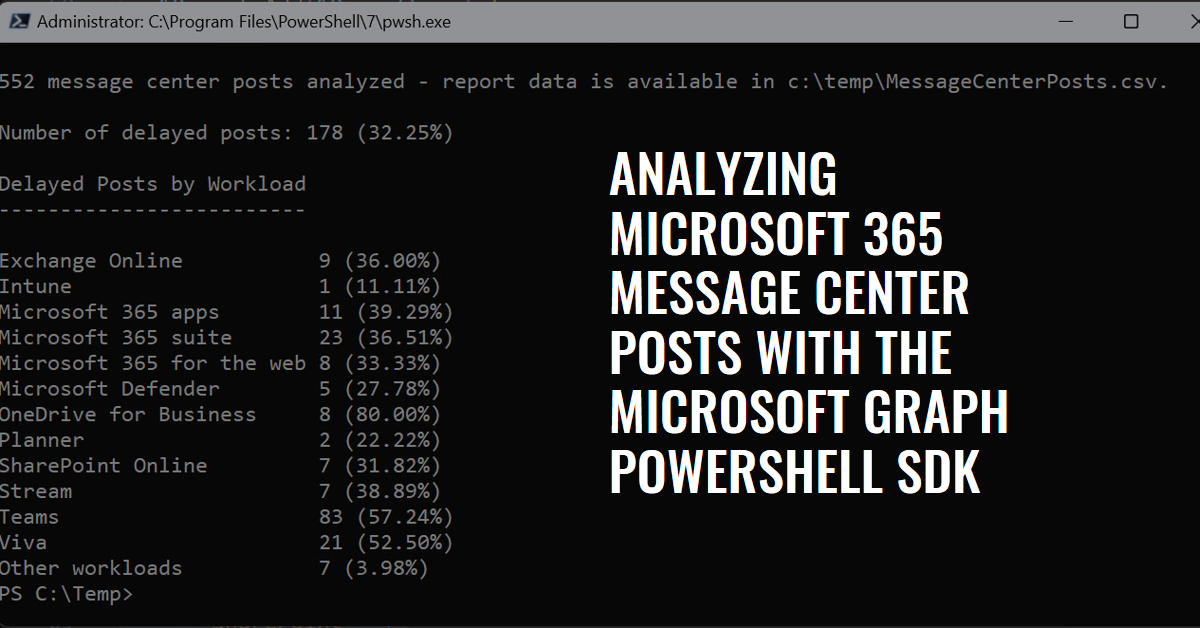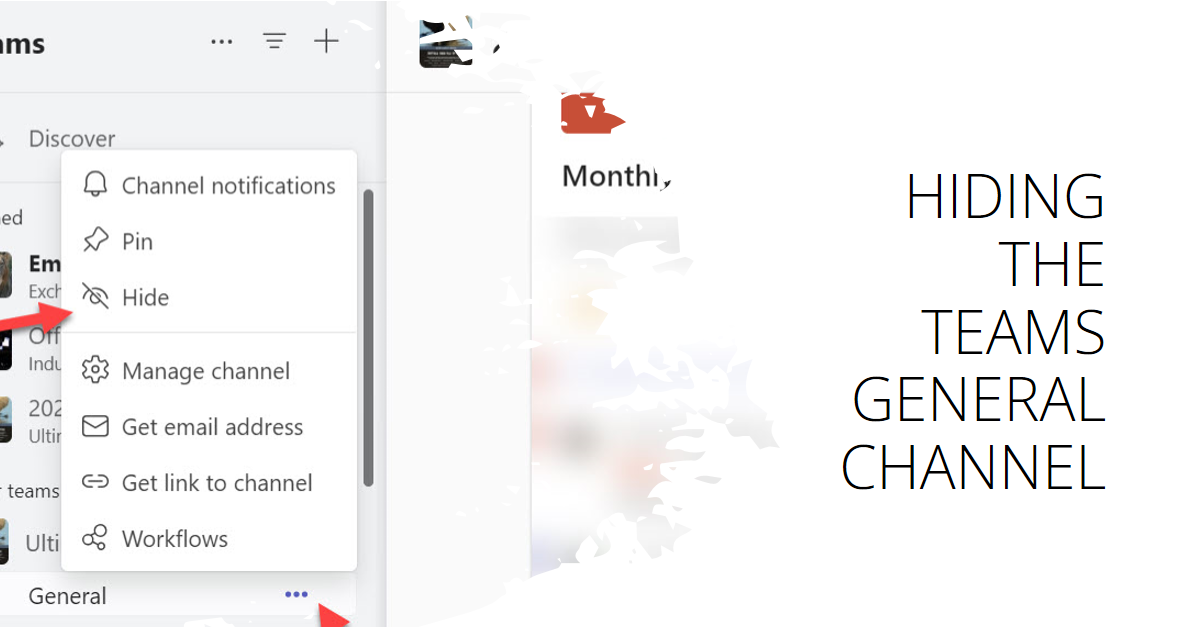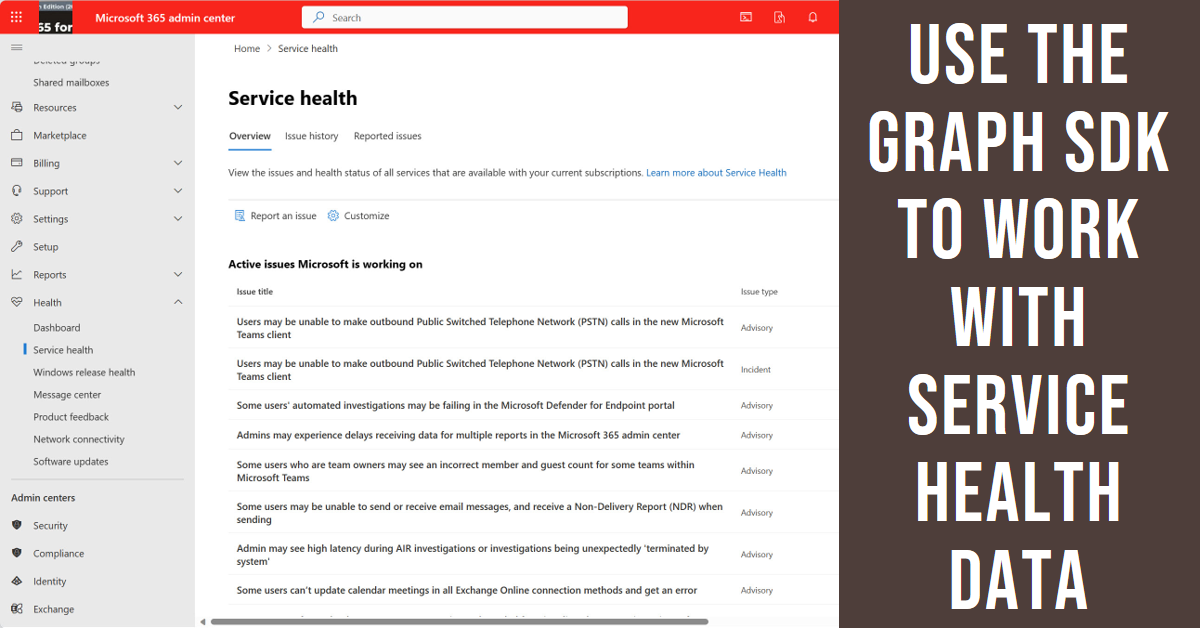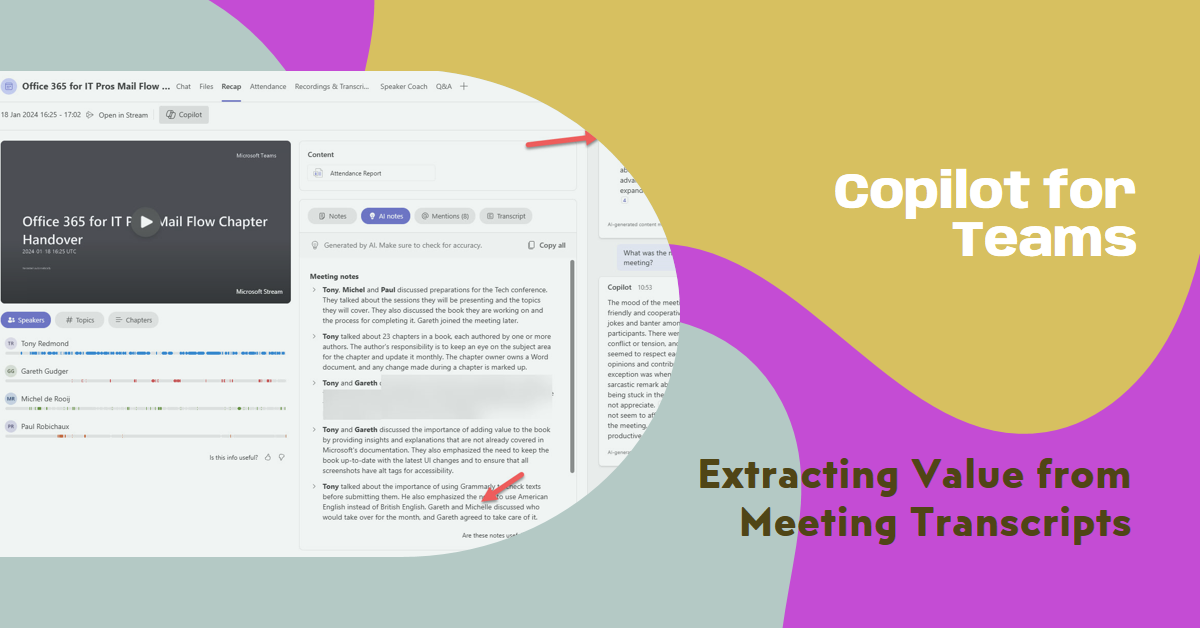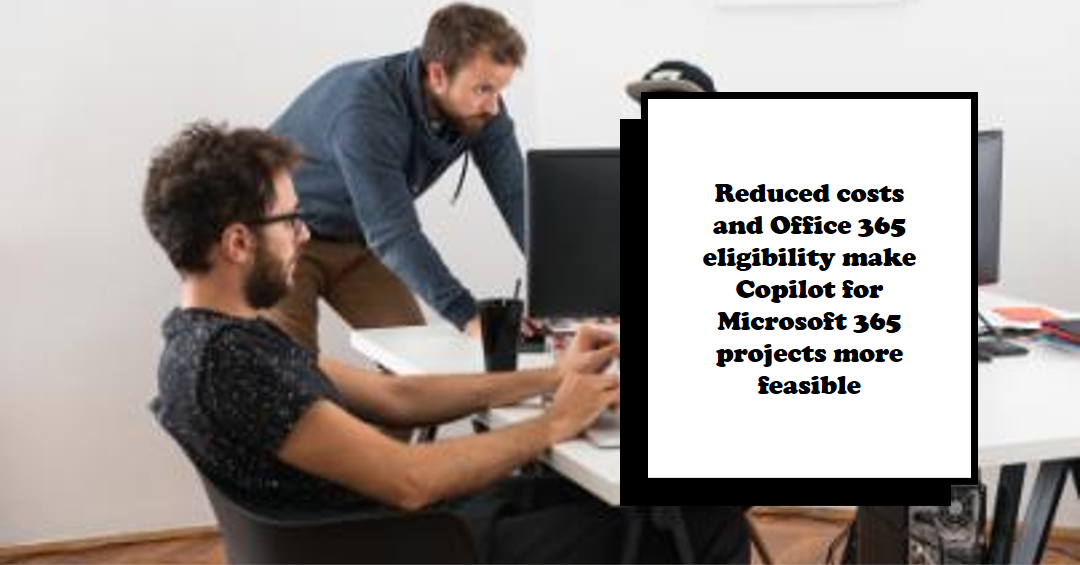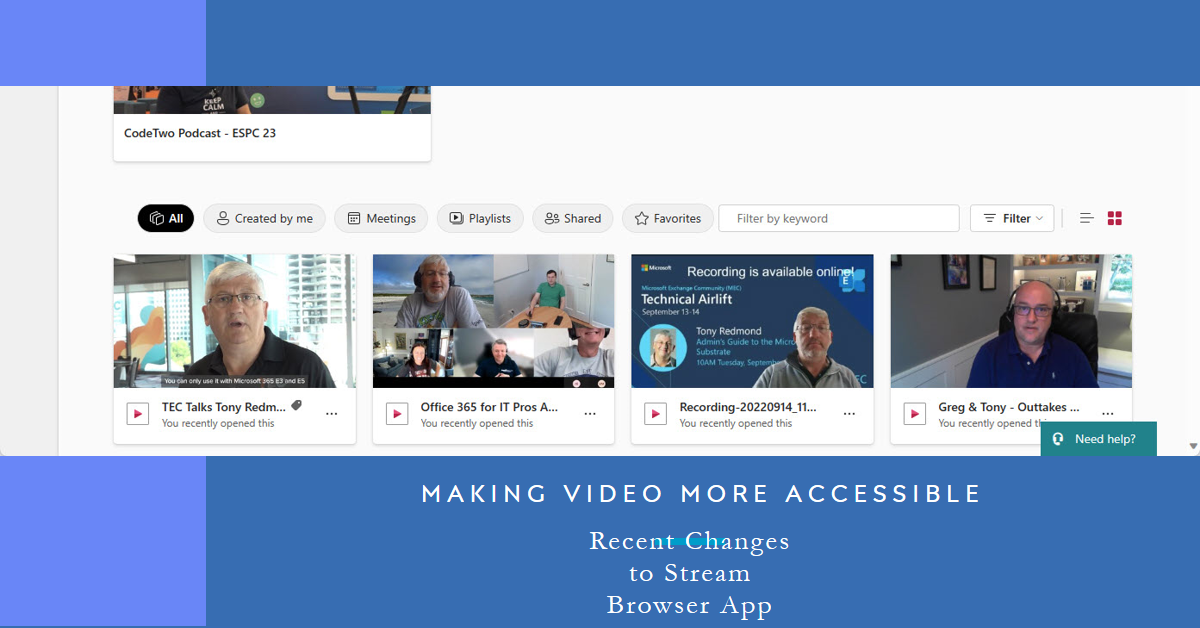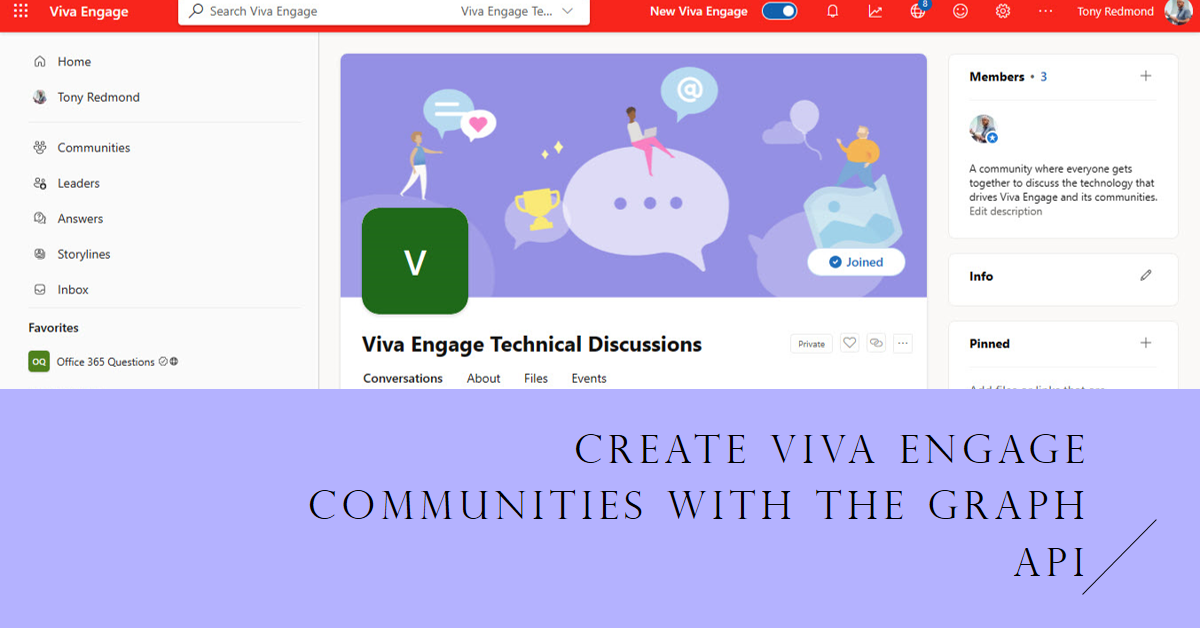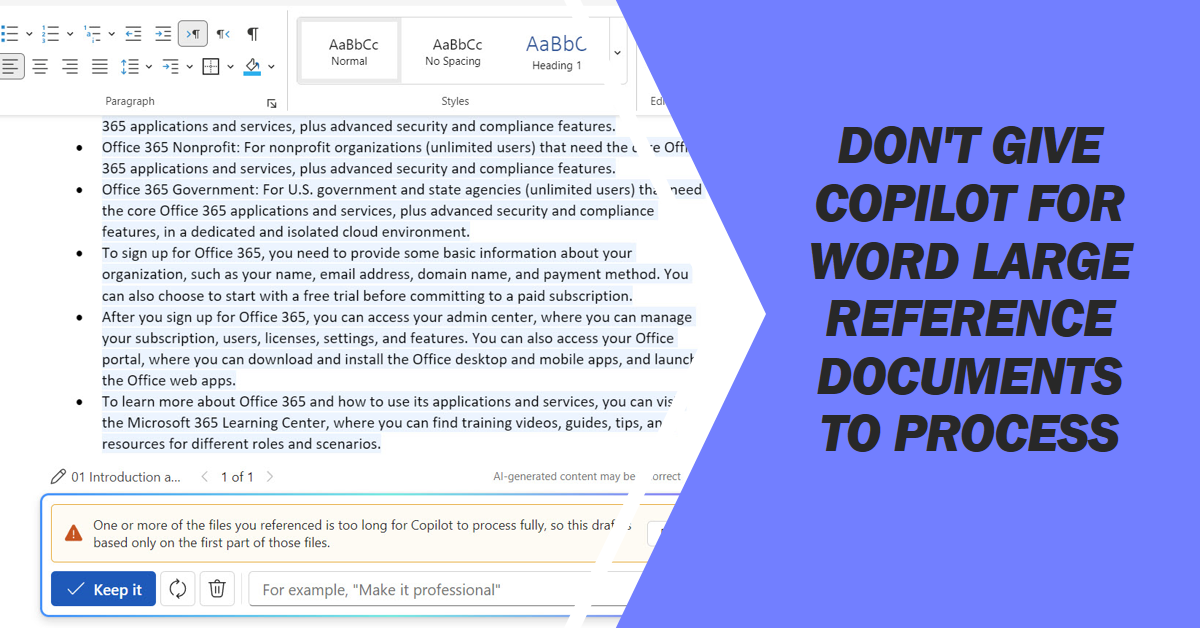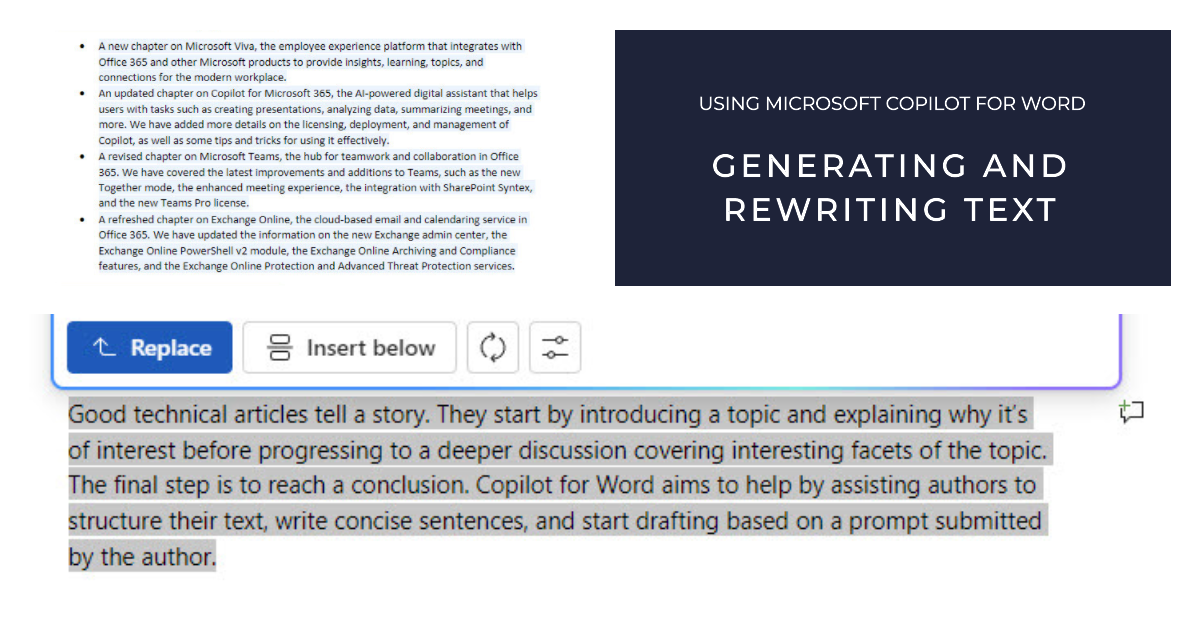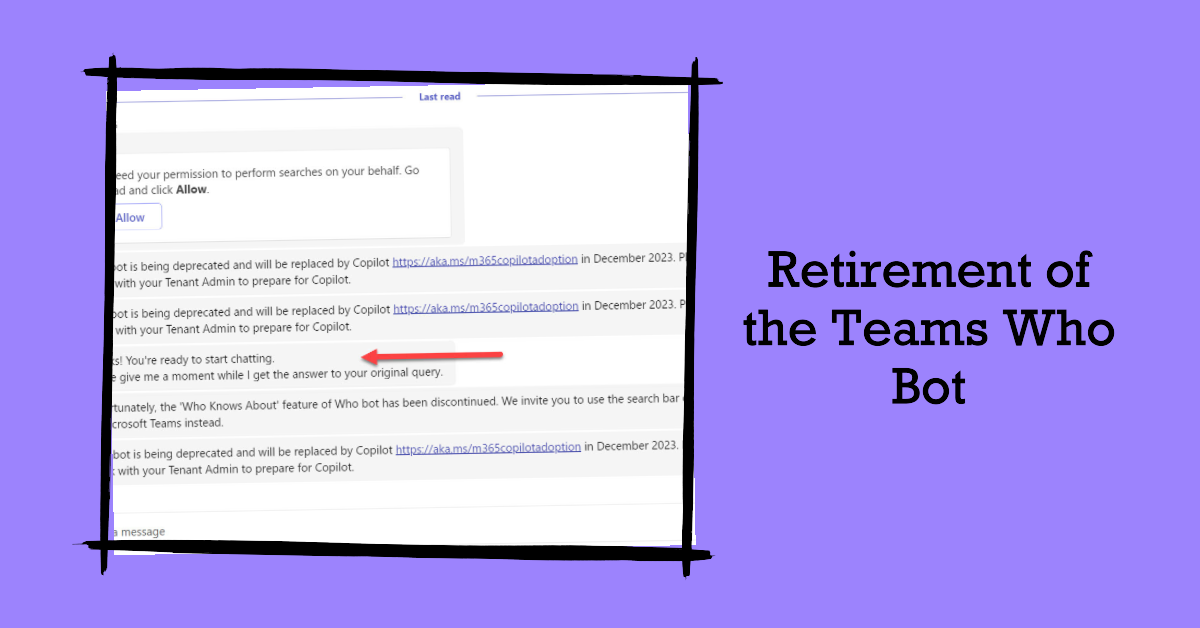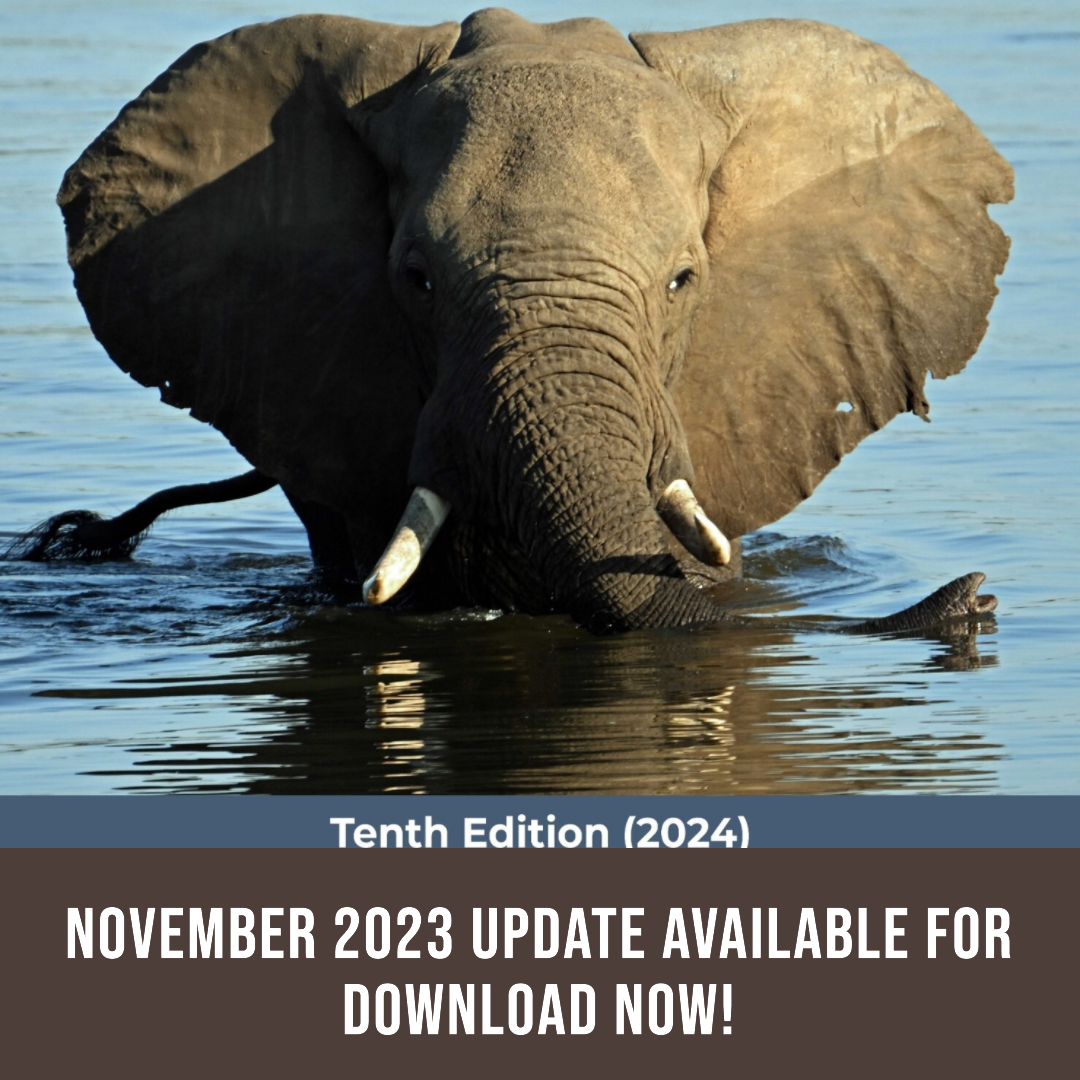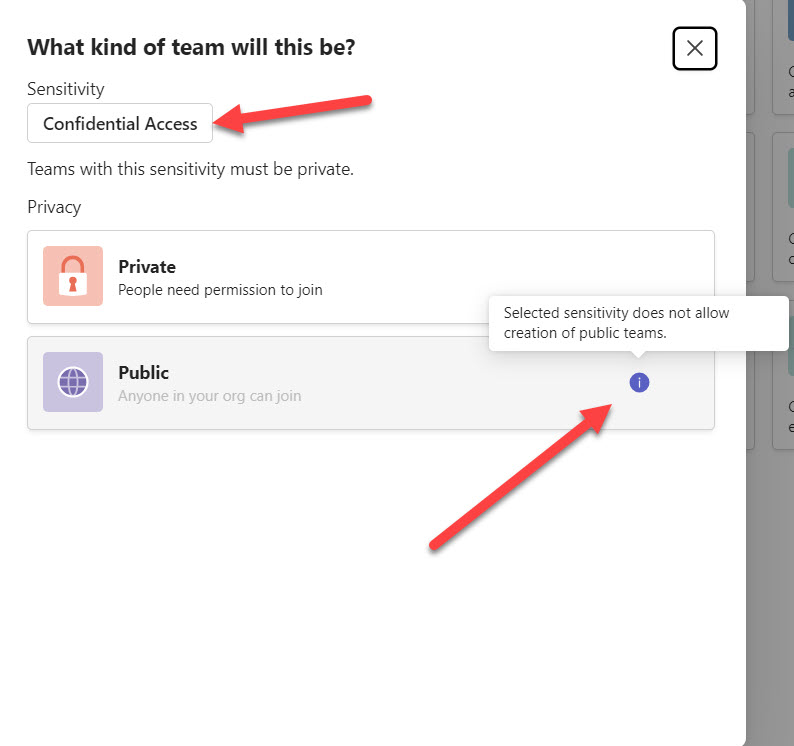After reaching 50% deployment and on track to general availability, Microsoft decided to withdraw the Copilot catch up feature. Catch up shows a set of cards in a carousel to highlight documents and other items that Copilot believes are of interest to the user. It’s like the insights surfaced in other places within Microsoft 365, such as Office applications, Viva Insights, and Delve.
The Usage Reports Graph API is now generally available, which means that it’s fully supported. In other news, a Graph API is available for Microsoft 365 Backup, The news demonstrates once again how widely the Graph APIs are used with Microsoft 365 and why tenant administrators should acquire some knowledge about how the Graph works.
HVE and ECS are two competing Microsoft Cloud Email Services. At least, they seem to compete. In reality, HVE and ECS serve different target audiences. HVE is all about internal email services for apps and devices while ECS is for high volume external mailings like customer newsletters. We tested both services by sending subscription reminder notifications to Office 365 for IT Pros readers.
Microsoft is removing license assignments from the Entra admin center. From Sept 1, new license assignments are done in the Microsoft 365 admin center. In other news, a new Self-service trials and purchases page is coming to the Microsoft 365 admin center to control the ability of users to purchase self-service licenses or use trial licenses.
MC837081 announces that the Microsoft 365 admin center is to lose its ability to send password in email after updating a user account. It’s the right thing to do because sending passwords in email is bad practice and encourages people to treat passwords with less respect than they should. The long term solution is to move away from passwords, but it will take time before Microsoft 365 is passwordless.
The Microsoft FY24 Q4 results delivered solid growth in Microsoft Cloud revenues. No new numbers were given for Office 365 or Teams users, possibly because of a slowdown in new user acquisition. We learned that Teams Premium now has more than 3 million users and that Copilot for Microsoft 365 is being used by more customers than ever before, but without real numbers it’s hard to say just how well things are going.
In what seems to be a small change, team owners can rename general channels (naturally with ‘meaningful names.’ The change is more important than it seems because it’s associated with an effort to make users think about using channels as the basis for collaboration instead of always creating a new team. Being able to rename the General channel might make the channel more useful. After all, it’s just a regular channel.
From mid-July 2024, Teams will begin hiding inactive channels for users. The inactive channels can be unhidden, and users can opt out of the automatic process. The new clean up routine can be invoked whenever users want and if a mistake is made, it’s easy to unhide a channel. Given the number of channels in use, it’s likely that a few in everyone’s channel list are inactive and deserve to be hidden.
Office 365 for IT Pros 2025 edition, the 11th edition of the most comprehensive and in-depth book covering the Microsoft 365 Office servers, is now available. Office 365 for IT Pros subscriptions include a new 240-page book titled Automating Microsoft 365 with PowerShell covering PowerShell, Microsoft Graph APIs, and the Microsoft Graph PowerShell SDK. No Microsoft 365 tenant administrator should be without a copy of Office 365 for IT Pros!
The Teams Activity feed received two recent major changes. First, calendar notifications now show up in the feed. Second, the set of filters that were available are reduced to just two (mentions and unread). Reducing the filters is part of Microsoft’s effort to streamline the Teams 2.1 client and remove unnecessary screen elements. I guess it’s OK, and you can disable the calendar notifications to stop that annoyance.
The user authorization policy defines user role permissions, or actions that non-admin users can take within an Entra ID tenant. The default settings are silly. I can’t think of good reasons to allow non-admin users to create new registered apps, tenants, or security groups. Why default settings allow these actions is a mystery, and it could be they’re just outdated.
The Microsoft FY24 Q3 results didn’t contain any new user numbers for Office 365 or Teams. However, we did learn that Copilot and Azure are popular words in the Microsoft lexicon. As usual, statistics were introduced without context, but investors won’t really care too much as Microsoft continues to generate tons of revenue at a healthy margin, especially from its cloud business.
The M365 Conference takes place in Orlando, FL from April 28 to May 2, 2024. I have two sessions, but my attempts to find sessions that cover all of Microsoft 365 failed because there’s no coverage of Entra ID and Exchange Online. Instead, the Microsoft priorities like Copilot, Viva, and SharePoint take front and center stage. I think that’s a pity, but maybe the reason is because speakers don’t submit sessions covering Entra ID and Exchange Online topics?
Although the trend is toward password authentication, many Microsoft 365 tenants still use passwords and some force users to change passwords regularly. This article explains how to create a password expiration report with PowerShell. The script caters for where a tenant password expiration policy is set for passwords to never expire. If anything else, it’s yet another example of how to extract information using PowerShell.
Every Microsoft 365 tenant has a tenant identifier, a unique GUID that’s used within the Entra ecosystem to identify a tenant and its objects. Much has changed since I last wrote about this topic in 2021, including the introduction of new Graph APIs to resolve tenant names to identifiers and vice versa.
After the welcome announcement that the Loop app will support external access, thoughts might turn to figuring out who uses the app. Fortunately, it’s easy to answer the question by using data extracted from the unified audit log. Activity records tell us about both licensed user interaction and unlicensed user activity. It’s good to know what people are up to.
Message center notification MC734281 explains that Copilot for Microsoft 365 will get better grounding for Word, Excel, PowerPoint, and OneNote from April 2024. After the update, the apps will be able to ground user prompts by using Graph and web searches to find relevant information. Being able to generate accurate text seems like a good thing for an AI tool, and there’s no doubt that better grounding will help. But why is it appearing six months after the general availability of Copilot for Microsoft 365?
Microsoft 365 Backup costs are charged on a PAYG basis against an Azure subscription. You pay a flat fee of $0.15 per month per gigabyte of protected content. This article discusses calculating the sizes of protected data and reports the costs accrued over two months.
The Loop app is a powerful collaborative platform that has been handicapped up to now with a restriction on its External Sharing capabilities. That restriction is being lifted in a two-phase process starting in April 2024. Tenants without sensitivity labels will get the capability first followed by those that use sensitivity labels.
Microsoft has created an easy to use Microsoft 365 Backup solution. Its key feature is speed, including speed to restore data. I tested restores for Exchange Online (which worked) and SharePoint Online and OneDrive for Business (which didn’t). The lack of logging and error reporting when failures happen lead to frustration. Microsoft has some work to do to bulletproof this solution.
Microsoft has released the preview of the Entra ID usage insights for premium license consumption. This could be the harbinger of a more restricted licensing regime for Entra ID premium features such as conditional access. Putting any barrier in place to stop more accounts being protected by multifactor authentication seems like a bad idea. Let’s hope that this isn’t the case here.
The Viva Topics retirement announced on February 22, 2024 is an inevitable side-effect of Microsoft’s ongoing focus on Copilot. It is difficult to argue against the retirement. Business, technology, and implementation factors stack up against Viva Topics. The future of Microsoft Knowledge Management is firmly in the grasp of Copilot.
Microsoft originally said that Copilot for Microsoft would only support the Monarch client. Now it turns out the Outlook Win32 Copilot support is coming. No formal announcement is available and Microsoft hasn’t shared when the support will turn up in an Office channel, but it’s good news that this deployment blocker is no more. And Teams has a new Copilot experience, so things are moving in the world of AI-powered assistants.
The latest version of the Microsoft 365 Licensing Report script includes code to generate cost analyses for the departments and countries assigned to user accounts. Everything works well if the properties of Entra ID user accounts are complete and accurate. Sometimes this isn’t so, and that leads to problems when attributing costs at a department or country level.
This article describes how to use the Microsoft Graph PowerShell SDK to retrieve and interpret Microsoft 365 message center posts with the intention of discovering what percentage of announcemengts end up being delayed (not being available at the predicted date). Teams makes lots of feature announcements and over 57% of those announcements are delayed.
Message center notification MC711019 covers the ability to hide the General channel for a team, a feature designed to free up space in the teams and channels list. Team members (including guests) can decide if they want to see the General channel in their list. Because teams can have up to 1,000 channels, being able to hide the General channel is a useful change.
The Microsoft Graph includes the Service Communications API. SDK cmdlets can use the API to retrieve and work with service health data. In this article, we show how to use Graph SDK cmdlets (based on the API) to fetch and work with service health data, including creating an email report to update people about the current state of tenant health.
Office 365 Reaches 400 million. Well, to be precise, in their FY24 Q2 results, Microsoft said that the figure is “over 400 million paid seats,” but who’s going to quibble with the ongoing success that Office 365 has had in adding users over many years. Not much was learned about the financial impact of Copilot. We’ll have to wait to see how that plays out.
Lots of hype surrounds Copilot for Microsoft 365, but I like the way that Copilot for Teams extracts real value from meeting transcripts to generate meeting notes. Even better, Copilot for Teams allows meeting participants to interrogate the transcript to find questions asked and answered (or not) among other capabilities. It’s one of the most obvious ways to extract value from Copilot.
Microsoft’s January 15 announcement reduced deployment costs and opened the possibility for Copilot for Microsoft 365 deployments to many Office 365 tenants. Reducing costs is great, but just because Copilot for Microsoft 365 is now available to many more tenants doesn’t mean that it is a silver bullet to address all IT woes.
The Stream browser app has received a bunch of recent enhancements, some of which are still deploying to tenants. The changes make it easier for Microsoft 365 tenants work with video. While investigating recent changes, we found some stuff that works well and some limitations that we never knew about before.
A new beta Graph API supports the creation of a Viva Engage community. This article explains how to use the Graph SDK to create a new community with the API. It’s the start on the transition from the old Yammer APIs to fully embrace the Graph API.
Copilot for Word reference documents help to ground the prompts sent to LLMs for processing. The documents can be too large, which means that their contents aren’t fully taken into account when the LLM processes the prompt. This might or might not be an issue.
The Delve web app will be deprecated by Microsoft in December 2024. It’s the end of a line for an app that once promised to reimagine search. The problem is that Delve never achieved much traction within Office 365 and its functionality never increased. In fact, Delve seemed to lose features over the years. Delve now joins apps like Sway and StaffHub as artifacts of Office 365 development and evolution.
Copilot for Word is an application-specific implementation of Microsoft 365 Copilot. Amongst its capabilities, Copilot can generate and rewrite text. In this article, I explore the experience of interacting with Copilot for Word to generate text that could be used for articles and to rewrite paragraphs from real articles.
Message center notification MC687849 announces the retirement of the Teams Who bot. This was one of the original apps developed to show the potential of Teams. In truth, the bot was never very useful. Microsoft says that its functionality will be replaced with Copilot. You’ll be able to query for the answers the Who bot provided for a small extra investment.
Microsoft has described the compliance support from Purview solutions for data generated by Microsoft 365 Copilot prompts and responses. There’s nothing earthshattering in terms of what Microsoft is doing, but it’s good that audit events and compliance records will be gathered and that sensitivity labels will block Copilot access to confidential data.
The Office 365 for IT Pros eBook team is delighted to announce the release of the 101st monthly update (November 2023). Subscribers can download the updated files from Gumroad.com. The update covers many chapters and includes topics like the release of the new Teams client, which we learned on October 31 will become the only Teams client on March 31, 2024. Lots of ongoing change inside the Microsoft 365 ecosystem… Which is why a book like Office 365 for IT Pros is the only way to stay current!
In Microsoft’s FY24 Q1 results, they disclosed that the Teams number of users had reached 320 million monthly active users. That’s 80% of the overall number for Office 365 monthly active users. The two sets of numbers might not overlap precisely, but one thing’s for certain – Teams is driving a lot of growth and revenue for Microsoft.
An interesting discussion in the Microsoft Technical Community about limiting the teams privacy mode to private for new teams caused me to try out the principles. The idea works, with caveats, and I wonder if anyone will use it in production. It’s an interesting technique for using container management sensitivity labels that I’d never thought about before, so here it is.