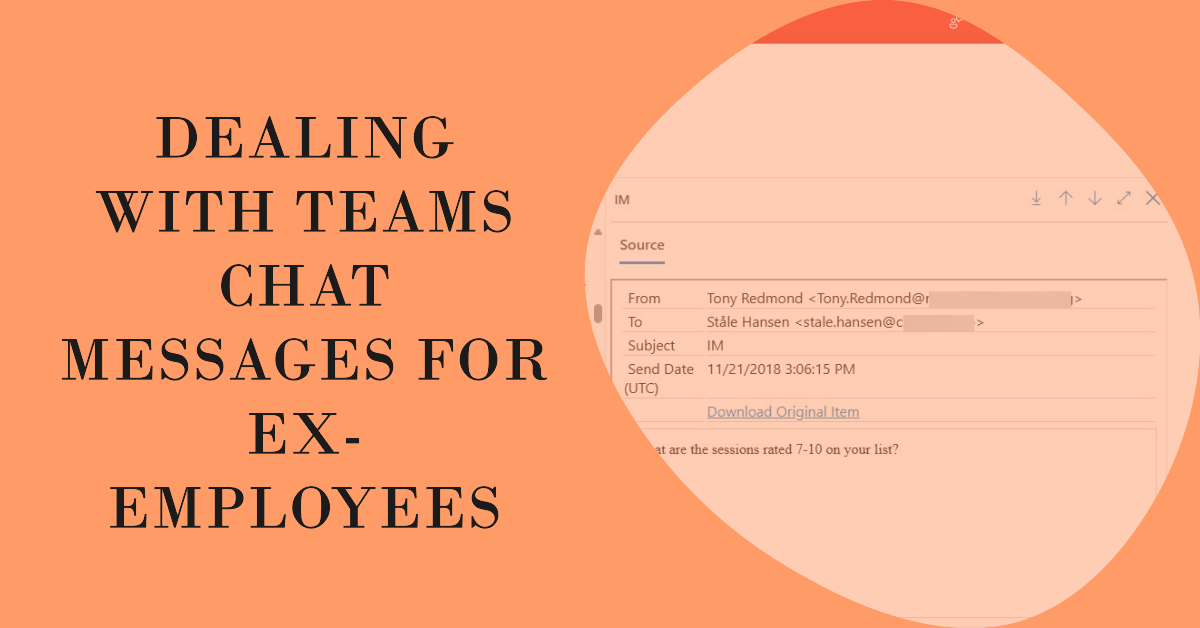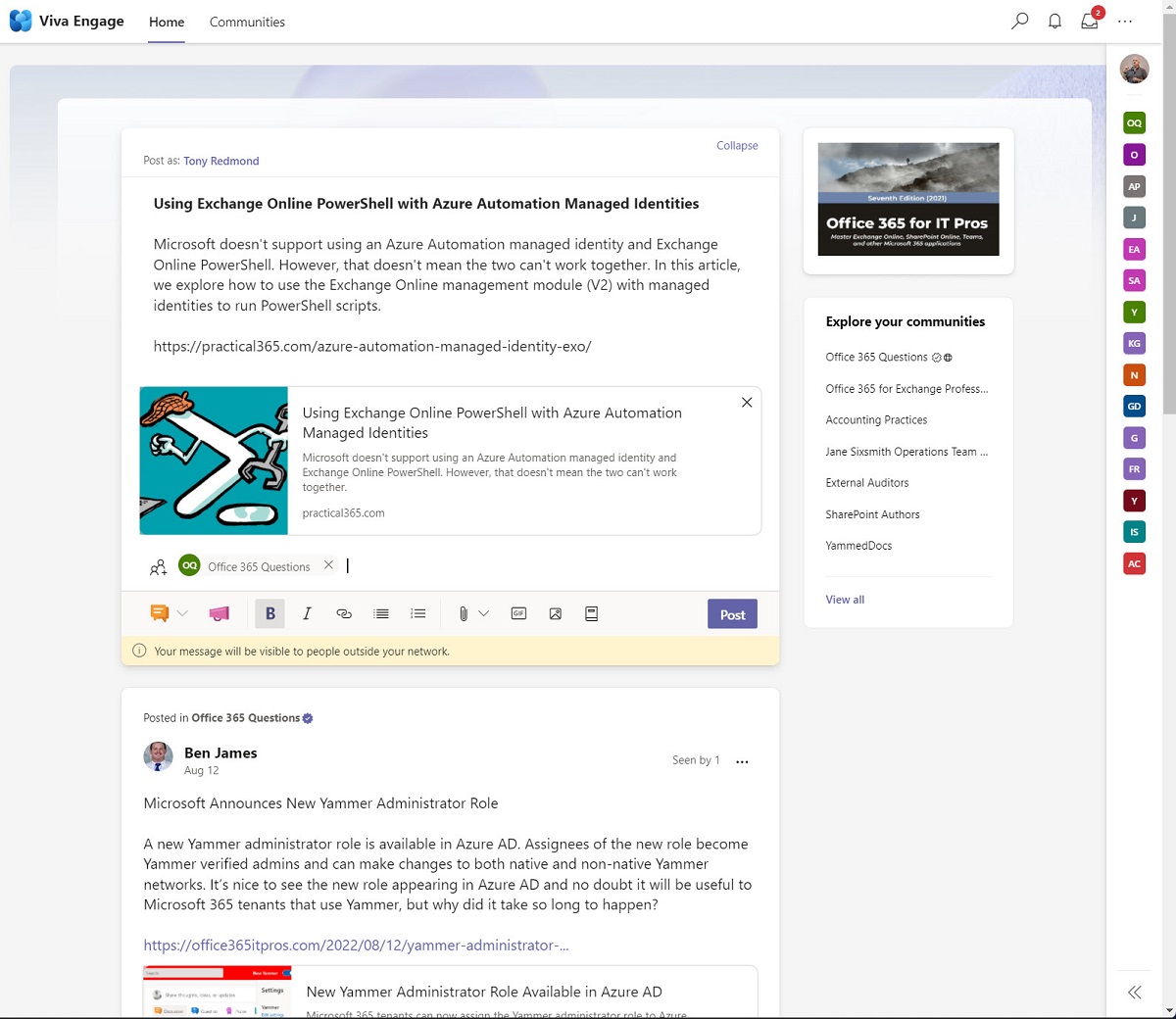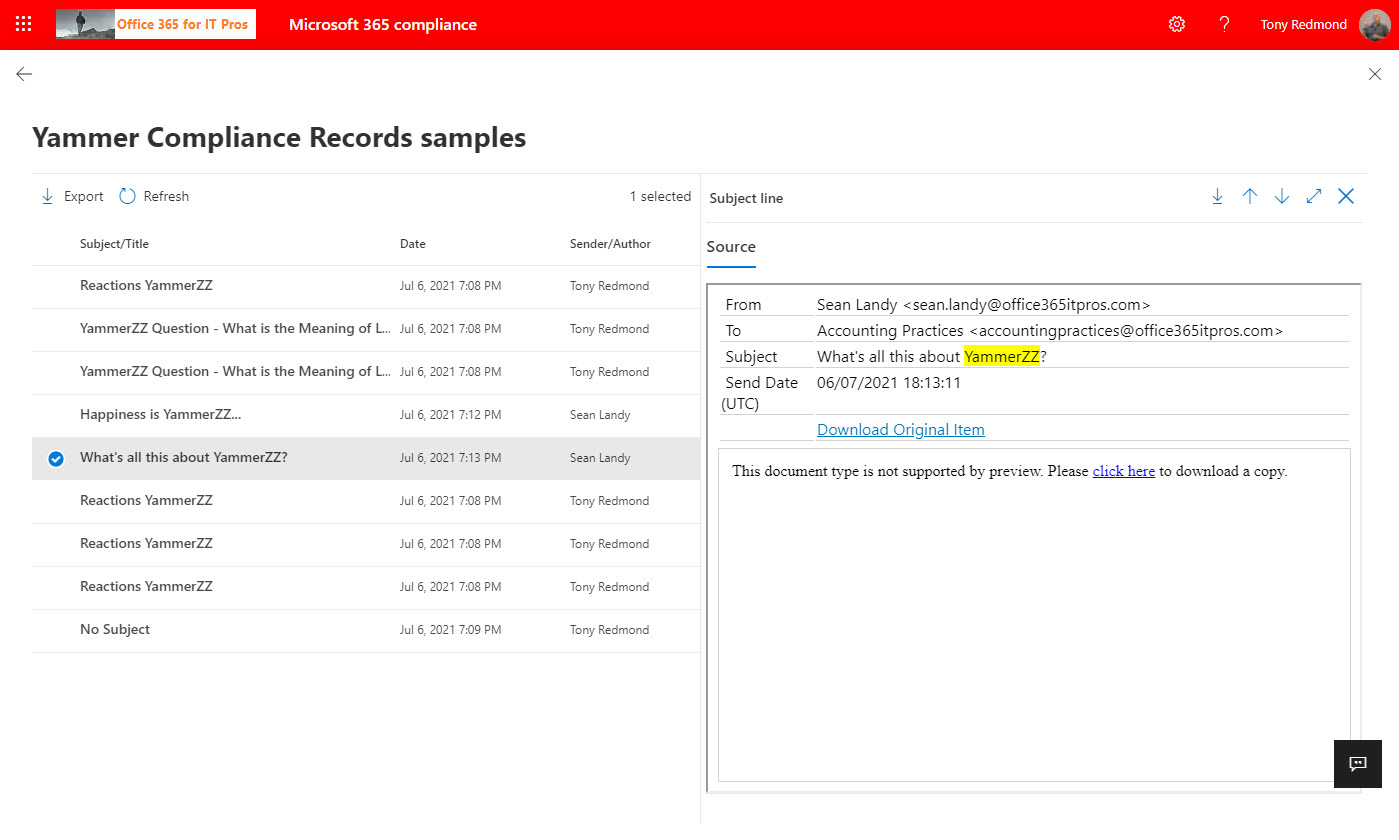Tenant administrators know that they need to deal with mailboxes and OneDrive accounts when people leave, but what about Teams chat messages? Or rather, the information stored in the compliance records captured in Exchange Online mailboxes? Reviewing chat messages can be an ardous task, so perhaps the solution might be to export the compliance records to a PST for long-term retention.
Microsoft has described the compliance support from Purview solutions for data generated by Microsoft 365 Copilot prompts and responses. There’s nothing earthshattering in terms of what Microsoft is doing, but it’s good that audit events and compliance records will be gathered and that sensitivity labels will block Copilot access to confidential data.
Some recent announcements have shown Yammer’s new direction. The Communities app is now Viva Engage and Teams Meeting Q&A app is powered by Yammer. That’s all good because it negates some of the tension between Teams and Yammer in terms of positioning within Microsoft 365. The messages that make up Q&A in Teams meetings are captured for compliance purposes, and that’s also a good thing.
Yammer compliance records are generated by the Microsoft 365 substrate and consumed by features such as communications compliance policies and eDiscovery. In this post, we consider where Yammer compliance records are stored and what they contain and how to use PowerShell to figure out the activity levels of Yammer communities.