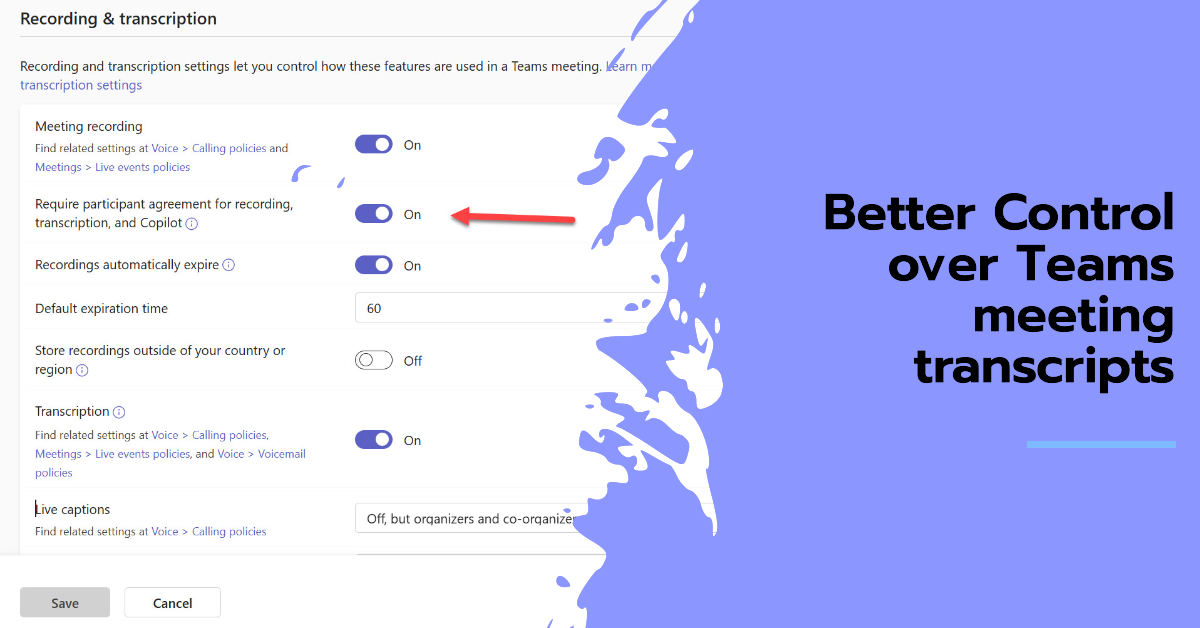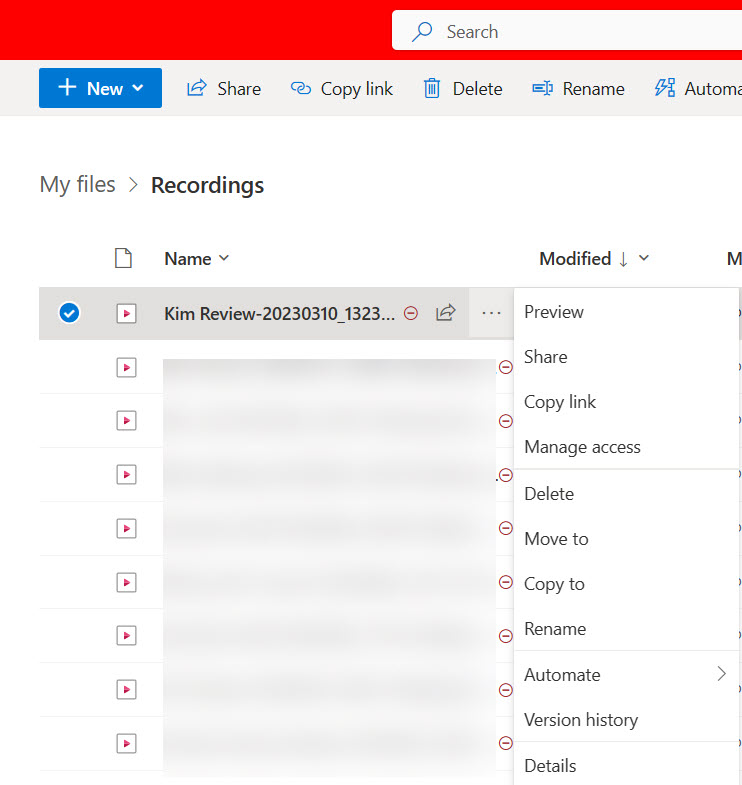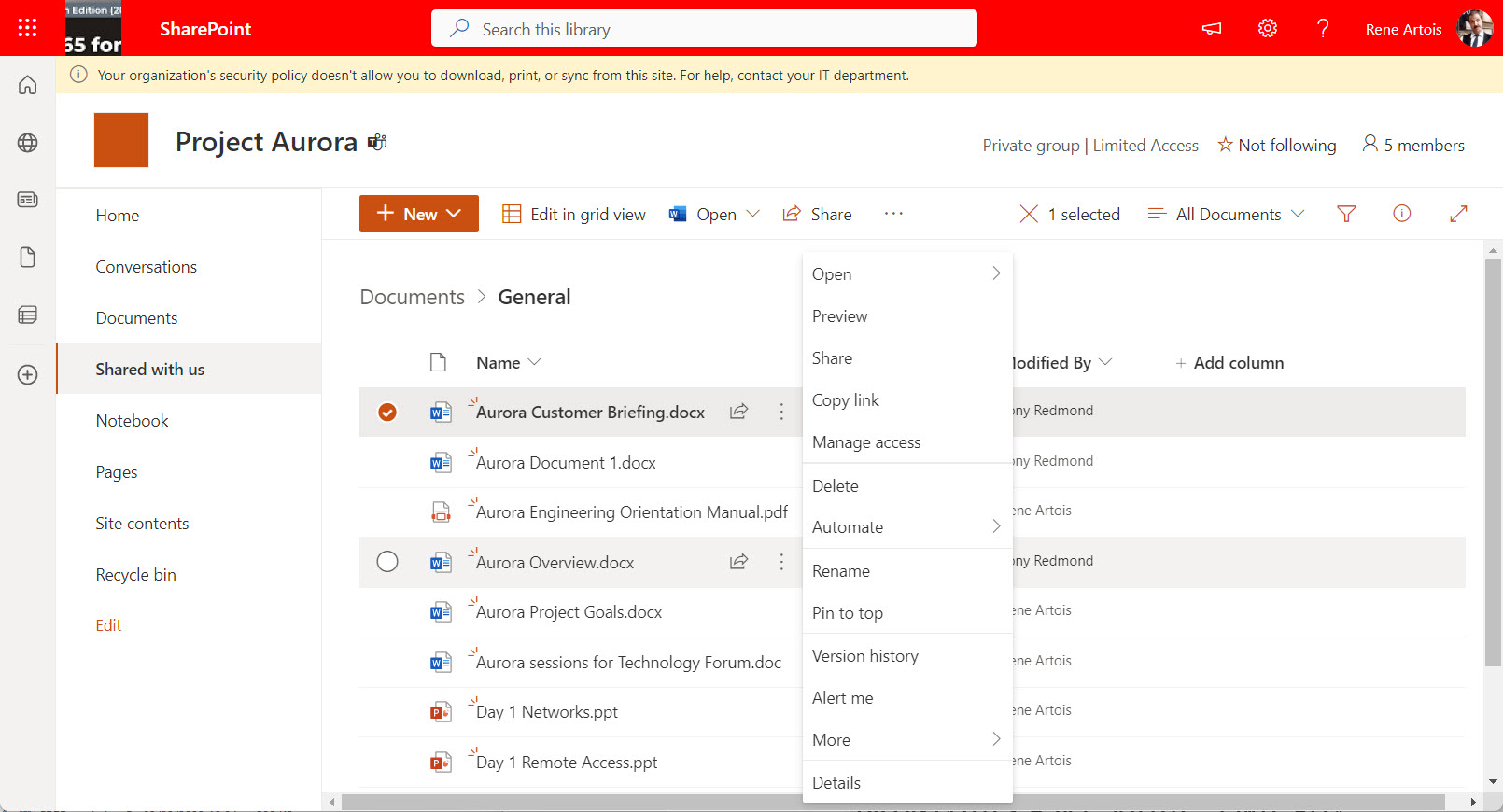Teams meeting transcripts are enormously helpful and are used by many features, including Copilot for Microsoft 365. Access to transcript files needs good control because of the possibility of confidential information being captured in transcripts. Several recent changes made to the Teams meeting policy and meeting options help organizations to exert better control over access to transcript files.
SharePoint Online has a new block download file policy that stops users from downloading Teams meeting recordings. The policy applies to all sites and OneDrive for Business accounts in the tenant and is due to be part of the feature set covered by the Syntex-SharePoint Advanced Management license.
The new SharePoint block download policy applies at the site level to stop users downloading files, even to work with them using the Office desktop apps. It also stops people printing and synchronizing files. In this article, we explain how to apply the policy with PowerShell, including how to apply the SharePoint block download policy to all sites assigned a certain sensitivity label.