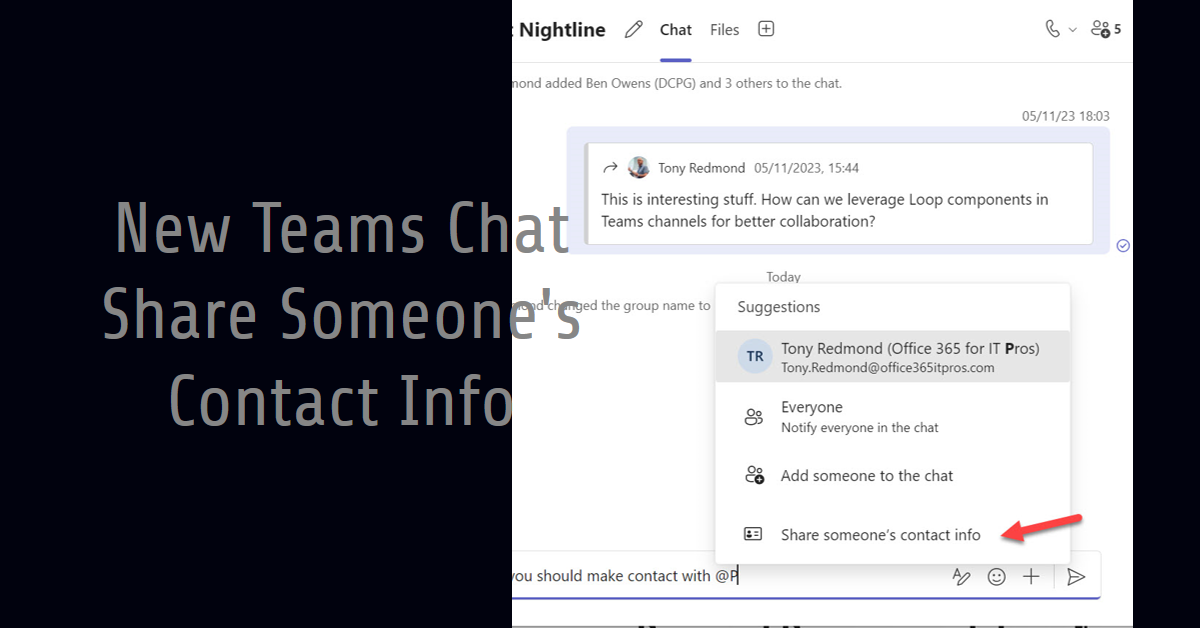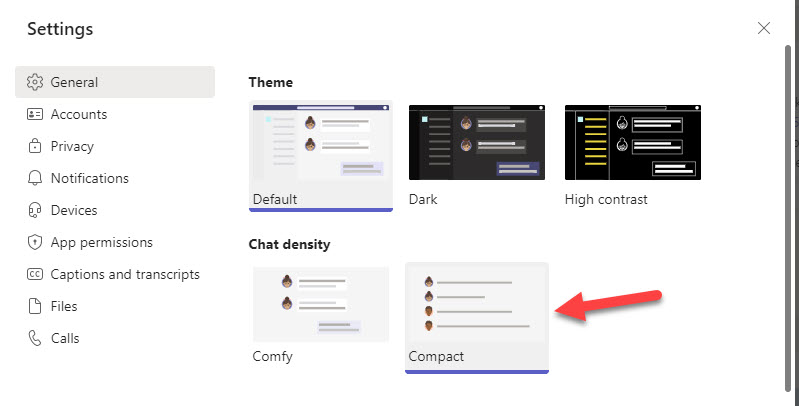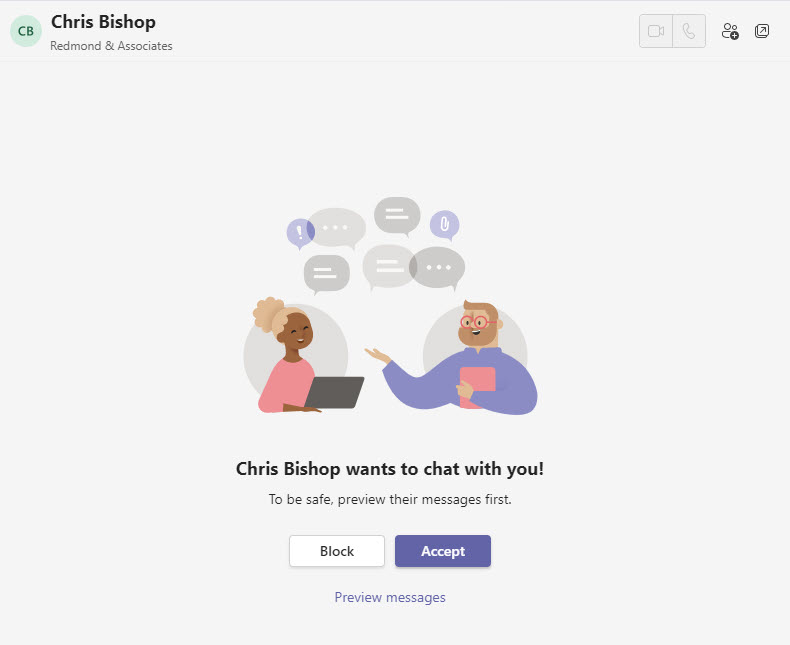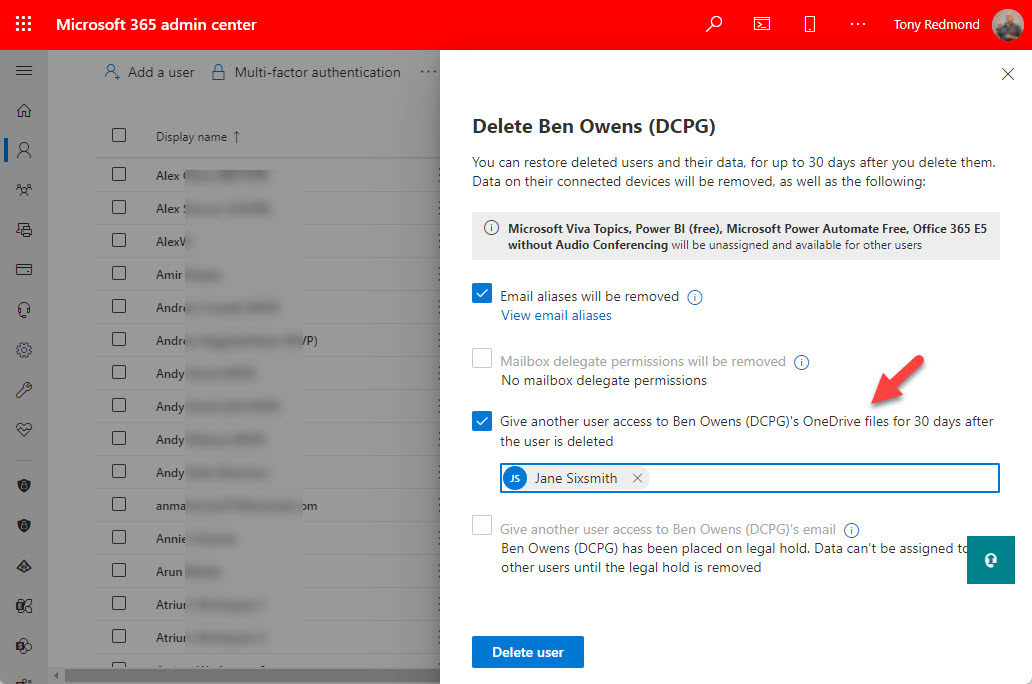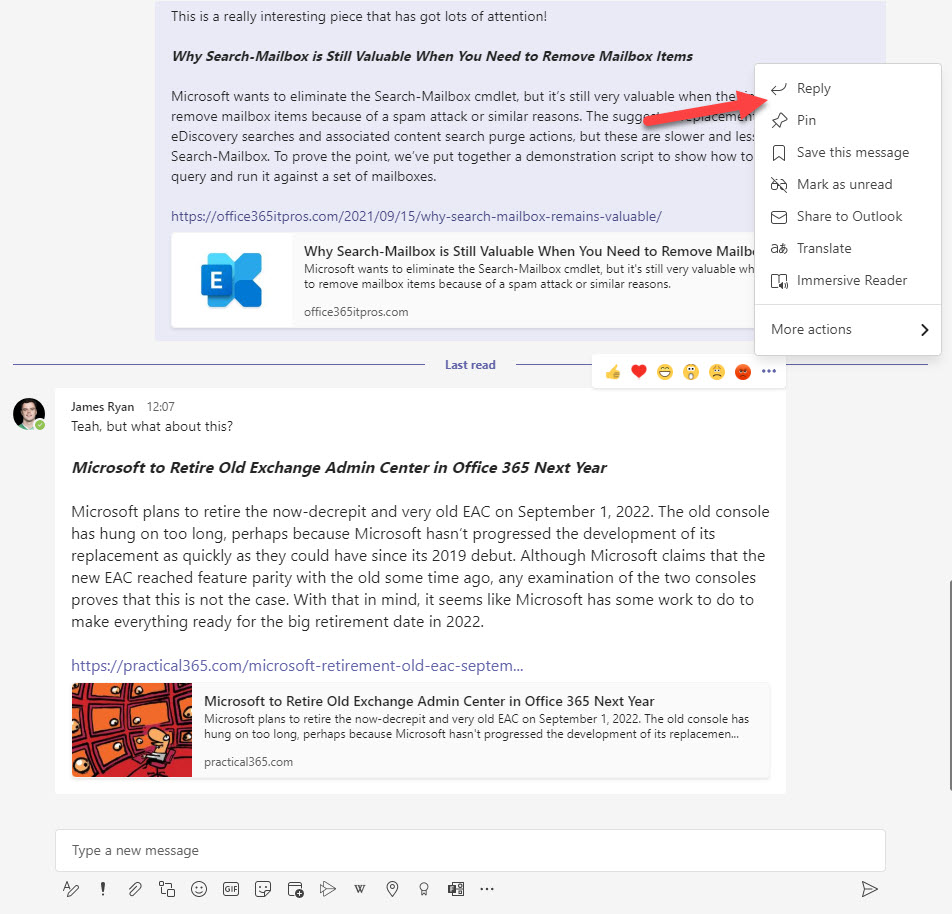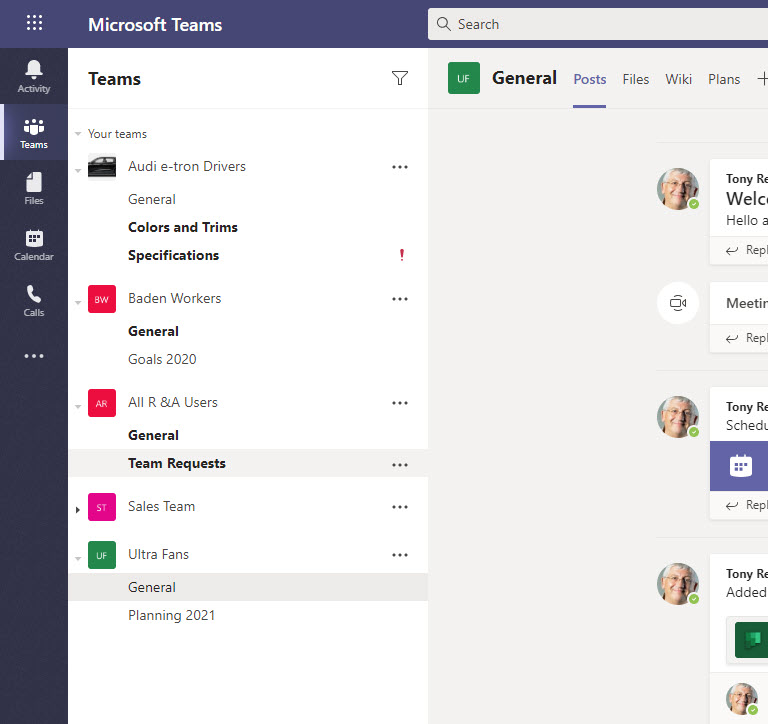The old Files tab in Teams chat is being replaced by the Shared tab. The new tab exposes both files and hyperlinks and Microsoft says that the Shared tab will support more types of objects in the future. No dates are given for the future enhancements, but the new Shared tab will roll out for Teams chat users in early July 2024. I like the new tab because I tend to share many hyperlinks in chats.
A new Share Someone’s Contact Info feature is available for Teams one-to-one and group chats. The option inserts a link to the person’s profile card in a chat message. Contact information can only be shared for members of the tenant (guests are unsupported). It’s a small but useful addition to Teams chat.
The Teams Delete chat option allows people to remove chats from their chat list. It’s a nice way to restore some order to a list that can be very cluttered with long-dead chats. Some subtle differences exist between leaving a chat and deleting a chat that you might need to explain to users before deploying the feature, which is controlled by a setting in the Teams messaging policy.
Users can configure Teams chat to use a comfy (default) or compact spacing. The new density setting works on desktop and browser clients. The idea is to help users make better use of screen space. I quite like the compact setting. For now, the new setting is available to preview users and will no doubt reach general availability in a matter of weeks.
Microsoft Teams enterprise users can now communicate with Teams consumer users. That is, if the right settings are in place to allow communication (they’re enabled by default). Communication is straightforward but limited to chat messages. The question is how many people will use external access to connect with Teams consumer users. Time will tell.
Whiteboard is the latest Teams-enabled app to use OneDrive for Business for its storage. It’s unsurprising and it’s a trend likely to continue, and it creates an administrative challenge in terms of how to handle deleted Microsoft 365 user accounts. The suggested approach of having a designated user review the information and retrieve what’s important is OK for documents but doesn’t work for app-linked content. Retention policies are a better option.
Announced at Fall Ignite 2021, the first implementation of Microsoft Loop components is in Teams chat. This functionality is available in preview and it’s very usable, providing everyone in the chat uses the right client and is enabled for preview. In this article, we review the functionality available through loop components and how the fluid files for the components are stored and shared.
Teams clients can use quoted replies in group, 1:1, and meeting chats. A quoted reply is where Teams inserts a snippet from a previous message to create a new message. It’s a tremendously useful feature which allows users to add context to something discussed in a chat. (quoted replies are not supported in channel conversations). The only question is why it’s taken Microsoft so long to add this feature to Teams?
You can disable Chat for Teams users, but is this a good idea? Chat is an integral part of Teams and disabling it seems like a bad idea for many reasons, not least being compliance as all you’ll do is drive users to find another way to communicate – like WhatsApp.