Table of Contents
Microsoft Clears the Deck to Permit the New Outlook for Windows to Move to GA
Message center notification MC803006 (last updated 20 June 2024) is an indication that Microsoft is getting close to announcing the General Availability (GA) for the new Outlook for Windows (aka the “Monarch” client). In March, Microsoft indicated that they were approaching GA. This step takes them a tad closer.
MC803006 says that Microsoft will formally rename the Outlook (Win32) app to be Outlook (classic) from July 2024 “to differentiate it from the new Outlook for Windows.” The change is active in Office version 2407 or later.
The classic moniker has been in use for months. The difference is that Microsoft is changing the app name, icons, and listing in the Start menu. Normal users who haven’t been aware of Microsoft’s determination to deliver a new Outlook for Windows will see the name change, and this could prompt questions.
Outlook (Classic) Still Retains Support Until 2029
Microsoft emphasizes that the name change does not affect the status of Outlook (classic) or their previous commitment to support the product until at least 2029. They also point out that they’ve started to use the new naming convention in support documentation.
I’m sure that those who pay attention to naming conventions will distinguish the importance of the change. Regular users will probably still be confused how a slightly better OWA that still isn’t nearly as functional as Outlook (classic) is now the lead Outlook for Windows. However, users can safely ignore naming games because the reason for the change is to allow Microsoft to proceed make the new Outlook for Windows generally available for customers who want to use the client (Figure 1).
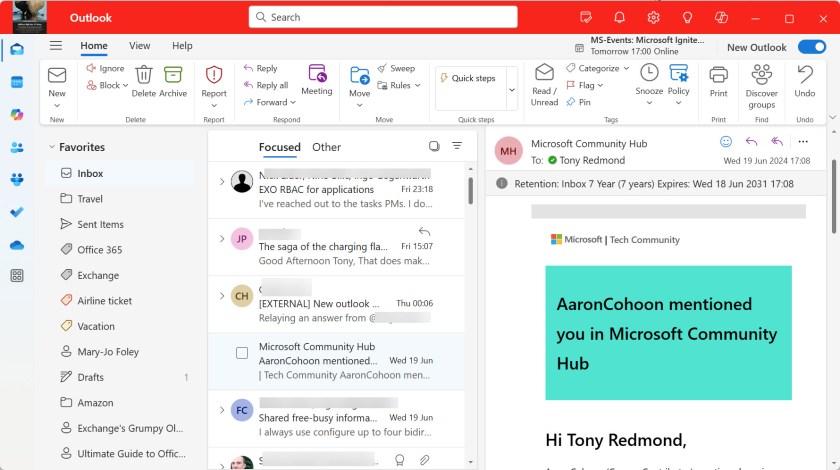
Anyone who uses OWA, for instance, will find the new Outlook for Windows to be a better client, especially when Microsoft delivers some of the promised features needed to close the gap with Outlook (classic), like offline mode and support for PST files. Microsoft has an adoption site to document its reasons why organizations should embrace the new Outlook for Windows. Like most similar sites, it includes a mixture of valuable information mixed in with propaganda.
Offline Capabilities for the New Outlook for Windows
According to MC798674 (4 June 2024), support for what Microsoft terms “the first set of offline capabilities” for the new Outlook for Windows is coming in late June 2024 when mail, calendar events, and contacts will be saved on local devices and available for offline working. Users will be able to create, send, and save emails and perform management actions like moving or deleting items. Offline access is not available as of today, but there’s still some time left in June.
Teams 2.1 Loses Its New Label
Meanwhile, MC803890 (21 June 2024) reminds tenant administrators about another forthcoming app rename. This time the new Teams (2.1) client loses its “new” label because the Teams classic client reaches the end of support on July 1, 2024. It’s one way of showing that Teams 2.1 is now the only game in town, unless you’re a VDI or government cloud customer as the Teams classic client continues in support for these environments.
Reaching the end of support doesn’t mean that the Teams classic client stops working. However, anyone running the client will be nagged through dismissible in-app messages to remind them that their software is unsupported.
Starting on October 23, 2024, the Teams classic app will cease working on Windows 7/8 and MacOS Sierra (10.12) desktops. Users of these platforms will have to use the Teams browser client. Starting on July 1, 2025, the Teams classic client reaches the end of the road for everyone and will be formally consigned to the great byte wastebasket for obsolete software products.
Lots of change to deal with!
So much change, all the time. It’s a challenge to stay abreast of all the updates Microsoft makes across the Microsoft 365 ecosystem. Subscribe to the Office 365 for IT Pros eBook to receive monthly insights into what happens, why it happens, and what new features and capabilities mean for your tenant.
Figure 1 is missing
It was there but some glitch stopped its display. All fixed now (I hope).
I am surprised that the New/Classic marketing labels are still used after the disastrous New Coke campaign back in 85.