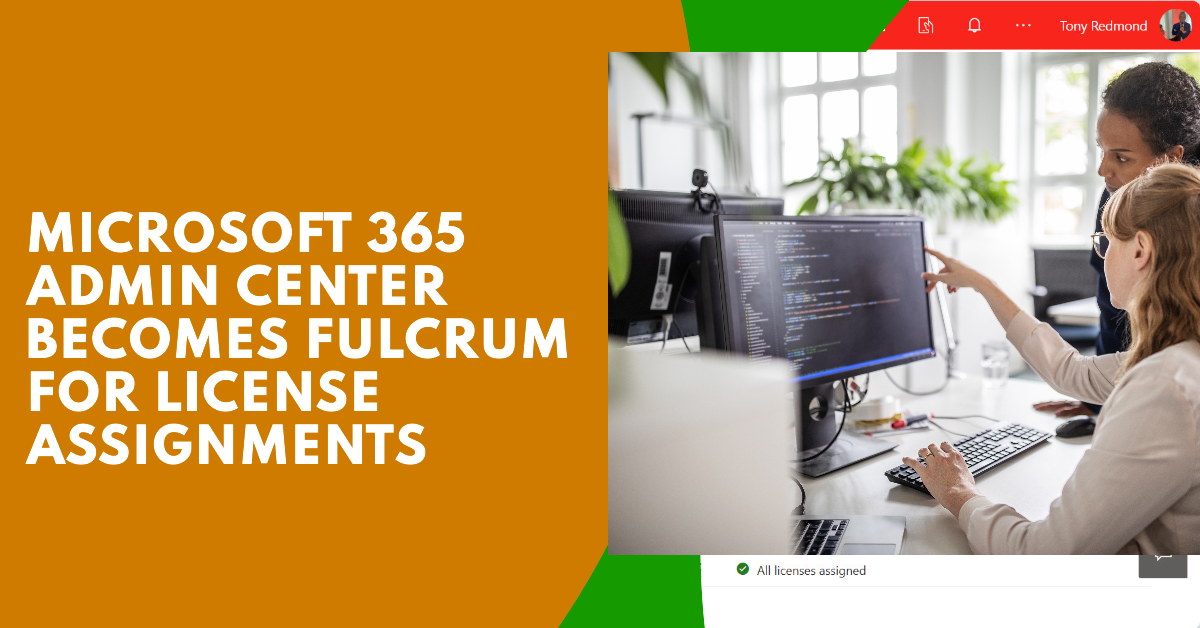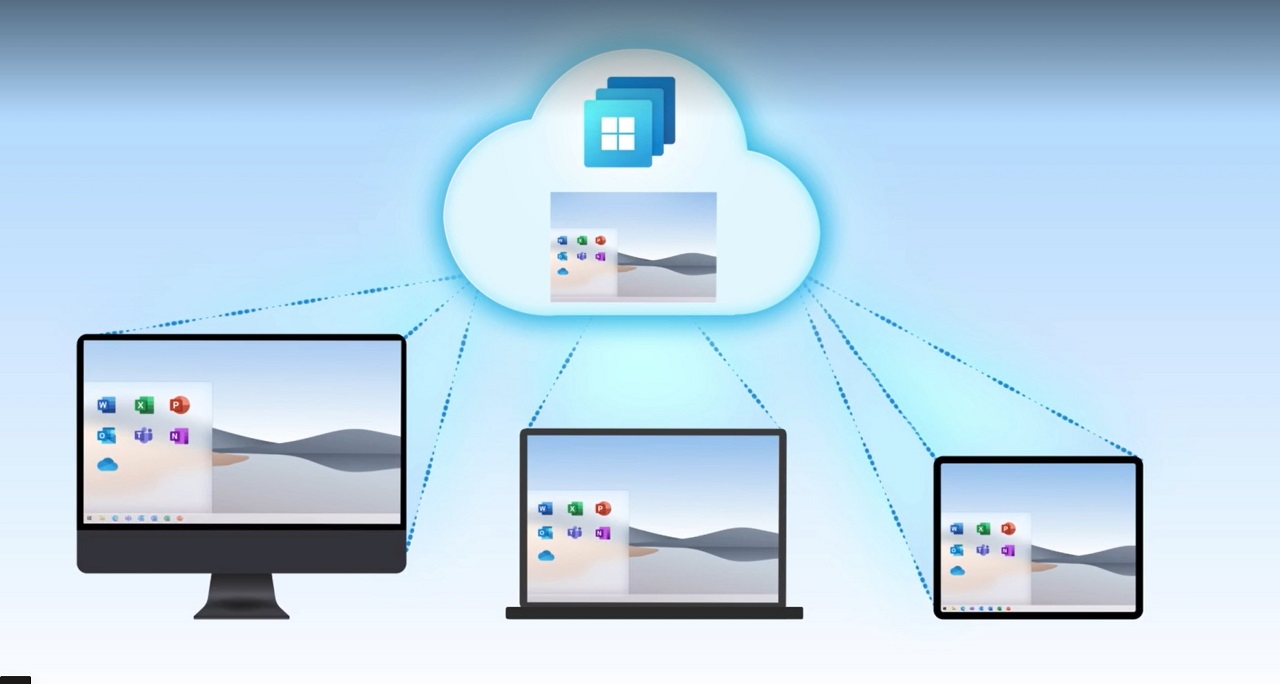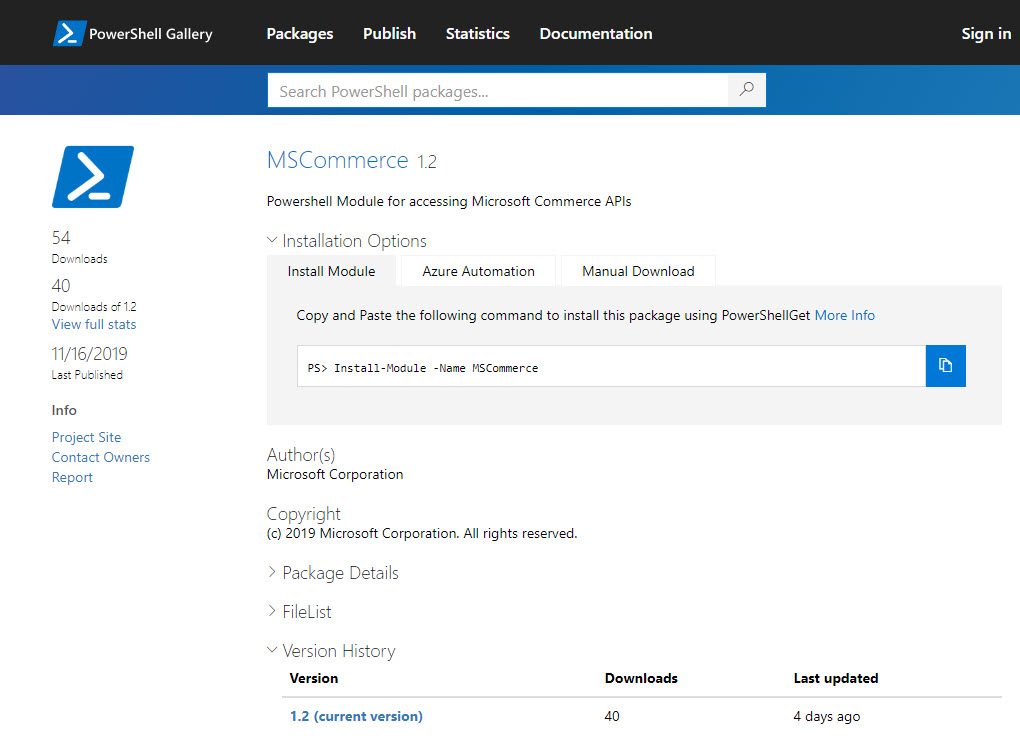Microsoft is removing license assignments from the Entra admin center. From Sept 1, new license assignments are done in the Microsoft 365 admin center. In other news, a new Self-service trials and purchases page is coming to the Microsoft 365 admin center to control the ability of users to purchase self-service licenses or use trial licenses.
A new major version of the MsCommerce PowerShell module makes you hope that something good is included in the new code. In this case, it’s hard to know if the developers did anything but increase the major version number for the MsCommerce module. Not much has changed. The module is as bad as ever, but at least it can be used to disable self-purchases of all supported licenses, which is all that’s really important.
Office 365 tenants users will soon be able to execute self-service purchase Windows 365 licenses. That is, unless you stop them by running some PowerShell commands to disable the capability. In this article, we explain the Windows 365 options available for self-service purchase and the PowerShell commands necessary to disable the option, if you think it’s a bad idea (as some do).
The prospect of allowing user-controlled purchases of Power Platform apps in an Office 365 tenant maddened many administrators. Microsoft promised to release a method to allow administrators control self-service purchases in a tenant. The MSCommerce PowerShell module is now available. Here’s how to use it to disable self-service purchases.