Table of Contents
License Assignments Cease in Entra Admin Center from September 1, 2024
Microsoft hasn’t announced the change formally yet, but a notice posted in the Entra admin center and associated documentation proclaims that from September 1, 2024, administrators won’t be able to assign any form of license to user accounts or groups through the Licenses page of the Entra admin center (Figure 1). In addition, it will no longer be possible to assign or update licenses by editing user account properties in the Entra admin center. Instead, administrators must make license assignments through the Microsoft 365 admin center.
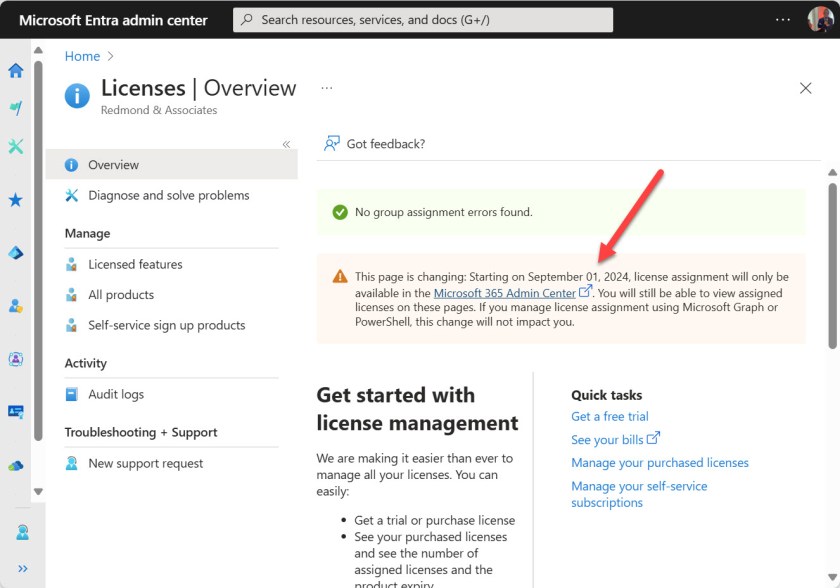
Following the switchover, it will still be possible for administrators to view license assignments in the Entra admin centre. Only license assignments and updates for current assignments are blocked.
According to Microsoft documentation, the change will “streamline the license management process within the Microsoft ecosystem.” A case can certainly be argued that it’s better to centralize license management in one place, even for Entra P1 and P2 premium licenses. Given that Microsoft 365 consumes most licenses, it is logical to focus licensing activity on the Microsoft 365 admin center.
PowerShell Remains Unaffected
The change only affects the GUI in the Entra admin center. Licenses can still be assigned to users and groups via the Microsoft Graph PowerShell SDK or Graph API requests. Any tools written based on the SDK or Graph requests such as the Microsoft 365 Licensing Report remain unaffected.
Microsoft 365 Admin Center Updates
License management has been present in the Microsoft 365 admin center for a while. Group-based license management is a relatively new addition (Figure 2) and supports the same feature set as the Entra admin center.
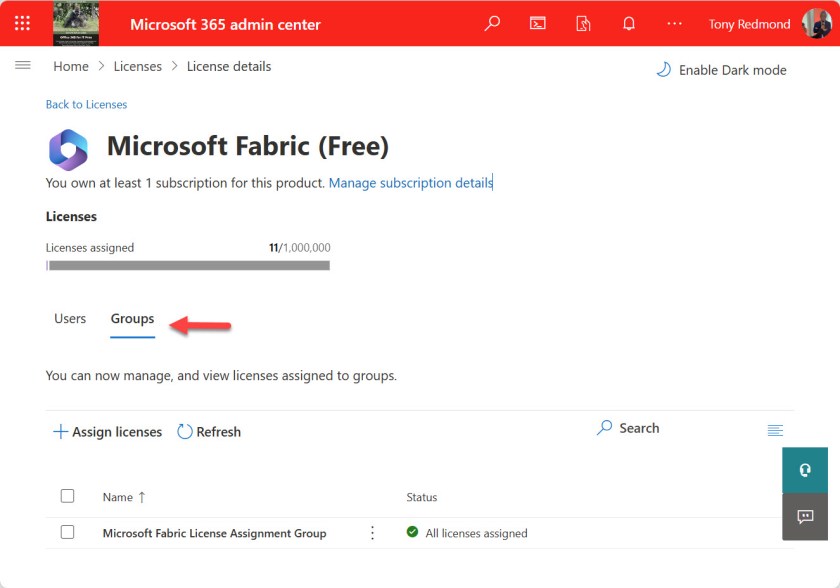
One nagging doubt that I have about the move is that the Microsoft 365 admin center is invariably slower at dealing with anything to do with licensing than the Entra admin center is. Perhaps folks who work on the Microsoft 365 admin center need some help about efficient license management techniques from their Entra colleagues. Another is that the Microsoft 365 admin center doesn’t support administrative units in the same way as the Entra admin center does (albeit requiring Entra P1 licenses). Hopefully, administrative unit support will appear in the Microsoft 365 admin center soon.
Overall, I don’t think making the Microsoft 365 admin center the fulcrum for license assignments will discomfort anyone except people who write about license assignments. Proving the value of ePublishing, we’ll document this change in the September 2024 update of the Office 365 for IT Pros eBook (2025 edition).
Self-Service Purchases Get a GUI
A change that might have more impact is the one announced in message center notification MC853238 (6 August 2024). For years, tenant administrators have complained about the way Microsoft opened up self-service purchases to users and the need to use the awful MSCommerce PowerShell module to disable the ability for users to buy licenses.
MC853238 says that in mid-September 2024, the Microsoft 365 admin center will have a new Self-service trials and purchases option under Org Settings (Figure 3) to enable or disable self-service license purchases previously only manageable through PowerShell.
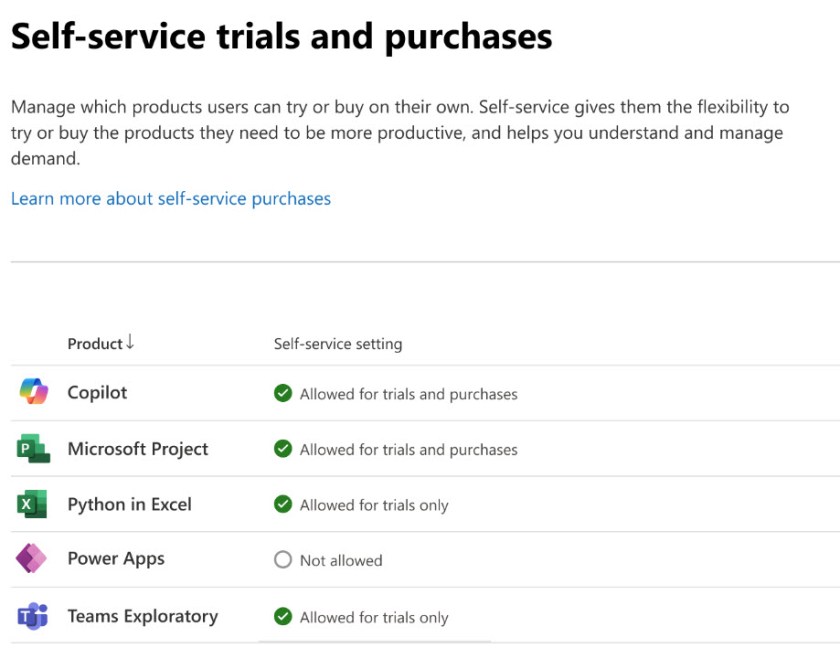
Administrators can choose to:
- Allow self-service trials and purchases: Users are allowed to apply for trial licenses and buy self-service licenses.
- Allow trials only. Even after a successful trial, the user cannot purchase a license.
- Do not allow purchases: Users cannot purchase self-service licenses.
It’s surprising that Microsoft has taken so long to introduce the GUI to manage self-service purchases, but at least it’s happening now.
Friday Happiness
These changes are good examples of the kind of updates that flow through Microsoft 365 on an ongoing basis. Neither are earthshattering. They won’t cause processes to stop working unless you really depend on the Entra admin center for license assignments. Even if you do, the switch to the Microsoft 365 admin center is easy. Everyone should ignore some of the breathless hype around these changes and have a nice weekend, which is what I plan to do.
Well, we just starting implementing some Administrative Units in the Entra ID, and wanted to make it possible to let some (non tenant-wide) admins to assign licenses to a group for example, but seeing that the Admin Center doesn’t really do much with Administrative Unit it looks like we can forget about this now…..
I guess the ability to assign locenses based on group membership in Entra ID staus in place?
Nope. It moves to the Microsoft 365 admin center.
Still chewing on this one, since I have a Power Automate flow that uses the ‘Add user to group’ Entra ID action. Will that keep working after September 1st I wonder? Does this use cover the Microsoft Graph (wording explicitly only includes Microsoft Graph and PowerShell, not API in general) access as stated in the Entra ID portal by Microsoft:
‘This page is changing: Starting on September 01, 2024, license assignment will only be available in the Microsoft 365 Admin Center. You will still be able to view assigned licenses on these pages. If you manage
license assignment using Microsoft Graph or PowerShell, this change will not impact you.’
Appreciate your thoughts about this.
Add to group is a Graph API request and will be unaffected by the change. The access requiring MFA is to the Azure sites, Azure PowerShell module, and Azure CLI, not Graph APIs.
seems like a constant Tug of war between different portals , hoping the M365 portal has the re-process option as well
This is an absurd change given the lack of a reprocess option and the dysfunctionality of their Admin center UI. Waiting 5-10 seconds for a view search to populate or execute bleeds time, and we’ve been sitting around for 10 minutes waiting for office to inform itself that a license was assigned. So I guess we’ll have to build functional UI’s in PowerShell until they go and deprecate anything built there.
Astonishingly short-sited as per normal for everything MC these days.
Hi Tony, usually I strongly agree with your post, but not on this one :). The main usage of group based licensing in my opinion stay in the name itself: enable an Admin to assign a set of licences, more skus, to a group of users, defining actually a “Profile”, a set of features. Where I can find this core feature in M365 Admin?
There are going to be feature gaps during the transition – I think that’s a safe prediction. However, the idea of bringing license management into a single place seems like a good idea.Execution of that idea is what Microsoft will be judged on.
Hello, Tony.
And what will happen to the current groups with licenses? Will they continue to work?
Yes.
I don’t see any way to see the assignment paths in the m365 admin panel like we can see in the azure portal. That’s a huge oversight.