Table of Contents
Monthly Update #110 Available for Download
The Office 365 for IT Pros eBook team is delighted to announce that the first monthly update (#110) is available for the Office 365 for IT Pros (2025 edition) eBook. Subscribers can download the files for the update using their Gumroad account or the link in the receipt they received via email. For more information about how to download updates, please see our FAQ. The update covers both the Office 365 for IT Pros and Automating Microsoft 365 with PowerShell books.
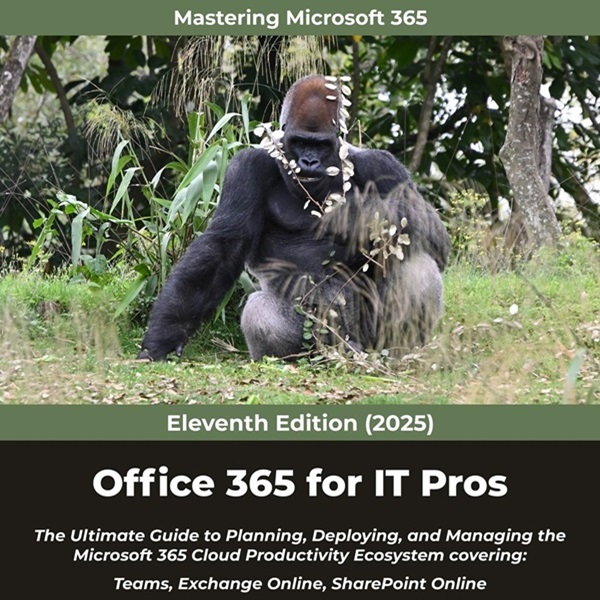
Change Log
Many of the changes made in update #110 are minor in nature because they’re grammatical or formatting updates found after the initial publication of Office 365 for IT Pros (2025 edition) in July. Alongside the fixes, we have included a bunch of information about new functionality and changes Microsoft is making within the ecosystem, like the retirement of Office Connectors in Teams. See our change log for more information.
Reviews
It’s great to see so many nice reviews for Office 365 for IT Pros (2025 Edition). If you’d like to add a review for the book, please do so by following the Gumroad guidelines.
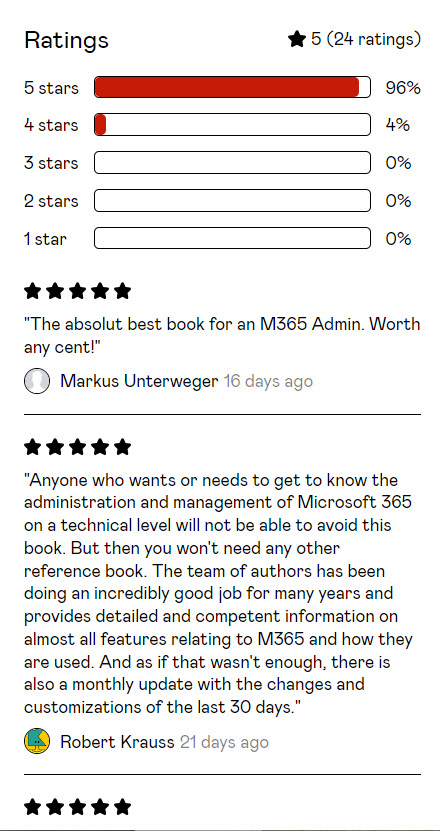
Kindle Versions and Paperbacks
We decided not to publish Office 365 for IT Pros (2025 edition) as a Kindle eBook. However, we do publish Automating Microsoft 365 with PowerShell in both Kindle and paperback formats. Publishing a paperwork edition means that every hyperlink in the eBook version must be converted into a footnote. When writing an eBook, you don’t think about the number of hyperlinks because you know that readers can access the hyperlinks in both the PDF and EPUB formats. As it turns out, the 250-page PowerShell book includes 199 hyperlinks.
The reaction to the paperback version of Automating Microsoft 365 with PowerShell has been very interesting. People seem to really like it, so we’ll persist with the venture. Of course, you can’t update printed content, so people who buy copies of the paperback get whatever content is available at that time. We will update the printed content whenever we update the Kindle eBook, so multiple versions of the text will be in use.
Creating a print version of the main book is still beyond our means. The main challenge is that the book spans too many pages for online book publishers to handle. I guess we could split the book in half and publish two separate printed books, but that seems like a whole heap of work for an uncertain reward. Right now, I prefer to dedicate whatever time is available to making sure that the content of Office 365 for IT Pros is as up-to-date and accurate as possible.
Upgrading Office 365 for IT Pros Subscriptions
Every year, we offer subscribers the chance to extend their subscriptions to cover the new edition of Office 365 for IT Pros. The discounted price to extend subscriptions escalated over time as follows:
- Update before July 21 for $16.95.
- Update before August 5 for $19.95.
- Update after August 5 for $29.95.
The intention of the escalating cost to renew subscriptions is to reward people who have supported us over the years by renewing immediately each time a new edition appears.
People extend their subscriptions by using a special URL that we provide to subscribers. This year, I’ve noticed a bunch of people who used the special URL to take out a subscription who never subscribed before. When I asked how they obtained the code, I was told that they received the URL from a coworker or friend who thought that they’d like to benefit from the reduced price.
Although I appreciate the friendly gesture, this isn’t how the scheme is supposed to work. If you receive a special URL from us, it’s for your use only. Sharing the URL with others deprives us of revenue and undermines our ability to make discounted subscriptions available.
We haven’t yet decided what to do about those who used a discount code they weren’t entitled to. We could cancel the subscription and remove their access to book files. However, that’s a pretty hard-line attitude to take when people might have been unaware that they were abusing a subscription. So for now we’ll simply ask our loyal subscribers not to share URLs for discounts with others.
If you subscribed to Office 365 for IT Pros (2024 edition), please use the code we sent via email to extend your subscription by August 5. $19.95 isn’t a lot for the Office 365 for IT Pros and Automating Microsoft 365 with PowerShell eBooks, is it?
is it possible to add page numbers in the change log: https://office365itpros.com/office-365-for-it-pros-change-log/
for each chapter ?
No. The page numbers are changeable and wouldn’t be accurate.
And how then changes should be checked not re-reading whole chapter? ) Just search for the text?
I’m afraid so. Our value proposition is that we publish a completely new book every month where all the changes are integrated with the rest of the text. It means that what you read is our current view on a topic without the need to consult change logs or anything else.
I mean adding page number for new information. Like: Microsoft-managed conditional access policies for management portals, check page 100.
I understand what you mean, but the page number is not necessarily what an author expects it to be after all changes are applied. You’d be very frustrated to be told to look at page 100 when the actual change appears on 102.
I do understand it regarding publishing new book every month. But what I mean, for example, have read several chapters during 1 month and updated version have published, just for ease of getting updated version, maybe posting in change logs whole info that have been added to new book version or if there is a link to a whole article( when possible? ).
Just suggesting. I know that you are publishing this book for several years already and trying your best.
Thank you.
We’ve thought about inserting change markers but the overhead (time, effort) is probably too much for the benefit we think would be achieved. We think about this kind of stuff all the time, but right now we prefer to use the available time to keep on top of the changes that occur in Microsoft 365.