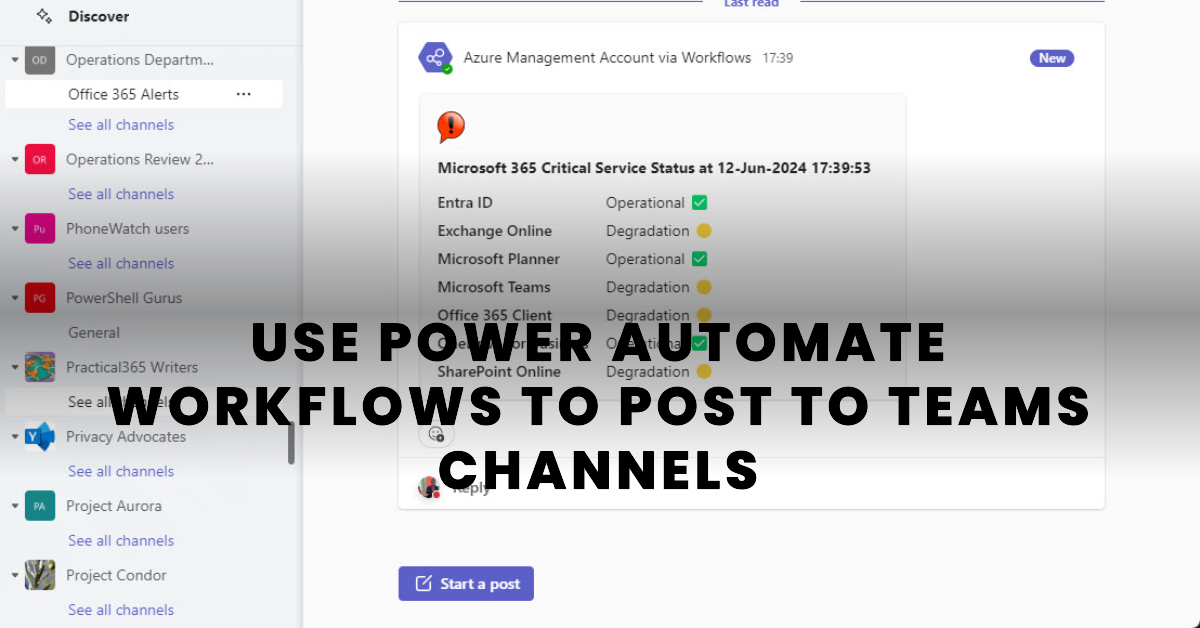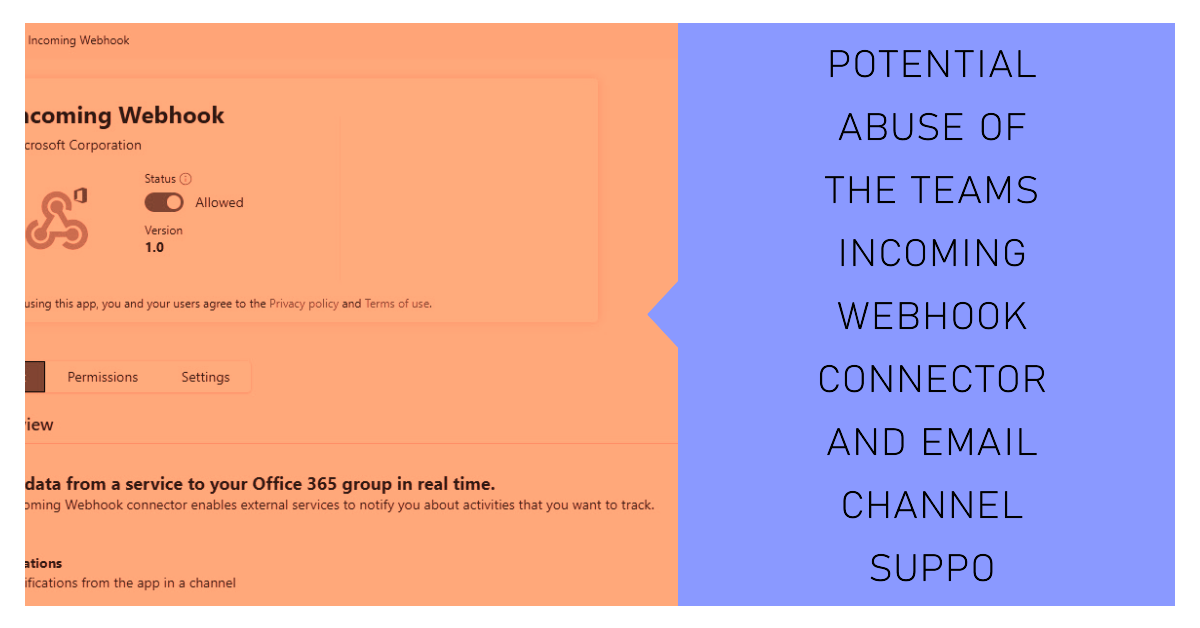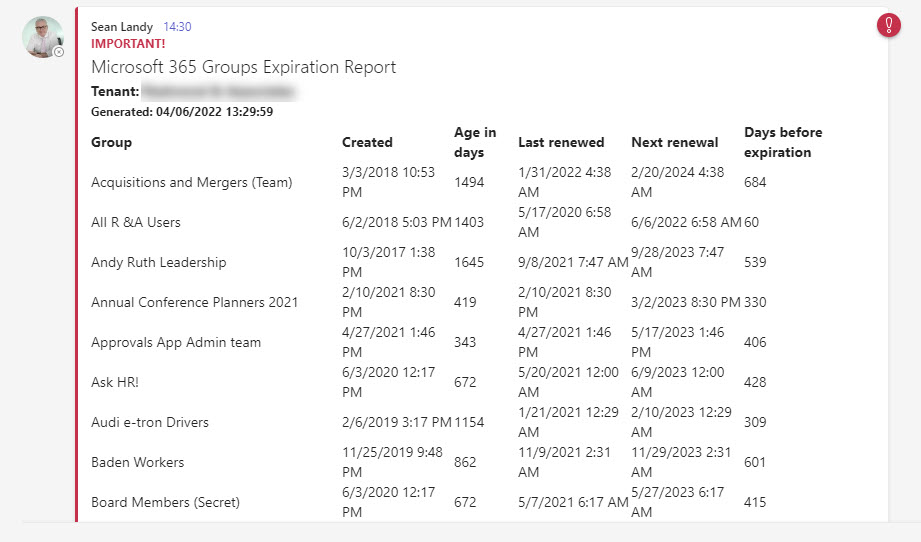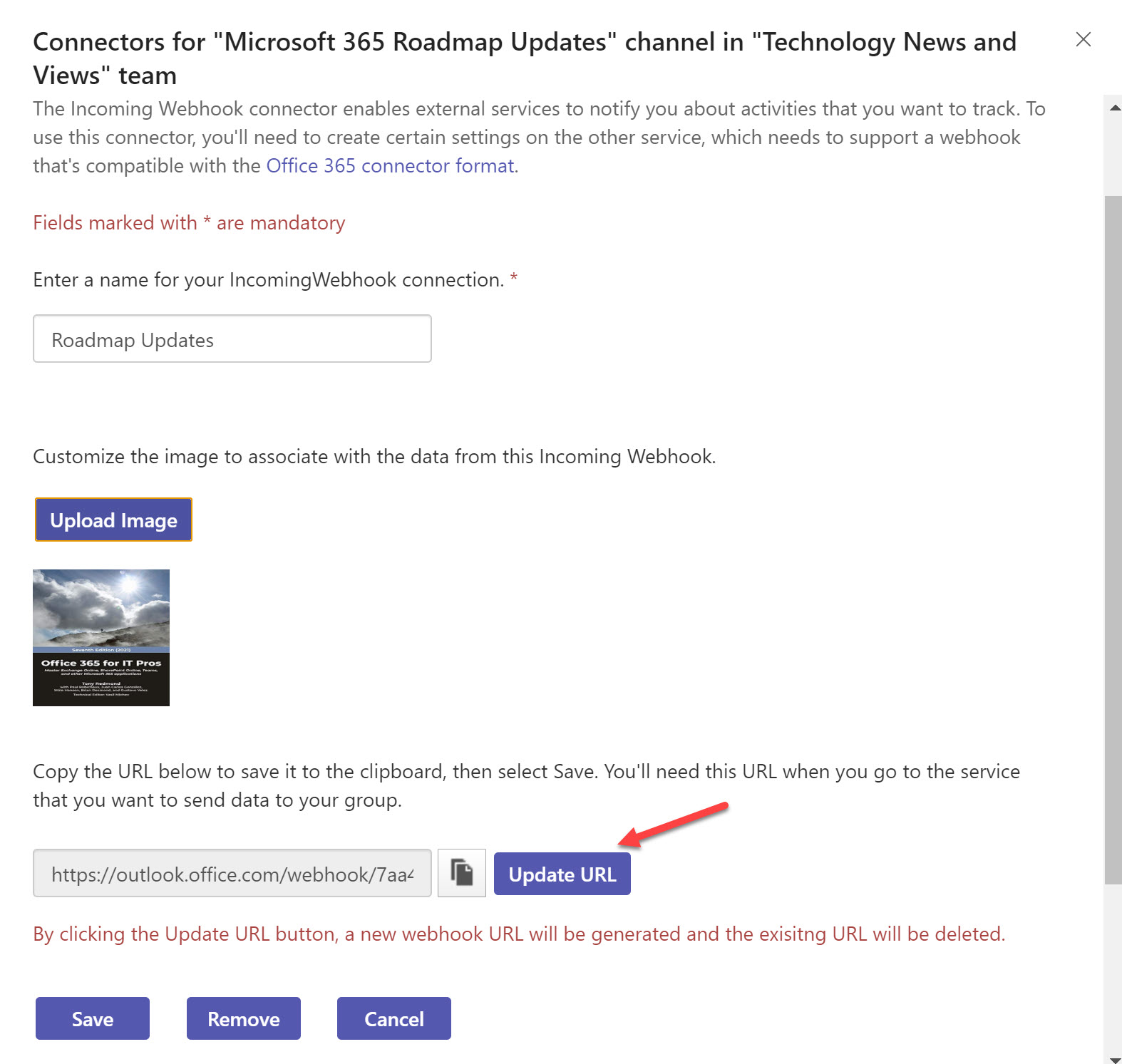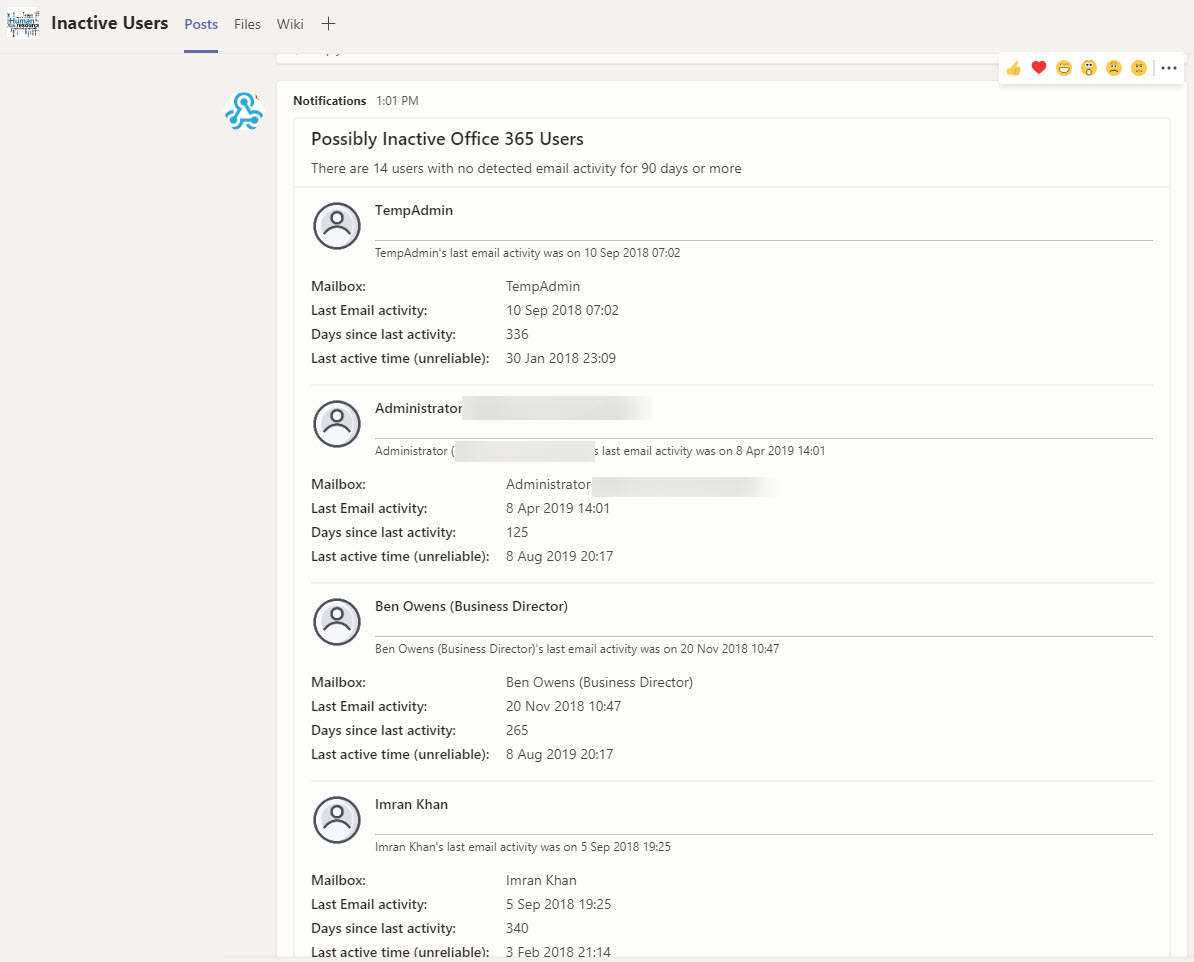The incoming webhook connector is a popular method to post information to Teams channels, but Microsoft seems set on retiring the Office connectors. The Teams post to channel workflow when a webhook request is received seems like is a possible replacement, but it’s not just a matter of switching mechanisms. Some PowerShell magic is needed to create a suitable adaptive card to post to the channel, which is exactly what we explain how to do here.
An article by security researchers Black Hills pointed to some vulnerabilities with incoming webhook connectors and email connections for Teams channels. Fortunately, it seems like Microsoft is making changes to Teams to improve security. Even so, it’s always wise for tenants to keep an eye on how information flows into Teams.
Sharing information generated by a PowerShell script running in Azure Automation can be a challenge. Some time ago, I wrote about creating an output file in a SharePoint Online document library. Here I explore how to do the job by posting to a Teams channel using two different methods.
The inbound webhook connector used by Teams and Microsoft 365 Groups to accept information from external sources is getting a new format. Existing connectors must be updated by April 11, 2021. If not, data will stop flowing into the target channel or group, and that would be a bad thing.
Being able to generate a report of mailbox activity is nice, but being able to filter the report to find potentially inactive mailboxes and post that information to Teams is even better. A recent Petri.com article explains how to generate the report; in this post we explain how to extract information from the report to and post updates about inactive users to Teams.