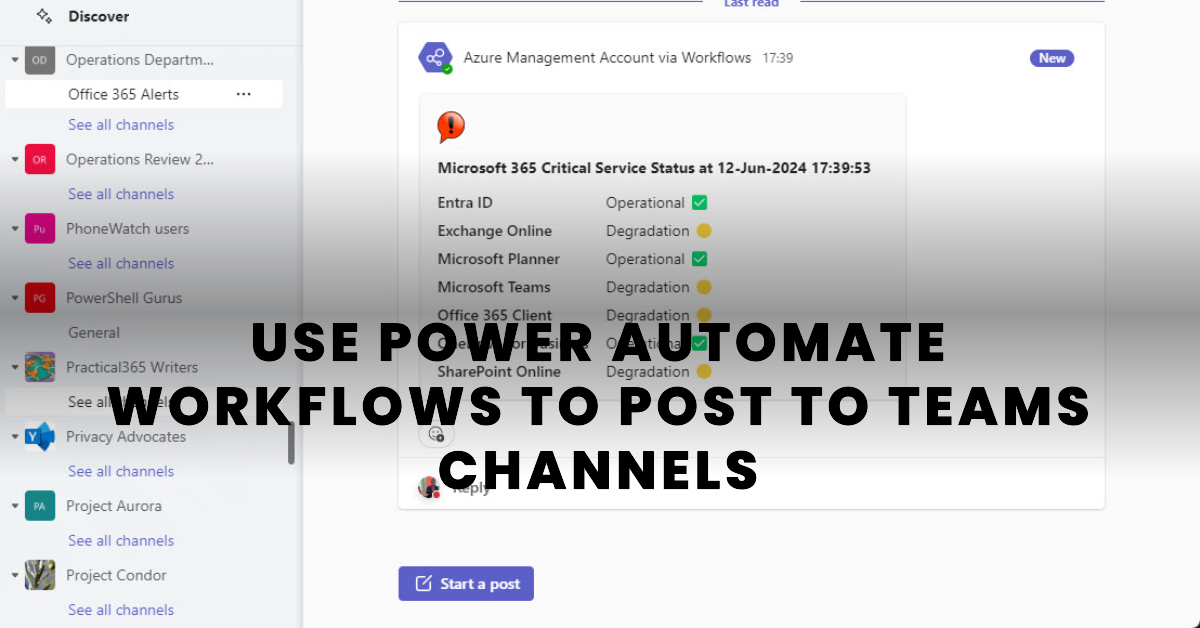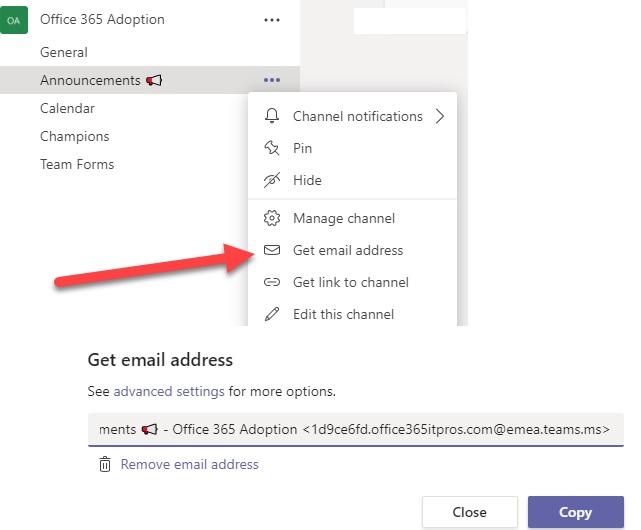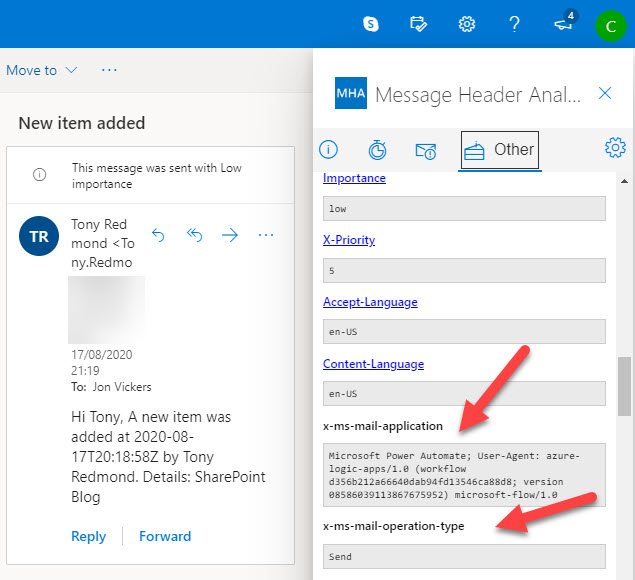The incoming webhook connector is a popular method to post information to Teams channels, but Microsoft seems set on retiring the Office connectors. The Teams post to channel workflow when a webhook request is received seems like is a possible replacement, but it’s not just a matter of switching mechanisms. Some PowerShell magic is needed to create a suitable adaptive card to post to the channel, which is exactly what we explain how to do here.
Office 365 Connectors bring data from external sources into Microsoft 365 apps like Teams and Outlook. Workflows and Power Automate are replacing Connectors for Microsoft 365 Groups (Outlook groups) and SharePoint Online. Connectors are still available in Teams but for how long? No one knows, but it does seem like Microsoft is rationalizing no-code automation around Power Automate.
Microsoft 365 tenant users can look forward to an increased range of self-service license purchases with the addition of Power BI Premium and Power Automate with RPA. Nine products are now eligible for self-service purchases, unless a tenant administrator decides that this kind of thing is nonsense and uses PowerShell to disable self-service purchases for all or some products.
A change made to the storage location in SharePoint Online for email sent to Teams channels caused problems for people who created Flows based on a known location. Instead of having one big folder for email messages sent to a folder, it seems like Microsoft plans to use a new folder for each month. There’s nothing wrong with this approach, but it would have been nice if Microsoft warned people using the folder for automated processing that a change was coming. They didn’t.
Power Automate (Flow) can forward email from Exchange Online mailboxes to external recipients. This isn’t a great idea if you want email kept within the control of your data governance framework. Power Automate now inserts x-headers in the email it sends, which allows the use of transport (mail flow) rules to detect and reject these messages if required.