Table of Contents
SharePoint Online Storage, OneDrive for Business, and SharePoint Embedded
Given the vast numbers of files created in SharePoint Online daily (Jeff Teper cited 2.3 billion in December 2023), it must be the case that the storage quotas assigned to tenants are being consumed at an alarming rate. However, I suspect that a large proportion of the files end up in OneDrive for Business and don’t impact storage so much.
These thoughts came to mind when I perused the OneDrive files report for my account to discover just how many applications now store their data in OneDrive for Business. Microsoft has truly made OneDrive for Business the personal storage system for Microsoft 365 holding anything from Office documents to Teams meeting recordings and transcripts to Whiteboards.
But coming back to storage, I often hear confusion in how Microsoft charges for SharePoint storage. Let’s review the current situation.
Three Major Storage Partitions
SharePoint Online covers three major storage partitions:
- SharePoint Online sites.
- SharePoint Embedded applications, like Loop and Designer.
- OneDrive for Business accounts.
The SharePoint Online storage quota assigned to a tenant (1 TB plus 10 GB per licensed user) covers only the first category. The storage consumed by SharePoint sites is well understood because it’s highlighted in the SharePoint admin center and is easy to report with PowerShell. A Graph usage API is also available for SharePoint Online, but currently suffers from a longstanding data issue that prevents site URLs from being shown.
Understanding the storage consumption of SharePoint Embedded applications is less clear. These applications use file storage containers (like document libraries). First-party applications like Loop charge their storage against the tenant storage quota for SharePoint Online. If the applications support SharePoint Online PowerShell or another API to report storage, it’s possible to generate a report about the storage consumed by an app.
Third-party apps built on top of SharePoint Embedded are billed separately through an Azure subscription using a pay-as-you-go metered model. Charges are accrued for API calls and the storage consumed.
OneDrive for Business Storage
The OneDrive service description says that “the default storage space for each user’s OneDrive is 1 TB. Depending on your plan and the number of licensed users, you can increase this storage up to 5 TB.” The default storage assigned to OneDrive for Business accounts is defined through the Settings section in the SharePoint Online admin center (Figure 1).
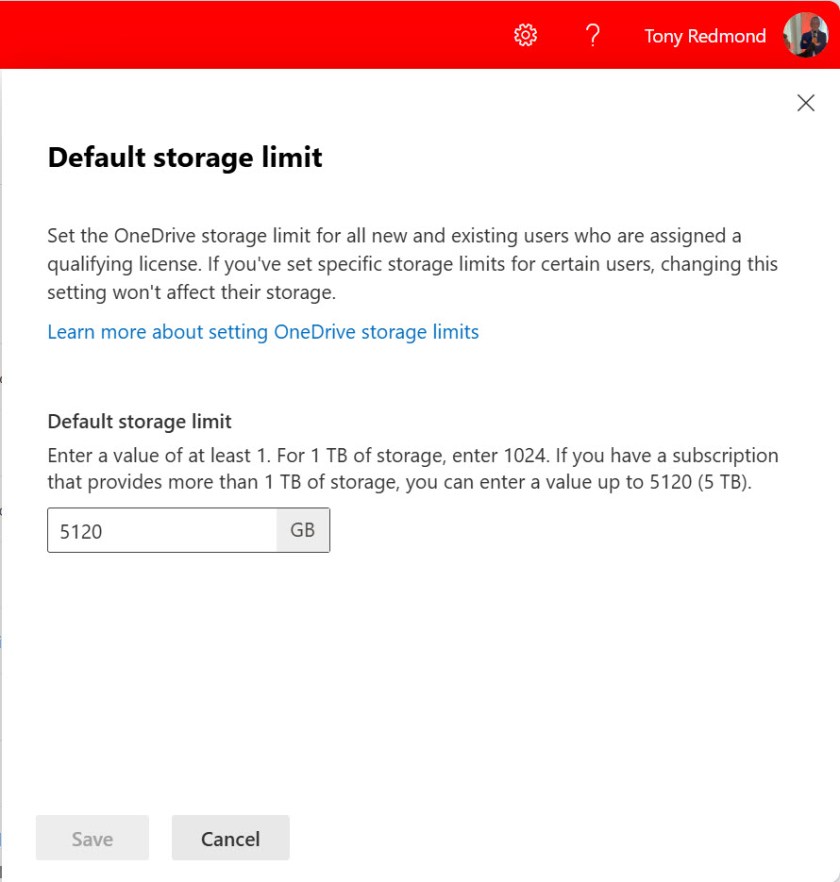
In a Microsoft 365 enterprise tenant, the storage for OneDrive can be increased to more than 5 TB. The documentation states: “Before requesting an increase you need at least five licenses that include OneDrive Plan 2, you must assign at least one license to a user, and a single user must have already filled 90% of their 5 TB storage.”
The problem here is that Microsoft stopped offering OneDrive Plan 2 in August 2023, apparently to stop offering the “unlimited storage capacity” that was once available for licenses like Office 365 E3 and E5. No official notice was given, and the plan slipped away. Office 365 and Microsoft 365 licenses no longer include a OneDrive service plan.
In any case, if you want to keep an eye on OneDrive storage consumption, it’s easy to generate a report with PowerShell.
Microsoft 365 Archive
Microsoft 365 Archive is a solution that moves SharePoint Online sites from “hot” storage (immediate access) to “cold” storage. The idea is that organizations can keep data online in a form that’s available for eDiscovery but not for user access. Archiving sites also helps to remove information from consumption by AI solutions like Copilot for Microsoft 365 to stop the results generated by AI being affected by old and possibly obsolete information.
Organizations pay for the storage consumed by archived sites through an Azure subscription. The cost per GB is much less than having to pay for regular SharePoint storage and Microsoft doesn’t charge for archive storage if the tenant has regular storage available. If the tenant runs out of regular storage, Microsoft 365 archive switches to its pay-as-you-go model.
Retention Storage
Microsoft 365 Retention Policies and Retention Labels can dictate how long content stored in SharePoint Online (including OneDrive for Business and SharePoint Embedded) is kept before it can be deleted. If files coming within the scope of retention are deleted by users, SharePoint Online keeps them in the site’s preservation hold library. Depending on the settings of retention policies and labels, it’s possible that preservation hold libraries can consume a large amount of storage (Figure 2).
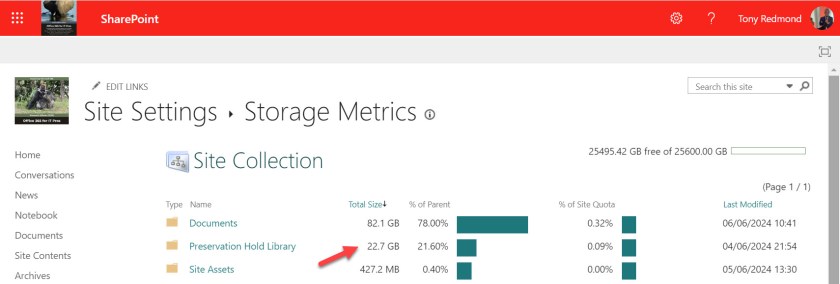
Retained content can be easy to overlook. Microsoft plans to introduce intelligent versioning (originally planned for November 2023), which should help.
Summarizing SharePoint Online Storage
In summary, traditional SharePoint site storage is only one of the ways that tenant storage quota can be consumed. OneDrive for Business stores more data than ever before, but Microsoft has renounced unlimited storage. New applications and retention can consume storage unexpectedly, and Microsoft 365 Archive can help by moving data to cheaper cold storage. What could be easier to understand?
Support the work of the Office 365 for IT Pros team by subscribing to the Office 365 for IT Pros eBook. Your support pays for the time we need to track, analyze, and document the changing world of Microsoft 365 and Office 365.
Is the SharePoint Online storage per user 1 TB + 10GB per licensed user or per tenant 1 TB + 10GB per licensed user?
1 TB for the tenant PLUS 10 GB per licensed user.