Table of Contents
Support for Office 365 Connectors Ceasing for Microsoft 365 Groups and SharePoint Online
Message center notification MC798683 (4 June 2024) announces the retirement of Microsoft 365 Groups connectors, a form of what are called Office 365 connectors. The retirement process commences on August 5, 2024, and finishes on September 5, 2024. After that time, connectors will no longer be supported within Outlook (Win32), OWA, and the new Outlook for Windows (aka Monarch).
Connectors take notifications from online data sources and post messages into a target destination. In this case, the target is the Inbox in the mailbox of the Microsoft 365 group configured with the connector. These connectors are used with Outlook groups rather than Teams. You can’t configure a connector for the other folders in a group mailbox, and you can’t configure a connector for any other type of mailbox.
Messages delivered through an Office 365 connector are limited to 28 KB and aren’t intended to be complete articles. Instead, they let users know that something has happened, give them a short snippet about the event, and provide a link to follow for more complete information. Using a connector to post messages from an RSS feed is one of the most common uses, but third-party companies like Asana and Trello have created connectors to bring snippets about information from their services to Outlook and other Microsoft 365 targets.
Microsoft recommends that organizations replace group connectors with the Power Automate app, which has its own set of connectors for different data sources, including the ability to create a cloud flow to post messages to the group mailbox. Some of the Power Automate Connectors (like Salesforce and Jira) require a Power Automate premium license.
Connectors and SharePoint Online
A further blow for Office 365 Connectors comes in message center notification MC793656 (16 May 2024), which announces the retirement of connectors from SharePoint Online webparts. Microsoft says that this is due to “limited usage.” Based on anecdotal evidence and personal experience, I can’t recall ever seeing an Office 365 connector configured with a SharePoint Online webpart.
In any case, from June 15, 2024, site owners are unable to add connectors to SharePoint Online. On August 1, 2024, they’ll be unable to update or manage existing connectors and the connectors will stop receiving inbound notifications.
Teams, Office 365 Connectors, and Workflows
Teams still supports Office 365 connectors, which are configured on a per-channel basis because the target for new notifications are channel conversations. Each notification creates a new conversation.
MC798683 points out that Teams channels also support workflows created using the workflows app (“powered by” Power Automate), and workflows recently turned up in the […] menu for Teams chats (MC683929, last updated 24 May 2024).
I shall have to pay more attention to workflows in the future. I know that the basic stuff works very well (like bringing an RSS feed into a channel). I’m more interested in finding out how to replace the incoming webhook connector, which is used in many ways to bring information from applications into Teams.
So far, my experiments with the Post to a channel when a webhook request is received workflow have not been successful. This seems to work in the same way (publish a URL to post messages to) and it’s easy to find the URL, but more difficult to get the workflow to run. I eventually managed and published my experience about posting an adaptive card to Teams.
Moving to a Single Answer for No-Code Automation
All of this seems to be part of a cunning plan to turn Microsoft 365 users into citizen developers by popularizing the use of Power Automate and the Microsoft Power Platform (Figure 1) for no-code automation wherever possible. According to Microsoft (January 2024), Power Automate has 33 million monthly active users in 350,000 organizations. My assumption is that PowerShell and the Graph are the answer for code-based automation.
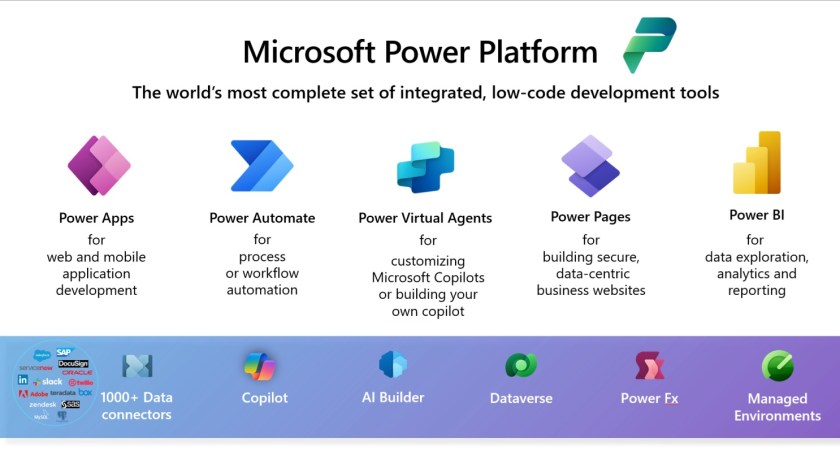
It’s hard to argue against rationalization and it does make sense to settle on a single no-code automation platform for Microsoft 365, something that wasn’t viable when Office 365 Connectors appeared around 2016. As always, don’t be surprised when change happens inside Microsoft 365. Just be prepared to cope with the change.
So much change, all the time. It’s a challenge to stay abreast of all the updates Microsoft makes across the Microsoft 365 ecosystem. Subscribe to the Office 365 for IT Pros eBook to receive monthly insights into what happens, why it happens, and what new features and capabilities mean for your tenant.
It is interesting how MS tries to increase usage of Power Automate, but i’ve seen examples where management wants to restrict is as much as possible in fear of sprawl of workflows made by random users, which then business processes might rely on with no professional support maintaining them (user leaves, workflow stops working, who’s responsible?).
Management…
Have you tried adding the premium connector in Power Automate called “When an HTTP Request is received”? It generates a URL. You just need to input a schema.
Yep. Tried that. There’s a dearth of documentation on this point as to exactly what the input is to post to the URL. I’ve been chatting with some folks in Microsoft about this to see if better and more complete documentation can be produced.
This was very easy for me to find and it works for me.
https://learn.microsoft.com/en-us/microsoftteams/platform/webhooks-and-connectors/how-to/connectors-using?tabs=cURL%2Ctext1#send-adaptive-cards-using-an-incoming-webhook
{
“type”:”message”,
“attachments”:[
{
“contentType”:”application/vnd.microsoft.card.adaptive”,
“contentUrl”:null,
“content”:{
“$schema”:”http://adaptivecards.io/schemas/adaptive-card.json”,
“type”:”AdaptiveCard”,
“version”:”1.2″,
“body”:[
{
“type”: “TextBlock”,
“text”: “For Samples and Templates, see [https://adaptivecards.io/samples](https://adaptivecards.io/samples)”
}
]
}
}
]
}
This is just a sample and it worked. I plugged this into the schema in Power Automate. For the “post message to teams”, I chose the “text” element. Power Automate created 2 nested for loops for me automatically for the “attachements” and “content” arrays.
Right, that example does work and I have used it myself to submit an adaptive card from PowerShell using the Invoke-MgGraphRequest cmdlet. However, it’s a very simple example that isn’t of much use in a real sense. I was looking for something better from the documentation (or in blogs, or wherever) to match the kimd of examples people have written about for the incoming webhook connector. I persist in my quest.
All worked out and here’s a functional PowerShell example: https://office365itpros.com/2024/06/17/teams-post-to-channel-workflow/