Table of Contents
When Someone Exits the Organization, They Might Leave Active Teams Online Meetings Behind
Last week, I discussed the issue of handling the information contained in Teams chats participated in by an ex-employee. Another common problem that emerges when someone leaves is how to handle meetings organized by the leaver. For instance, I received a note to ask:
“We have an important Teams meeting. The organizer of that meeting has left. There are co-organizers, so the meeting chat and recordings can be retained. One problem is that the “missed activity emails” from Teams are sent in the name of the original organizer. Is it possible to change these to be sent by a co-organizer or change the meeting’s “owner” (which would hopefully change the sender of these mails). The issue is bothersome because some of the recipients of these mails are senior leadership, and they ask why the messages come from an ex-employee.”
I’m assuming that this refers to a personal meeting. In other words, someone created a recurring meeting in their calendar (Outlook or Teams) and invited a bunch of people to attend rather than creating a channel meeting.
Creating a Teams Online Meeting
When someone creates an online Teams meeting, two things happen. First, an online meeting is created for participants to come together and share audio and video feeds. This object is controlled by Teams and is an instance of the onlineMeeting Graph resource. Second, the join link for the online meeting are written back into the calendar properties for the event so that they can be included in the meeting invitation and shared with participants. Figure 1 shows the join link for a Teams meeting as viewed in an Outlook calendar event.
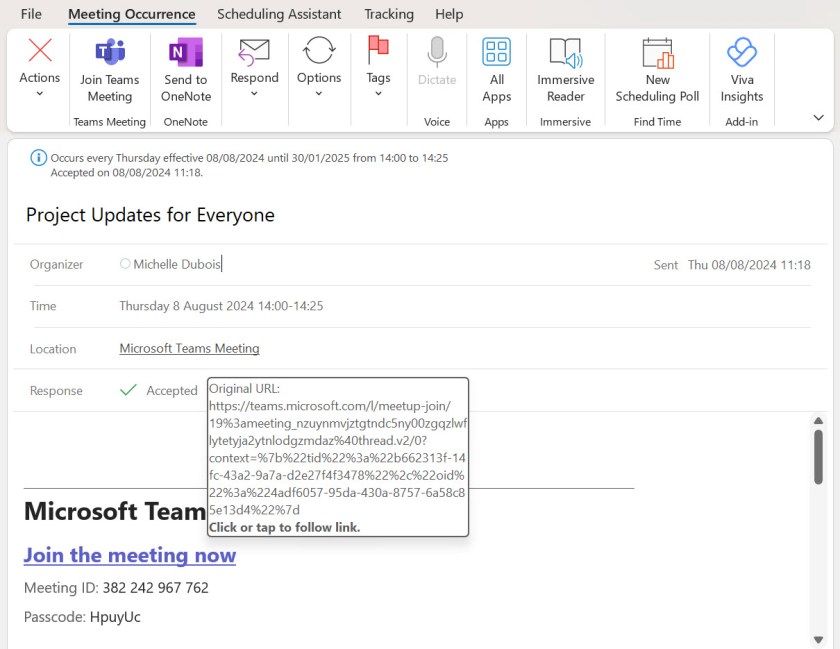
The Teams online meeting object now takes precedence in terms of running meetings. The calendar event in participant mailboxes allows users to know when a meeting is scheduled and have Outlook issue reminder. However, the options used to control the online meeting such as allowing reactions, chat, the URL to join the meeting, and whether to record the meeting automatically are properties of the online meeting object. The meeting object shares its participant list with the Outlook calendar and has relationships with the recording, transcript, and attendance report.
No Way to Change a Teams Online Meeting Organizer
Coming back to the original question, can anything be done to transfer the organizer role for meetings to another user after the original organizer leaves the organization? The answer is no. The creation of an online Teams meeting sets the organizer in stone and no change is possible thereafter. The Update onlineMeeting Graph API explicitly prohibits changing the meeting organizer, saying “the organizer of the meeting cannot be modified after the meeting is created.”
Removing the calendar events from the ex-employee’s calendar has no effect on the online spaces and their settings. It just deletes the events from the calendar.
Three Ways to Tackle the Problem
If a meeting organizer cannot be changed, how should organizations handle the problem created when someone leaves an organization with active Teams meetings in place? Only three answers seem possible.
- Leave the active online meetings in place. While meetings are active, they can be managed by co-organizers. Eventually the meetings will expire to mitigate the issue.
- Create a replacement meeting with the same time slot, settings, and participants. The new meeting (potentially created by a utility account) becomes the active event. If the original organizer’s mailbox is still available, someone can be granted permission to access the mailbox and cancel (delete) the original meeting. Before cancelling the meeting, make sure that any required artifacts like transcripts and recordings are secure. Otherwise, the original online meeting can be left in place and participants can either delete their instance of the event from their calendar or leave it intact.
- Use a dedicated utility account to create important company events. A utility account is a regular user account (not a shared mailbox) dedicated to event management. The account is licensed for Exchange Online and Teams. Nominated individuals can be granted access to the account to create and manage meetings. The advantage of this approach is that it doesn’t matter if someone leaves the organization because the meetings belong to the organization rather than an individual. Defining what an important event is and figuring out how users can apply for the creation of an online meeting is something for individual organizations to determine. The person who requests such a meeting should be made a co-organizer to allow them to handle the day-to-day management of the event, like adding or removing participants.
The second option is the right course if you’re handling the problem of dealing with active meetings organized by ex-employees and are forced to act. However, before creating replacement events, consider implementing the idea of using a utility account to manage important company events. Asking someone else to create a replacement event will certainly work, but what happens when that person decides to leave?
Learn about using Exchange Online and the rest of Office 365 by subscribing to the Office 365 for IT Pros eBook. Use our experience to understand what’s important and how best to protect your tenant.
all 3 options are ridiculous and in no way shape or form reflect how a company operates. Seriously this is the best you can do?
Ahem, I don’t work for Microsoft and have no responsibility for how the software works. AFAIK, this is the first article since the introduction of Teams in 2017 to highlight the problem. That’s all we can do here – highlight issues and help people understand what they might have to do to workaround or solve problems.
This is where IT routines and processes play a role to manage issues like orphaned meetings. Our off-boarding task list asks departing staff to review their calendar and cancel meetings as needed, especially recurring meetings. @Tony is there a good way to generate a report that lists future Teams meetings for a specific user?
Sure. Some Graph requests to retrieve the meetings for the user would do the trick…