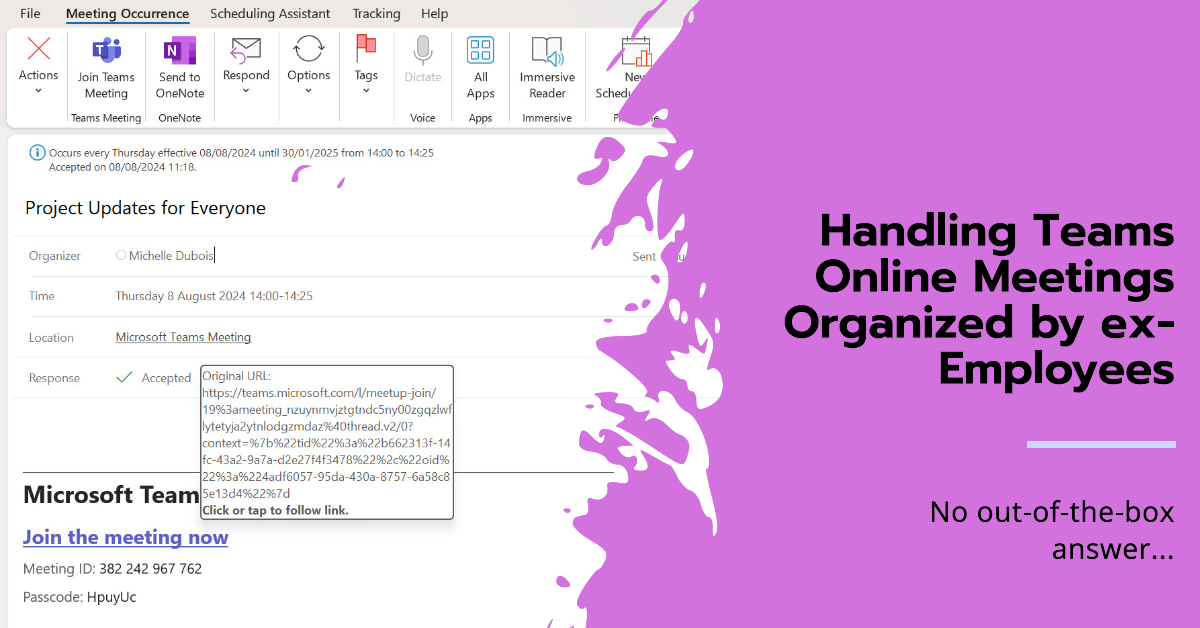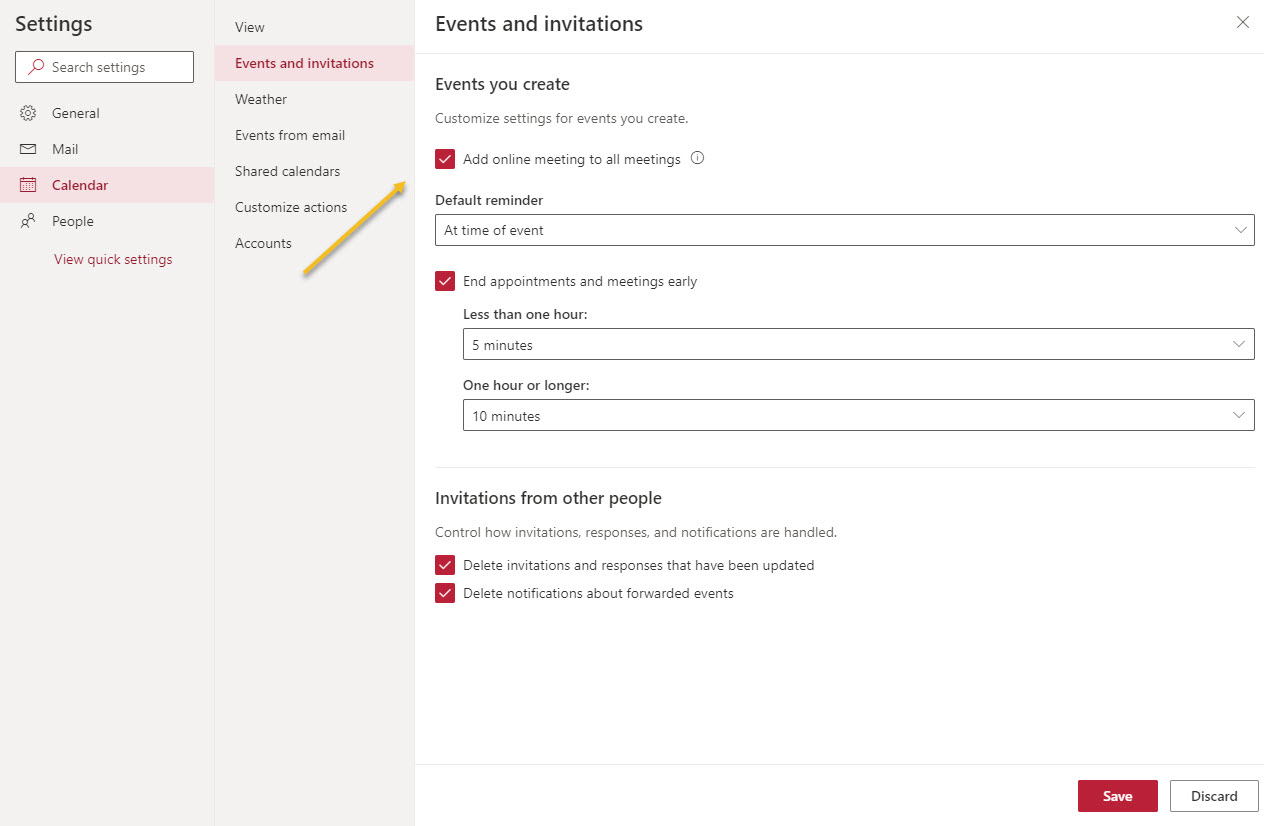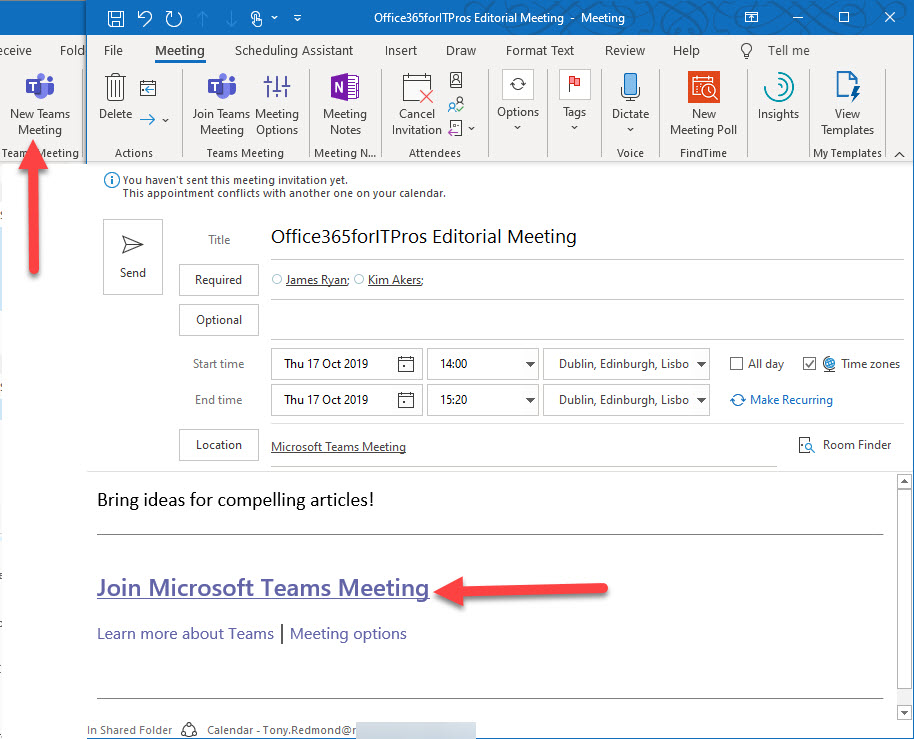When someone leaves a Microsoft 365 organization, the possibility exists that they leave some active Teams online meetings dangling behind them. What can be done to take over these meetings and make someone else the meeting organizer? The answer is simple: nothing. Organizing a replacement meeting is one way out, but maybe it’s best to use a dedicated account to organize important company events.
OWA calendar settings include the option to make online meetings the default. You can control whether online meetings are the default at an organization and mailbox level. Outlook desktop relies on system registry settings to know if online meetings should be created. An add-in loaded is loaded automatically to insert the neceessary data to make a meeting online if necessary.
Outlook can schedule online Teams or Skype for Business Online meetings. But what marks an online meeting as different to a regular Outlook meeting? The magic lies in a set of MAPI properties populated by Outlook to help meeting participants connect to the right online meeting. A little poking behind the scenes with MFCMAPI reveals more.