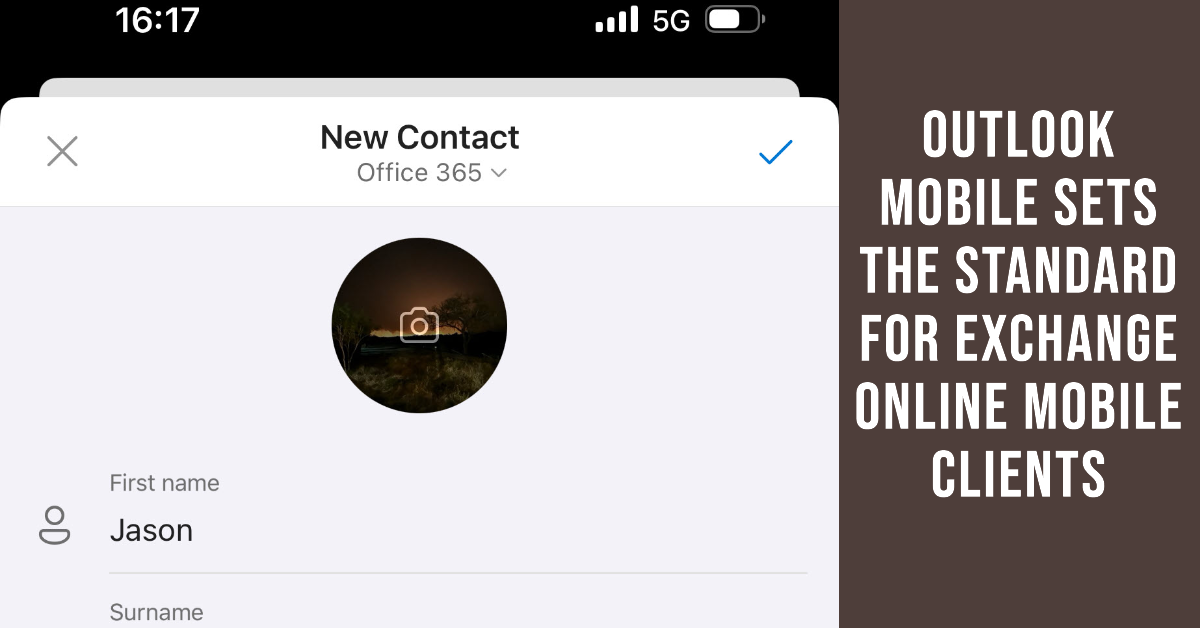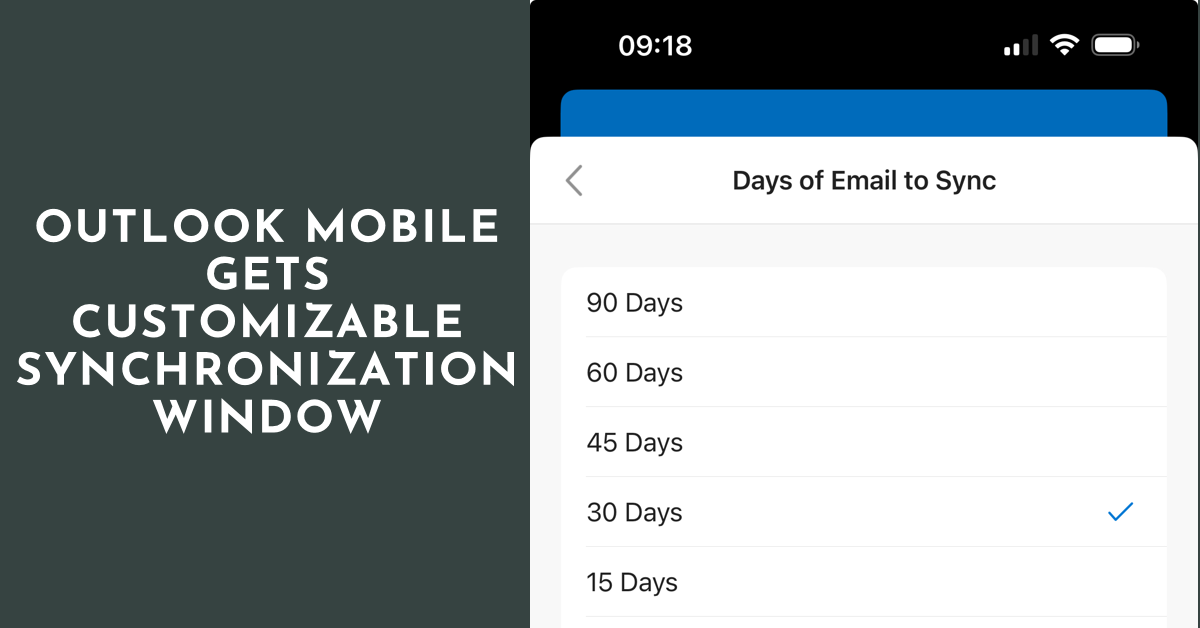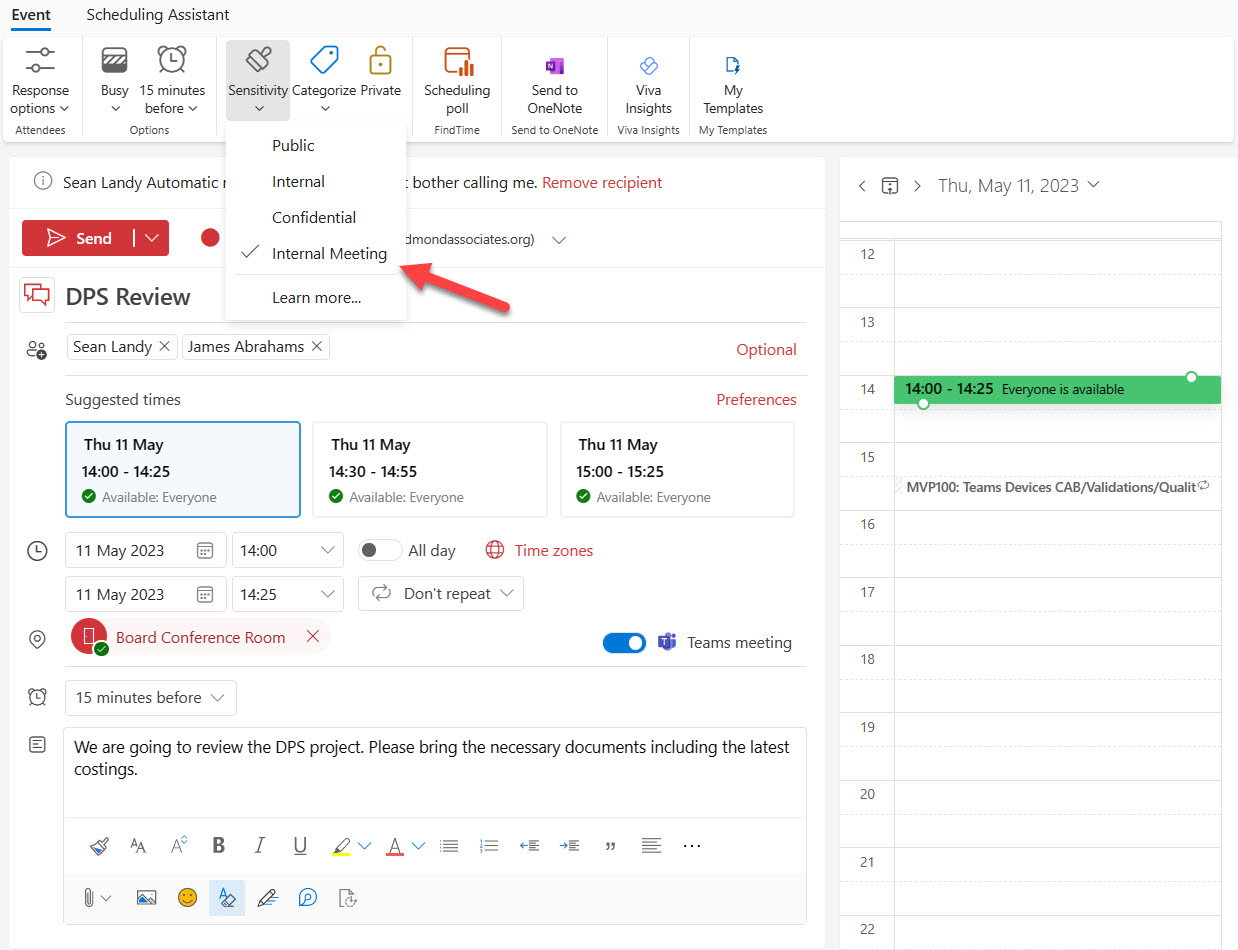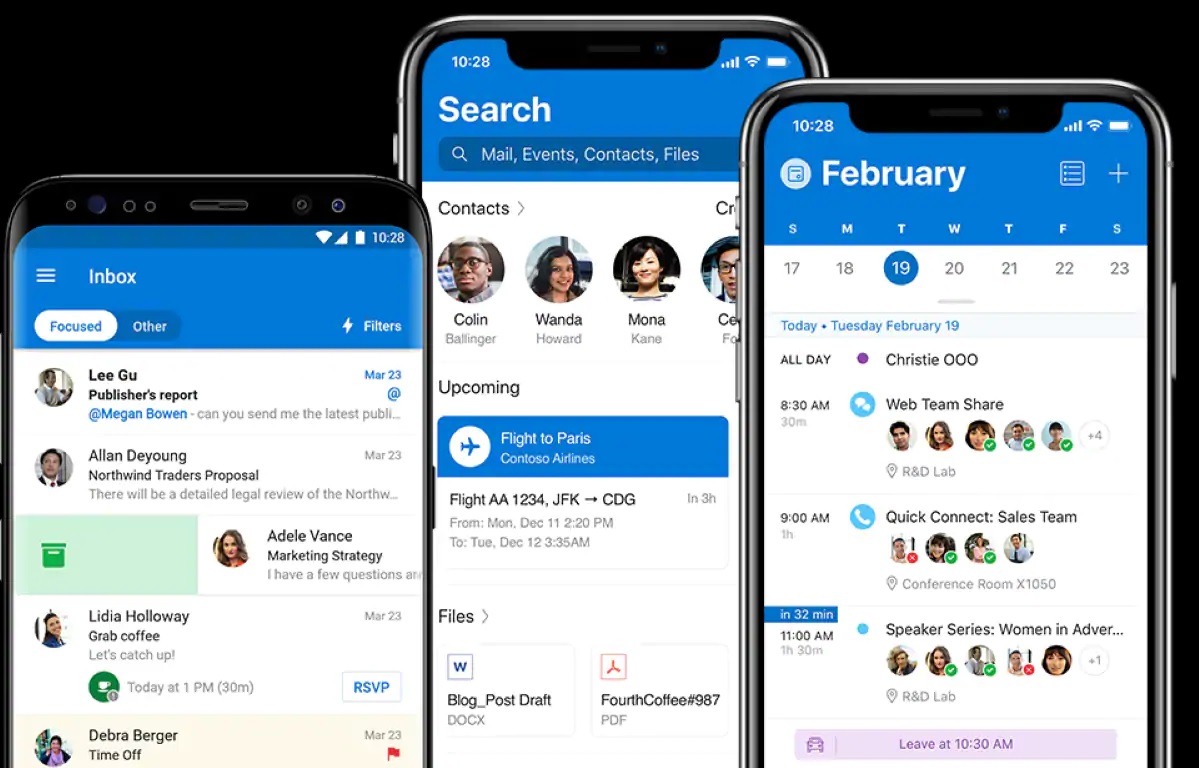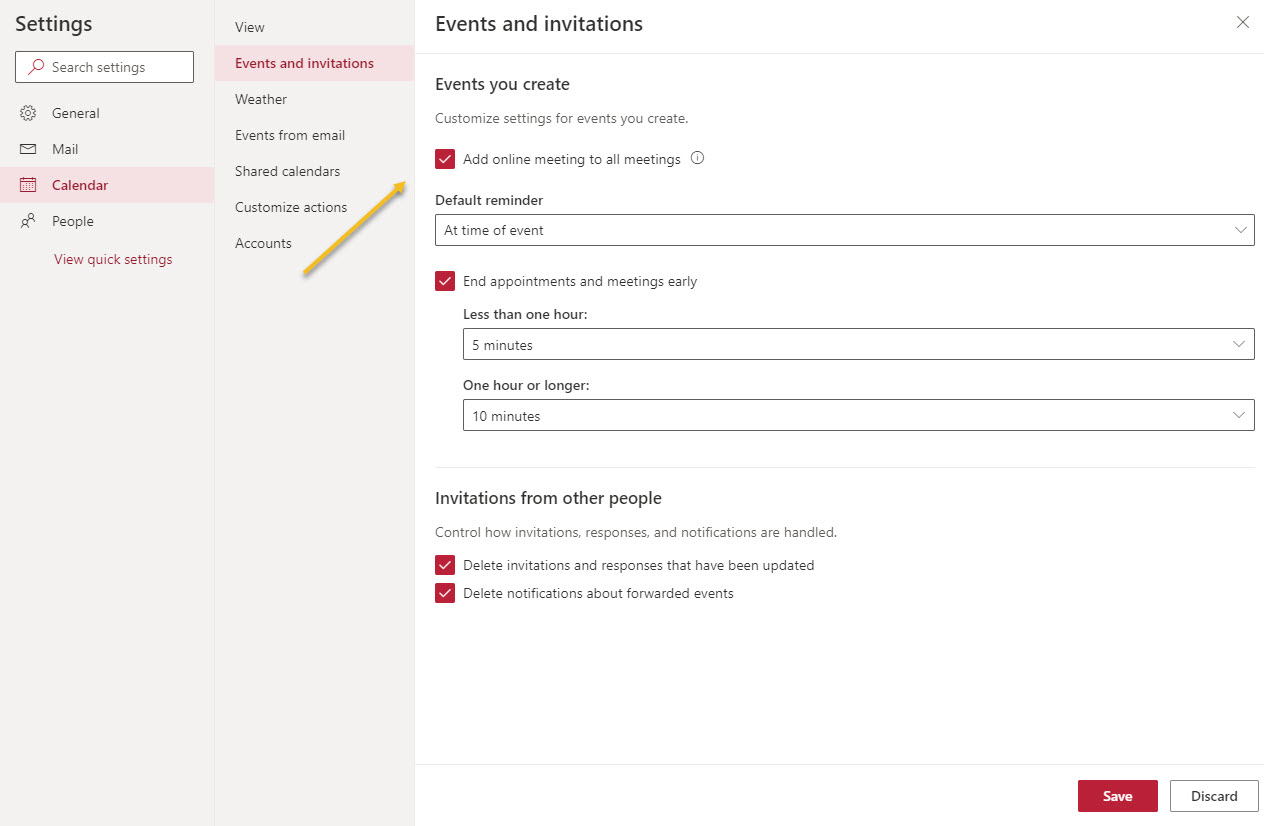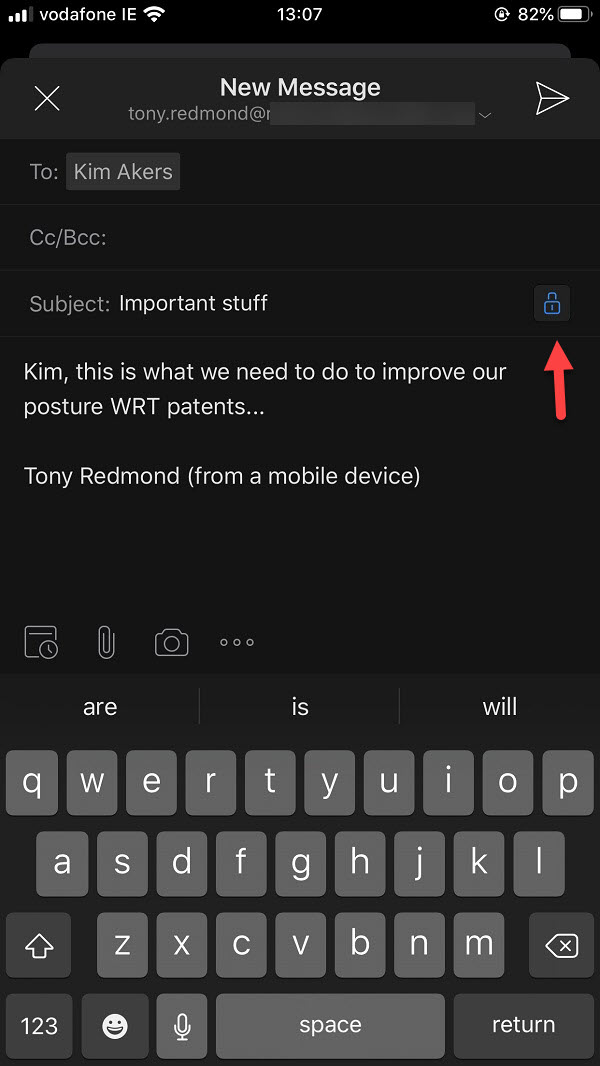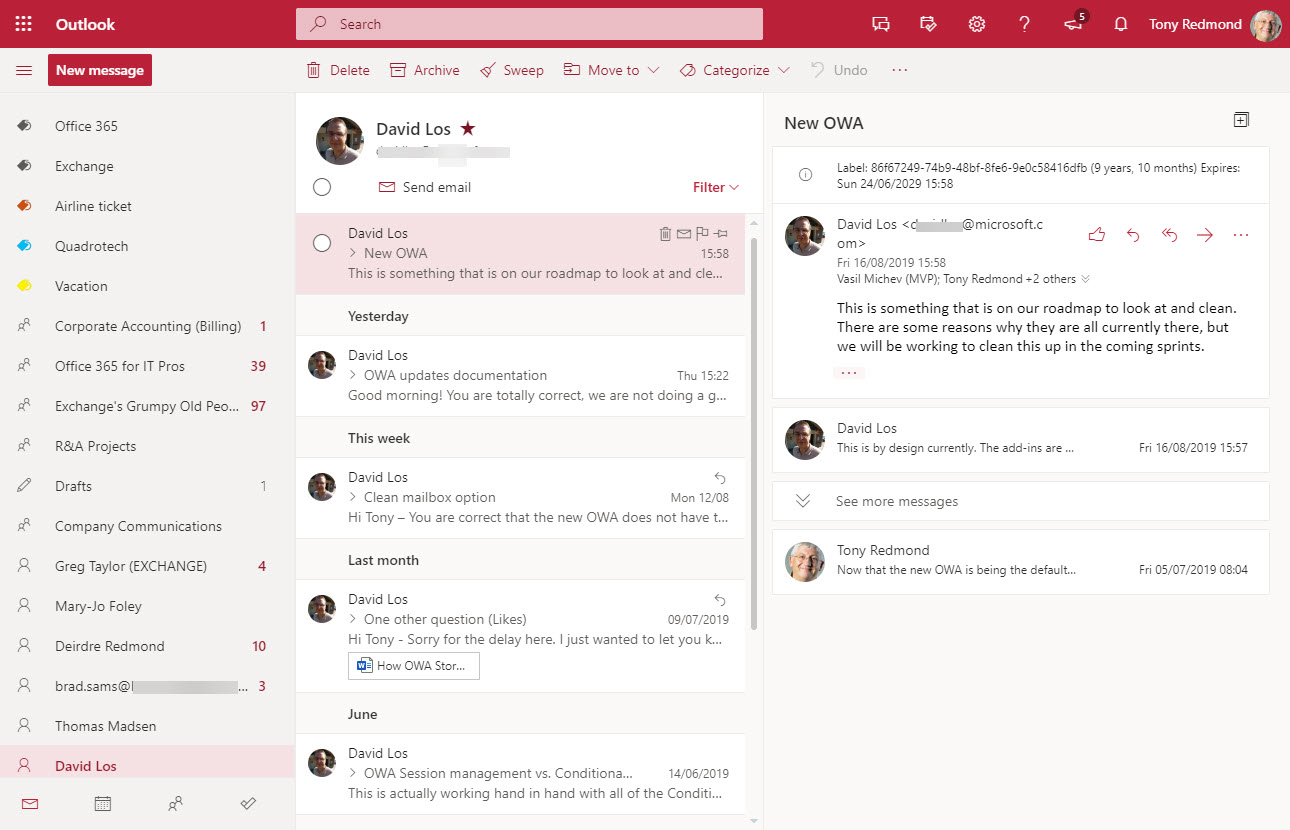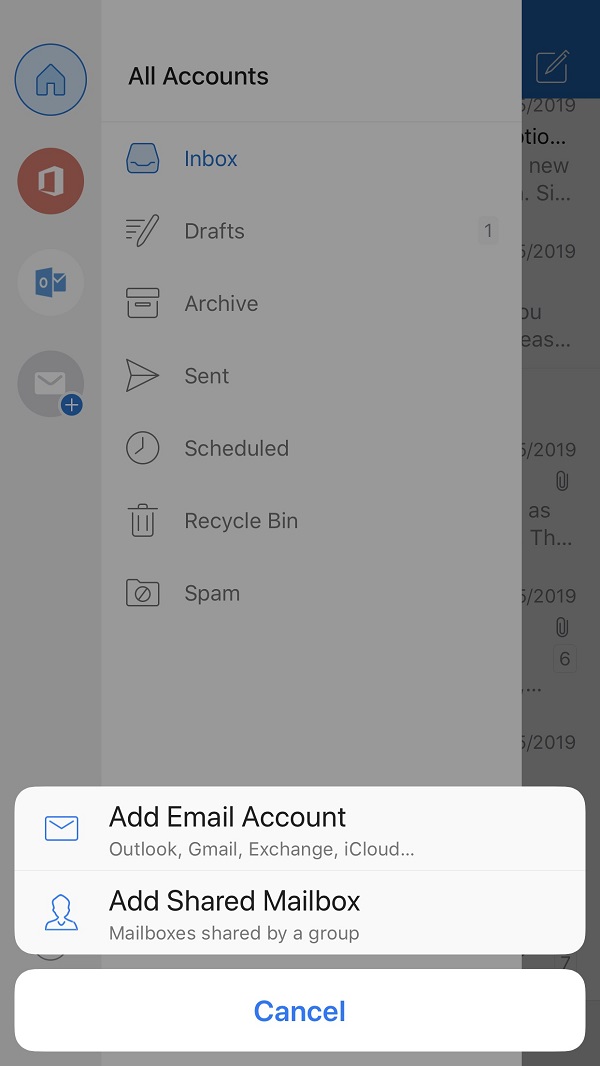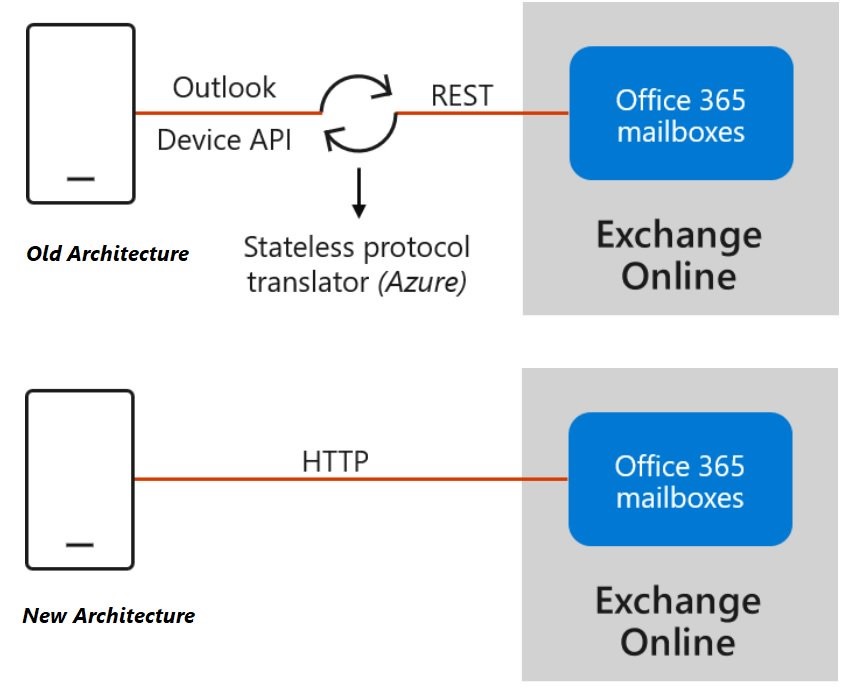It’s common to be asked which is the best mobile email client for Exchange Online. My view is that Outlook Mobile is the only client to use (if possible). I know that this opinion is unpopular with devotees of clients like the Apple iOS mail client, but the simple facts are that Outlook mobile is more functional and better integrated into the Microsoft 365 ecosystem. That’s the defining factor for many.
A new Outlook Mobile synchronization setting allows users to select a window of between 1 and 90 days to download copies of email and attachments. The new setting allows organizations who worry about corporate data being on mobile devices to limit exposure to one day while enabling people who like having their entire mailbox on their device get closer to that point. Everyone wins.
Outlook users can now apply sensitivity labels for meetings to protect the information contained in the meeting body and attachments. Outlook desktop and OWA clients can apply sensitivity labels to meetings. Outlook Mobile clients can process protected meetings and view the meetings in the calendar, but the protected meeting content (the body) is unavailable because it is encrypted.
Outlook Mobile now allows users to create delegates for their mailbox in the app without going near administrators. Sounds good, but Outlook Mobile uses its own delegation model, meaning that its permissions don’t work with OWA or Outlook desktop. Using its own permissions might make Outlook Mobile users happy, but it’s a very strange approach to take when the access doesn’t work in the other clients.
Outlook Mobile synchronizes contacts from Exchange Online to iOS. Sometimes errors happen and duplicate contacts result. It’s easy to resolve the problem by forcing a complete resynchronization of contacts to rebuild what’s on the iOS device.
OWA calendar settings include the option to make online meetings the default. You can control whether online meetings are the default at an organization and mailbox level. Outlook desktop relies on system registry settings to know if online meetings should be created. An add-in loaded is loaded automatically to insert the neceessary data to make a meeting online if necessary.
At the Ignite 2020 virtual conference, Microsoft ISV Code Two Software demonstrated a new Outlook API to make email signature management easier across all Outlook clients. The Signature API supports web add-ins that work on all Outlook platforms to allow users to select which corporate email signature to apply before sending messages. The new API should be available at the end of 2020 and we can expect updates from multiple ISVs in the email signature management space to exploit the new capability.
Microsoft plans to post notices in OWA to tell end users that their Office 365 licenses include Outlook Mobile. The hope is that more people will use Outlook Mobile instead of EAS or IMAP4-based clients like the default iOS mail client. Notices will appear in OWA and later Outlook desktop, but the good news is that you can disable these notices with a simple change to the tenant’s organization configuration for Exchange Online.
Microsoft has revealed that Outlook for iOS is getting a new rich text editor to brighten and embellish email messages. The new editor is in build 4.27.0, but there’s no news if Outlook for Android will get the same editor.
Outlook Mobile now supports delegate access to Exchange Online mailboxes. By granting fuil access to a delegate, they can open and work with a mailbox, and send messages using the SendAS or SendOnBehalfOf permissions. The new feature underscores the advantage Outlook mobile enjoys over other mobile Office 365 email clients.
Outlook for iOS finally supports the Do Not Disturb feature to suppress notifications for new email, something that Outlook for Android has been able to do for 18 months. iOS and Android are obviously different ecosystems, so the delay might have been caused by problems dealing with the Apple notification service. In any case, you can now snooze some or all of your email accounts. In other news, some of the more interesting features available to U.S. email accounts are still not available outside the reach of Cortana.
Outlook for iOS and Android now support marking and encryption of email with Office 365 Sensitivity Labels. Sensitivity labels can now be applied through Office ProPlus, OWA, and Outlook mobile. All that really remains to achieve full coverage for sensitivity labels across Office 365 are the Office Online and SharePoint/OneDrive browser interfaces. In other news, Outlook Mobile also supports S/MIME.
Outlook people favorites give Exchange Online users fast access to their most important email correspondents. OWA has the best implementation but the feature is also available in Outlook mobile. As usual, Outlook desktop lags. It’s a small feature that could turn out to be very important to some users. Office 365 is full of such examples.
Microsoft has announced that it will deploy the ability to add shared mailboxes to Outlook Mobile by the end of July. But if you want to see the feature early, you can join the Testflight program and install the beta version of Outlook mobile. Using Outlook for iOS with Testflight also forces the upgrade of your Office 365 tenant to the Microsoft Sync Technology.
Microsoft has announced that Outlook Mobile (iOS and Android) will include support for Exchange Online shared mailboxes “in the next several weeks,” which probably means early July 2019. The update comes as good news for many people who have been forced to use an IMAP4-based workaround to access shared mailboxes. Microsoft is also making some other changes to improve the Files view and calendar sync in Outlook mobile.
Microsoft has refreshed the Outlook Mobile architecture (now called “Microsoft Sync Technology”). They suggest that you run some PowerShell to report clients connecting via the old and new architectures. Their code works, but we think ours is better.