Table of Contents
Choice Remains Between Outlook Mobile and Exchange ActiveSync Clients
One of the most common questions I am asked concerns mobile email clients. Should Microsoft 365 tenants deploy and use Outlook Mobile or select a client based on the Exchange ActiveSync (EAS) API created by companies like Apple and Samsung instead? I’ve written about this topic before but it’s worth summarizing the current state of the art, so here goes.
OWA for Devices
Ten years ago, Microsoft jettisoned its focus on OWA as the premium client for mobile email connectivity. Trumpeted with some vigor at the 2014 Microsoft Exchange Conference in Austin, OWA for Devices, as the client was known, leveraged the engineering investment to create a high-quality browser-based client. Essentially, OWA for Devices was a wrapper around the full client to allow it to run using the native browser found in all mobile devices.
The OWA for Devices plan allowed Microsoft to bring a wide range of features to mobile devices that couldn’t be built on top of the EAS protocol. It’s worth remembering that Microsoft created EAS to compete with IMAP4 and POP3, so the feature set enabled through the EAS API is limited to basic email and calendaring.
The Acompli Effect
Technical difficulties, poor performance, and the feeling that Microsoft was trying to squeeze a heavyweight client designed for PC browsers into a mobile pot were the fault lines in the OWA for Devices strategy. If you can’t build technology, plan B is often to buy technology, and that led to the Acompli acquisition in late 2014.
Acompli’s signature feature was the focused inbox, or the ability to filter the most important messages into a separate Inbox (actually just a filtered view of Inbox contents). No mobile API supported the processing required to understand what messages were most important to a mailbox’s owner and filter those messages as new mail arrived in the mailbox. Acompli built the necessary infrastructure to copy mailbox contents from Exchange to build an online cache located in Amazon Web Services (AWS) to enable advanced email processing. The Acompli client connected to the processed cache and presented the filtered Inbox view to the user.
Acompli became Outlook Mobile for iOS and Android. The focused inbox became a feature loved or hated by hundreds of millions of users, and Microsoft replaced AWS with equivalent storage and processing based on Azure. Outlook Mobile still fetches cached mailbox content from Azure (now with a customizable synchronization period).
The new Outlook for Windows client exploits the same mechanism to deliver advanced functionality to users who connect to email servers via POP3 and IMAP4. These now-antique connection protocols don’t support many features used by modern email clients, so if the interim processing wasn’t done, the new Outlook for Windows would be restricted to a basic feature set. This simple but salient fact is ignored by those who protest when they discover that Microsoft synchronizes mailbox content to Azure for processing.
Outlook Mobile Continues to Lead
Coming back to the original question, I continue to recommend that organizations focus their mobile email client strategy on Outlook Mobile whenever possible. It’s a solid client for both iOS and Android that easily outpaces EAS-based clients in areas like email features and information protection. The client feature set continues to evolve, with the latest initiative being a new contact editor (MC746321, last updated 5 July 2024, Microsoft 365 roadmap item 384869). Apart from more reliable synchronization of contacts with Exchange Online, the new contact editor (Figure 1) supports enforcement of Intune policies such as preventing copy and pasting data in the editor. Outlook Mobile is better integrated into Intune device management too. In summary, from a corporate IT perspective, Outlook Mobile ticks many boxes. Its advantage over EAS clients in this area is unlikely to diminish.
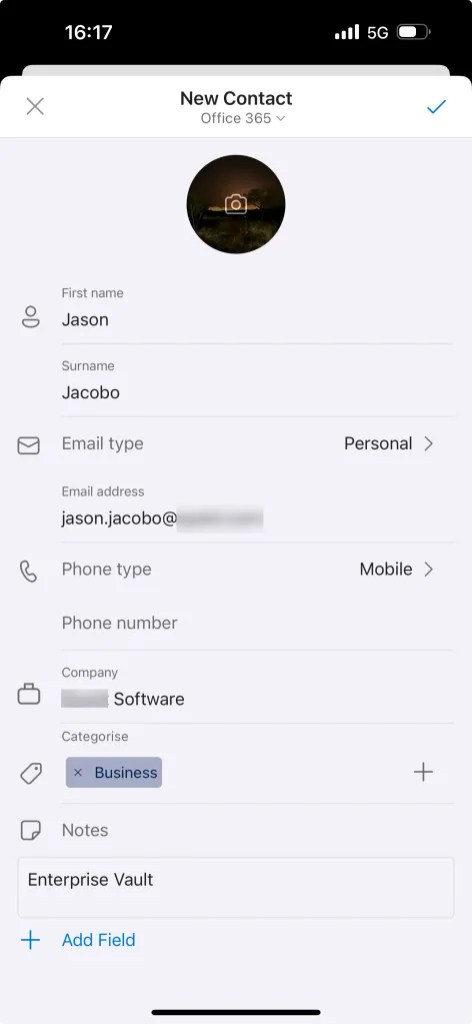
But life isn’t always simple and corporate IT doesn’t always get to implement their choice. The era of BYOD means that an incredible number of devices connect to Microsoft 365, and it can be hard to move people from a native email client. Old habits die hard. However, I see an increased uptake in Outlook Mobile usage, possibly because features like sensitivity labels have rolled out in more tenants. My view is anecdotal and based on a limited set of data, but it seems like that’s the way things are going ten years after Microsoft choose Acompli as their new mobile email client.
Stay updated with developments across the Microsoft 365 ecosystem by subscribing to the Office 365 for IT Pros eBook. We do the research to make sure that our readers understand the technology.
Funny, but i have used native clients both from Google and other Android device vendors, used K-9 at some point as well and tried a dozen of other free mail apps on my personal devices. But in the end i stayed with Outlook. Although it acts weird sometimes with my IMAP server and I don’t use most of its features (just simplest email usage), but i like it simple and straightforward design. Maybe i will try new reskinned K-9, when Mozilla finishes rebranding and tuning it to Thunderbird Mobile. Then i would use same product on mobile as on desktop 😊