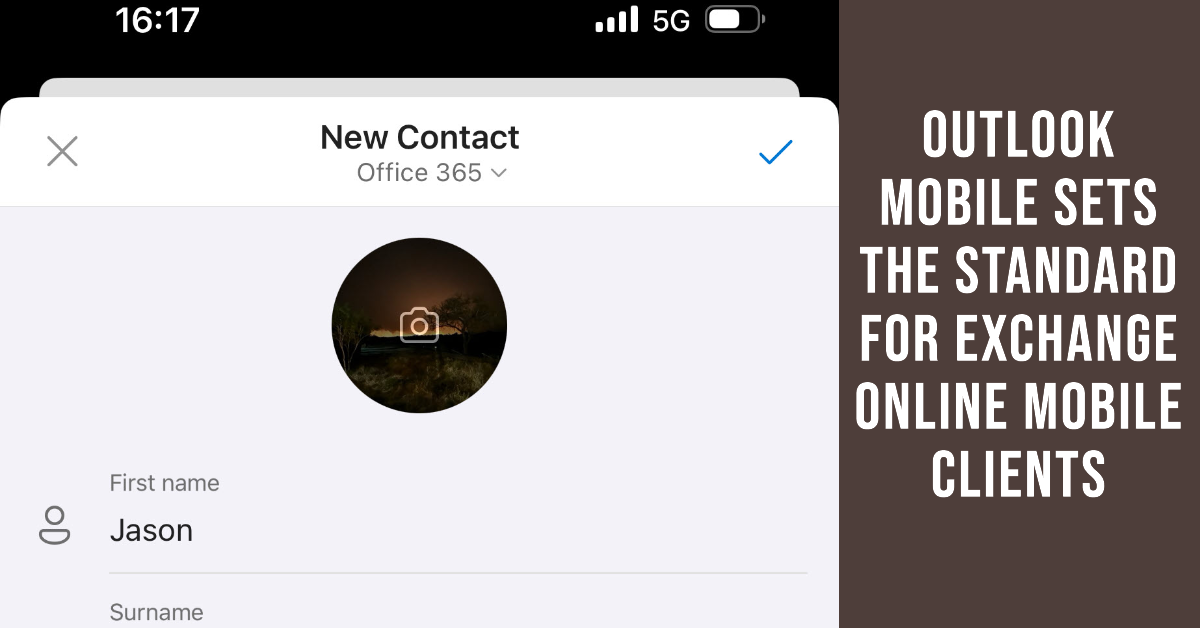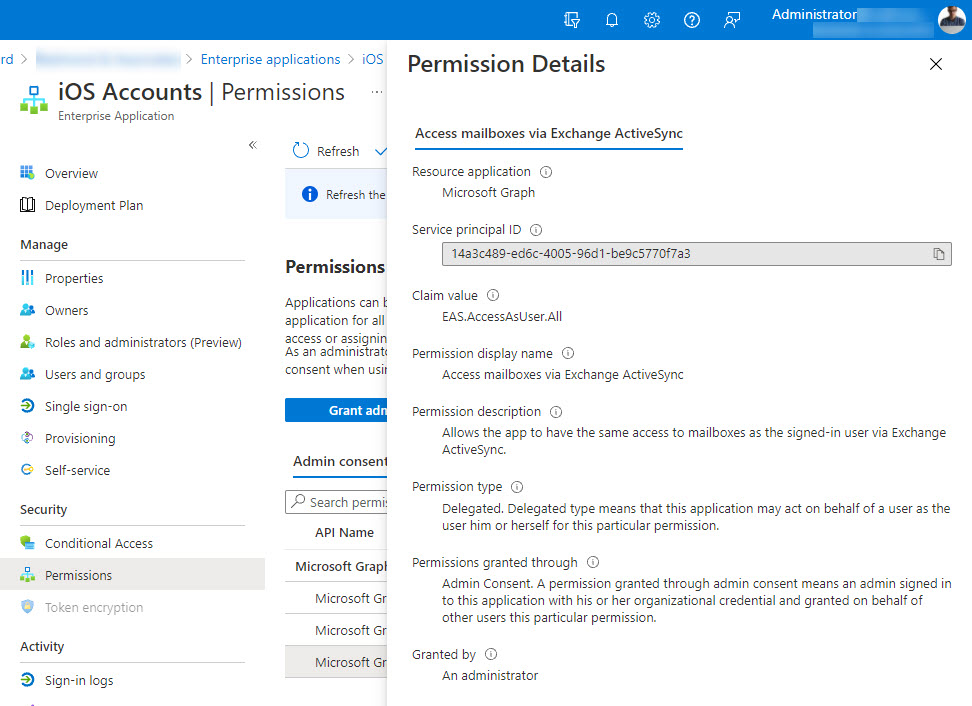It’s common to be asked which is the best mobile email client for Exchange Online. My view is that Outlook Mobile is the only client to use (if possible). I know that this opinion is unpopular with devotees of clients like the Apple iOS mail client, but the simple facts are that Outlook mobile is more functional and better integrated into the Microsoft 365 ecosystem. That’s the defining factor for many.
The road to modern authentication for Exchange Online is littered with things to do. One action item is to check Apple iOS and iPad devices using Exchange ActiveSync to connect to mailboxes. If these devices were configured to connect to Exchange Online before iOS 12, they’re likely using basic authentication. Right now, the only way to move them to modern authentication is to remove Exchange from the mail app and add Exchange again. It’s a bump on the way to modern authentication in October 2022.
Microsoft wants to remove basic authentication from Exchange Online connection protocols. But pressures have forced Microsoft into a new strategy and away from the mid-2021 date for deprecation of basic authentication for five protocols. Instead, Microsoft will disable basic authentication for protocols where it’s not used, include four addition protocols in its target set, and pause action for tenants where basic authentication is in active use. When they restart, Microsoft will give tenants 12 months’ notice that basic authentication will be blocked for a protocol. You can argue that Microsoft should have pressed ahead with their original plan, but would widespread disruption of service be worth the benefit gained from blocking vulnerable protocols? Balancing risk versus reward is often not easy.
Microsoft has announced that basic authentication for multiple email connection protocols won’t be supported after October 13, 2020. You won’t be able to connect with EWS, EAS, IMAP4, POP3, or Remote PowerShell unless you use modern authentication. There’s just over a year to prepare, but there’s some work to be done.