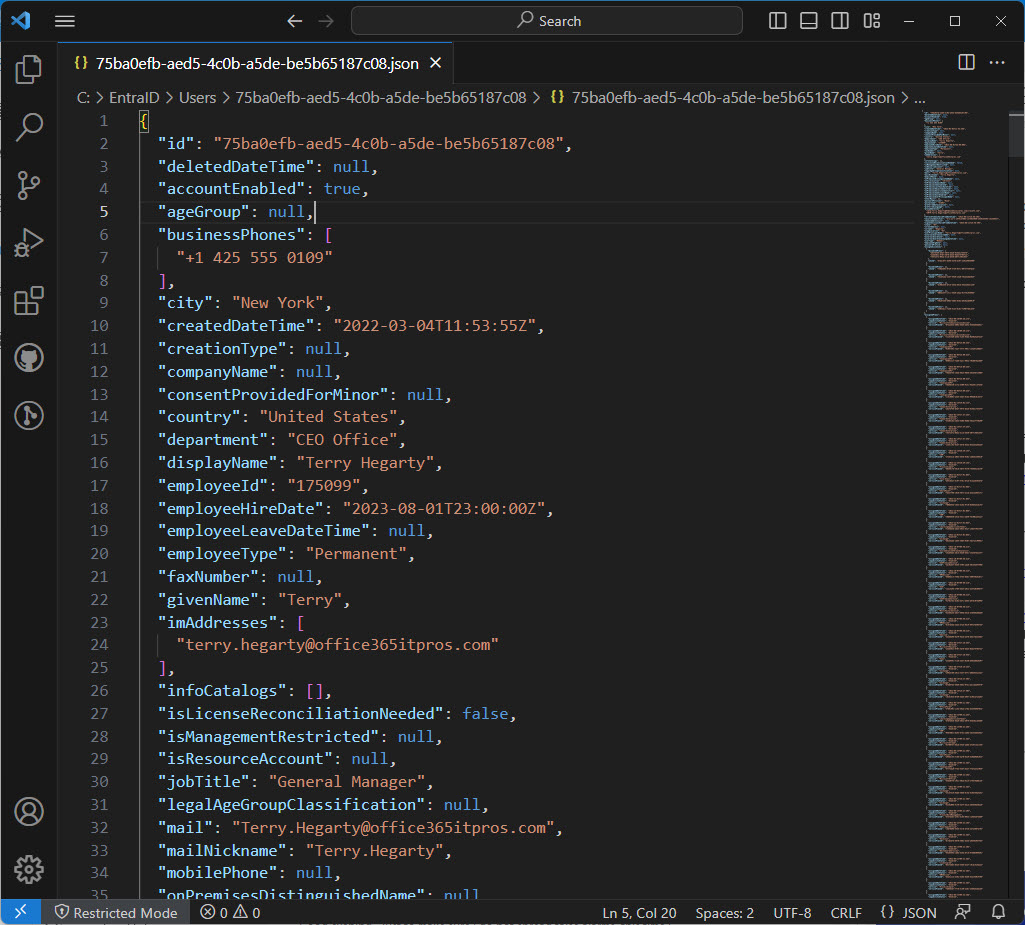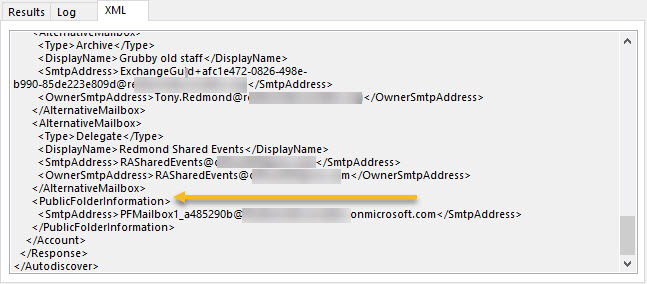The Microsoft 365 Licensing Report PowerShell script has been upgraded to generate detailed license information and to deal with expired license subscriptions. You can download V1.94 of the script from GitHub. Before attempting to run the licensing report script, take the time to read previous articles to understand the basics of the script and how to generate the files used for pricing information.
The EntraExporter toolis a PowerShell module that generates details of objects in an Entra ID tenant configuration (like groups, policies, and users) and creates JSON files. It’s a great way to capture point-in-time information about Entra ID (Azure AD) configuration. Although you can’t replay the captured data to recreate objects, having all the information available is a great start if you need to restore or replay anything.
This article explains how to create a new Microsoft 365 group and team using the membership and properties of an Exchange Online dynamic distribution list. The process is reasonably straightforward, but as always with PowerShell, there are some interesting turns and twists that must be navigated en route.
A recent update for Exchange Online gives extra control over who can access public folders. The change is intended to help with scalability, but it can be used to turn public folders off for any mailbox for which you care to disable access.