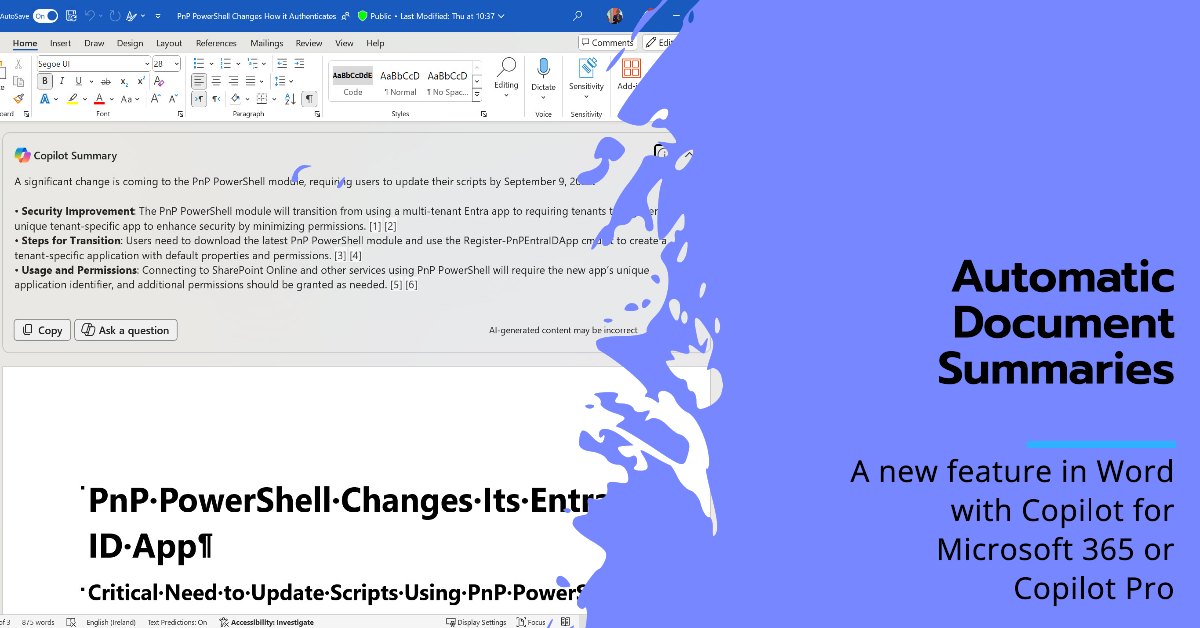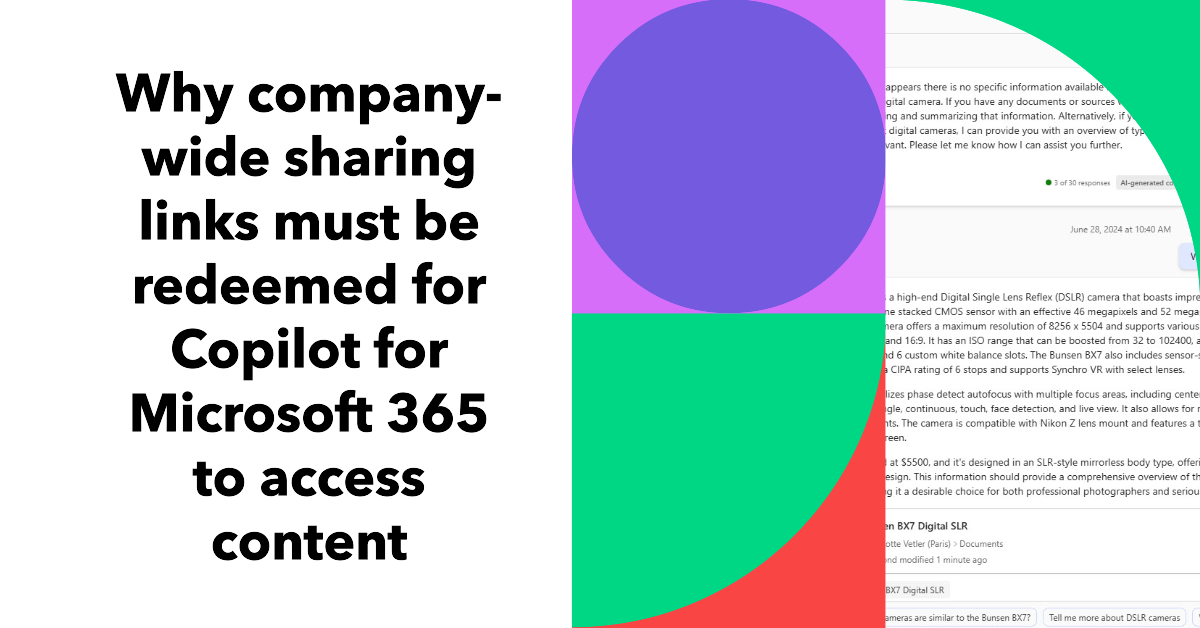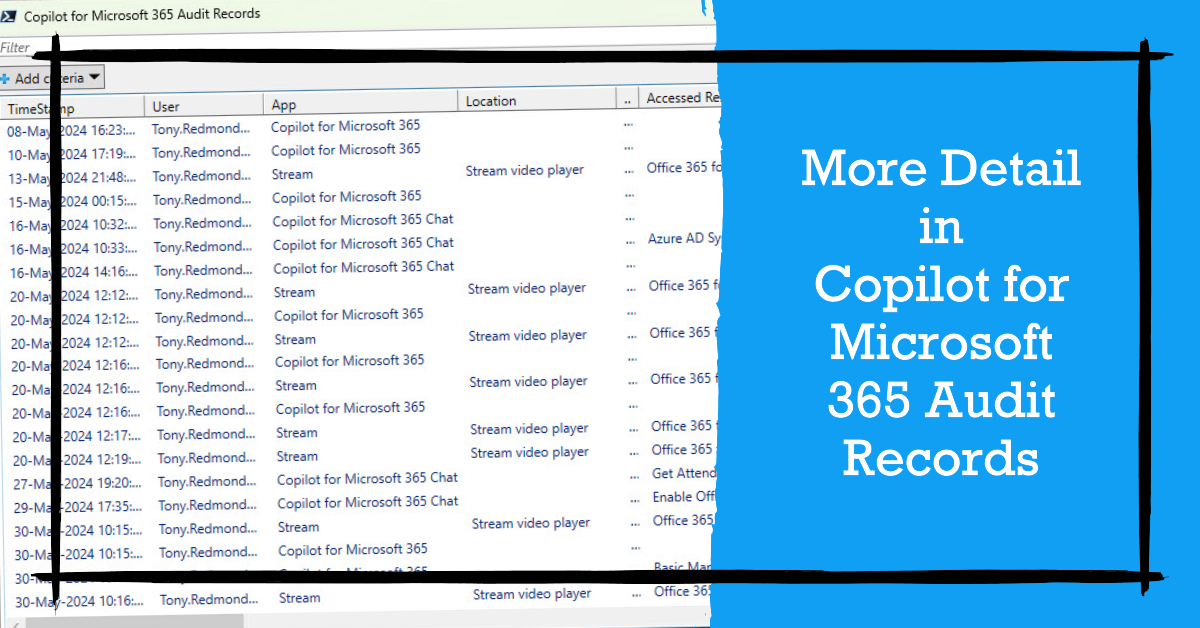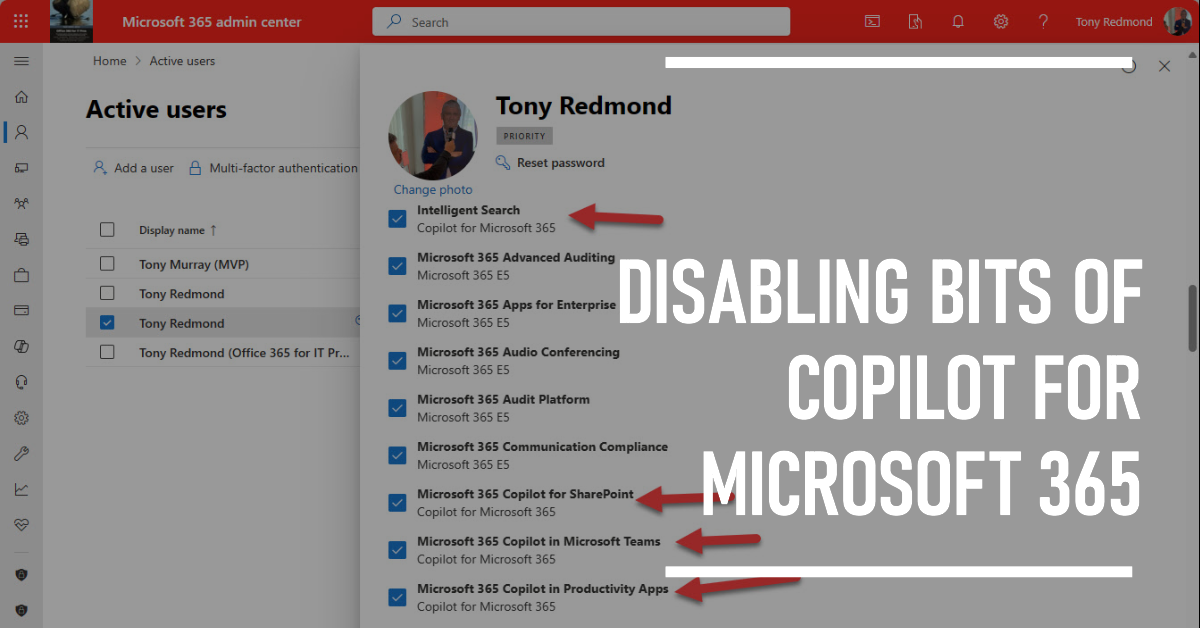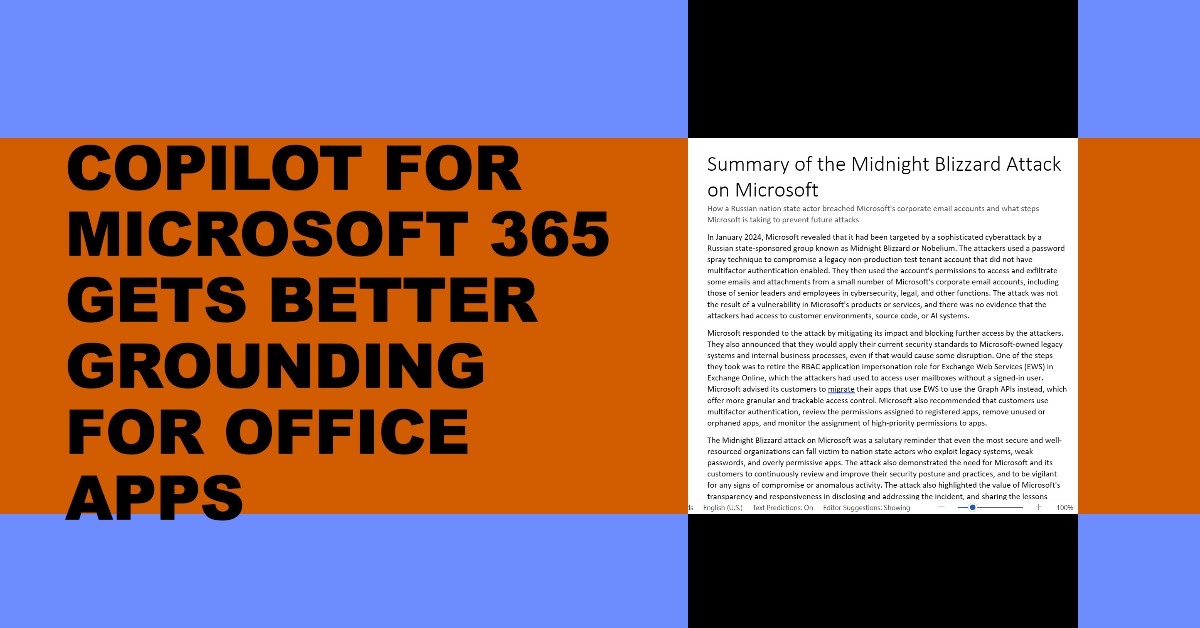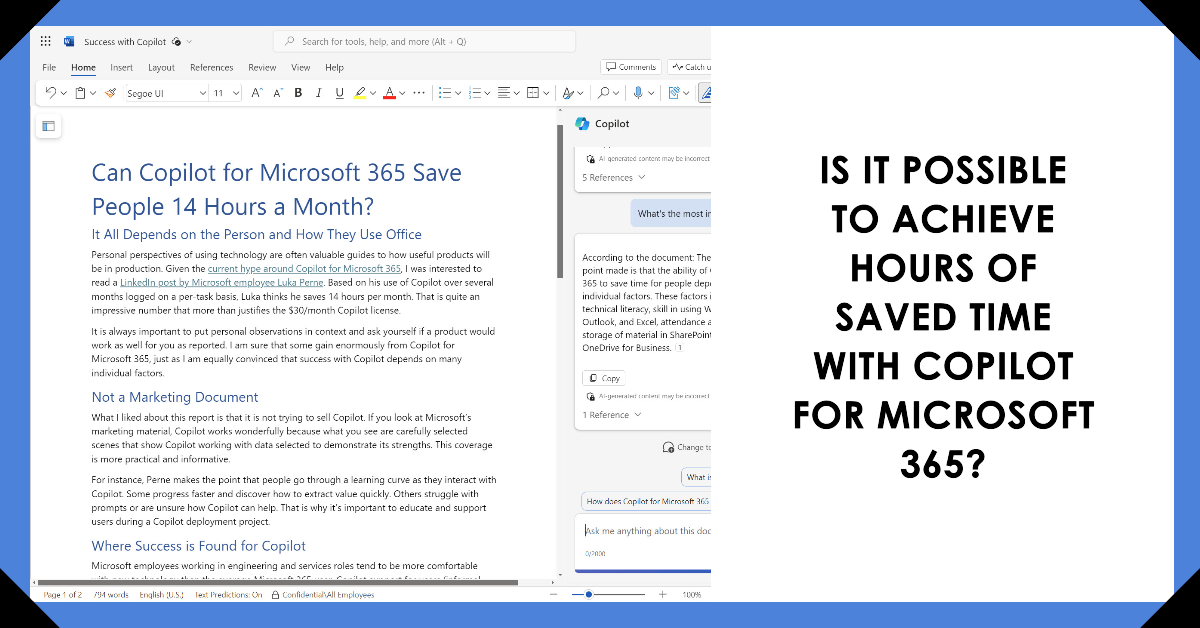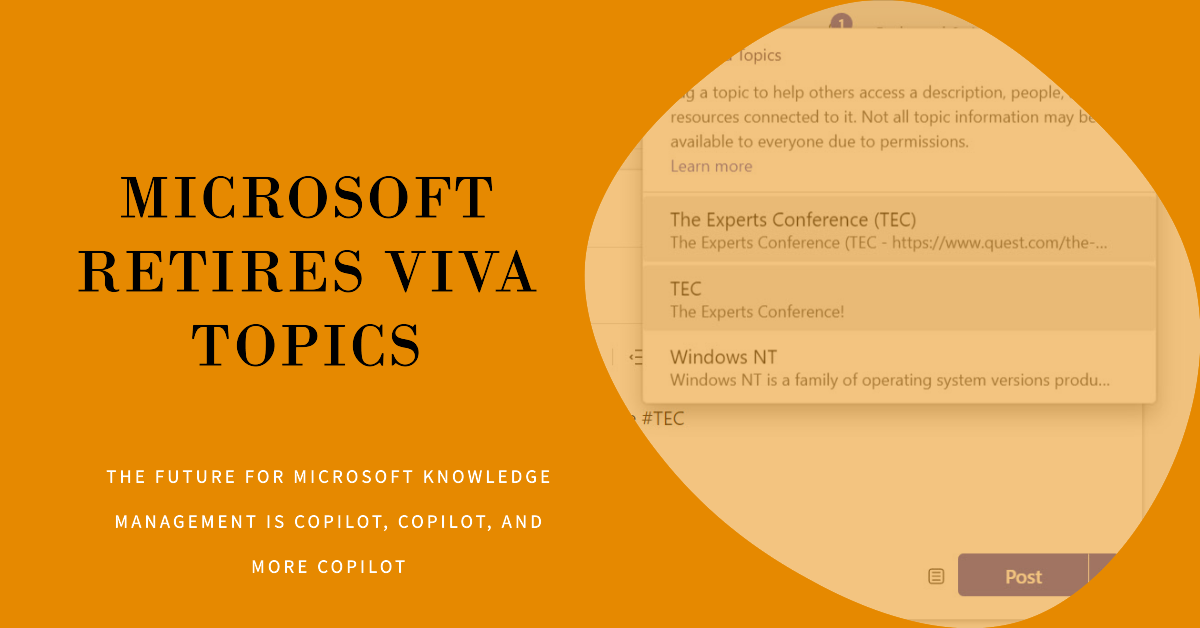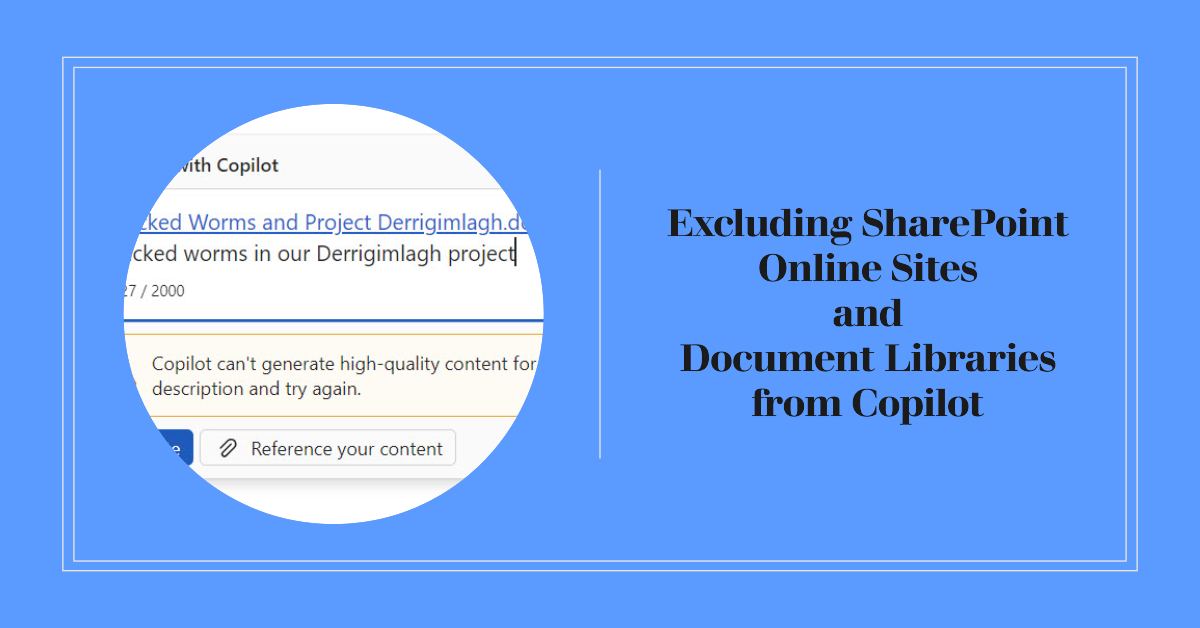The automatic document summary feature for Word duly turned up and Copilot for Microsoft 365 has been busy generating summaries ever since. The feature works well for documents with less than 80,000 words, which should be enough for most documents but limits summarization for documents that might use it most, like complex plans or contracts. In any case, I haven’t found a way to turn document summaries off. Maybe that’s coming.
Some folks wonder why they can’t use documents shared with them using company-wide links with Copilot for Microsoft 365. As it turns out, the answer is simple. People must redeem a sharing link before SharePoint validates their access to a shared file. Copilot cannot use a document unless it has access to it. All of which brings up the point if it’s a good idea to use company-wide sharing links.
Copilot audit records generated for the Microsoft 365 audit log capture details of the resources (files, emails, and documents) used by Copilot in its answers. This doesn’t sound very exciting, but it is important for forensic investigators who need to understand what information is consumed to generate AI answers. In another development, the Copilot for Microsoft 365 chat app is now available in Outlook classic.
The Copilot for Microsoft 365 license has 8 service plans to govern feature availability. You can disable individual components, if you know what you’re doing. One thing that’s not possible is to disable Copilot for individual Office apps. A single service plan covers all the “productivity apps,” so they’re either all on or all off.
Message center notification MC734281 explains that Copilot for Microsoft 365 will get better grounding for Word, Excel, PowerPoint, and OneNote from April 2024. After the update, the apps will be able to ground user prompts by using Graph and web searches to find relevant information. Being able to generate accurate text seems like a good thing for an AI tool, and there’s no doubt that better grounding will help. But why is it appearing six months after the general availability of Copilot for Microsoft 365?
An interesting LinkedIn post by a Microsoft employees relates how Copilot for Microsoft 365 saves him 14 hours monthly. Reports like this must be taken with a pinch of salt because many factors combine to determine the success individuals achieve with a new technology. However, there’s a ring of truth in this report. The question is can others achieve the same results?
The Viva Topics retirement announced on February 22, 2024 is an inevitable side-effect of Microsoft’s ongoing focus on Copilot. It is difficult to argue against the retirement. Business, technology, and implementation factors stack up against Viva Topics. The future of Microsoft Knowledge Management is firmly in the grasp of Copilot.
Two methods exist to exclude a SharePoint sites from Copilot being able to use its contents – you can exclude the site (or document library) from search results or use sensitivity labels. Given the choice, sensitivity labels are more flexible and powerful, but removing sites from search indexes is easier to implement.