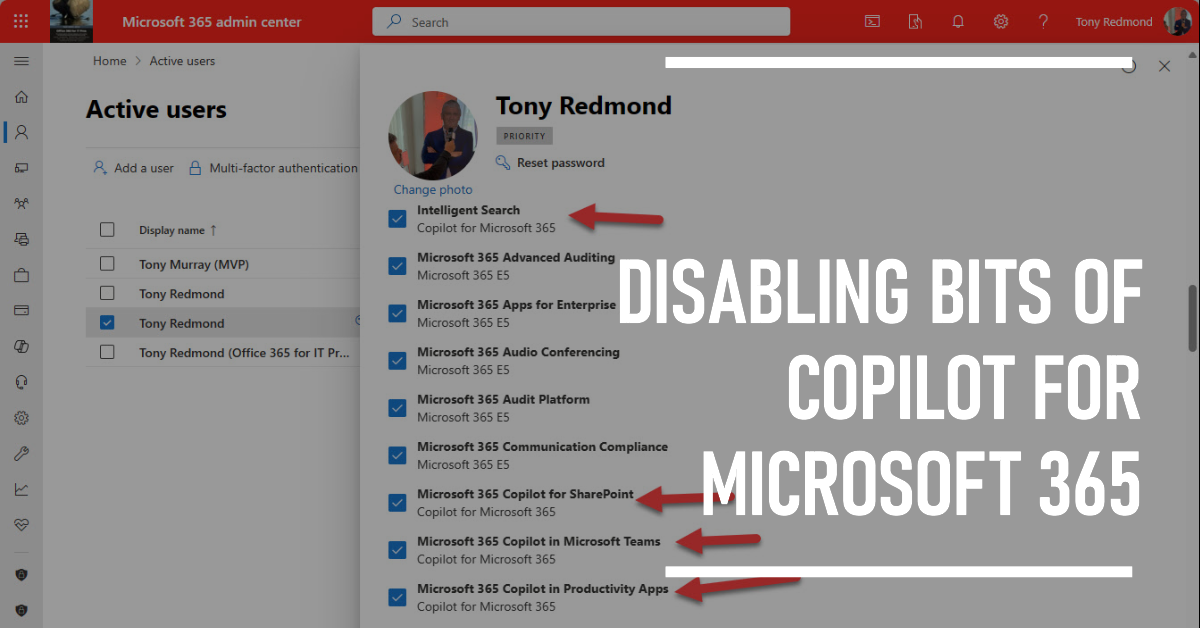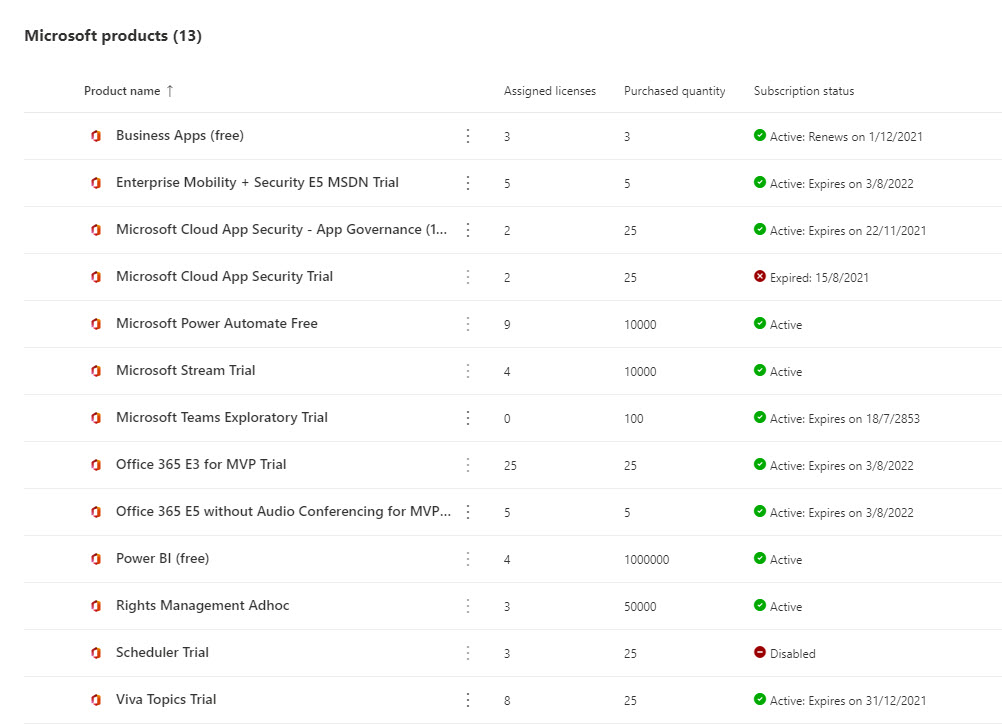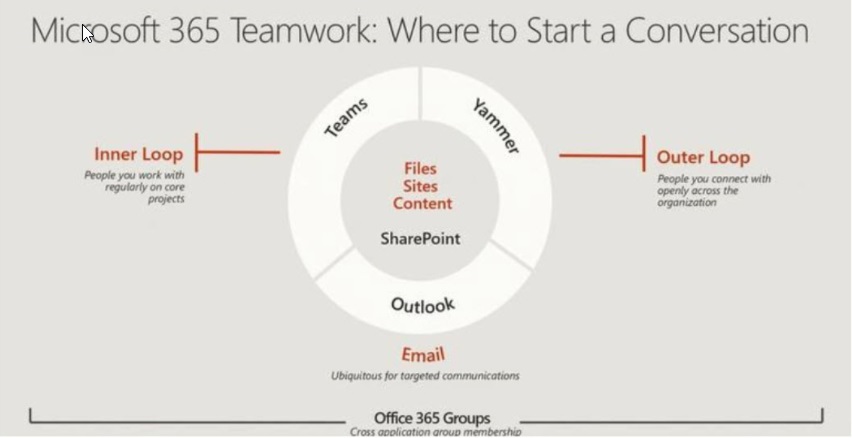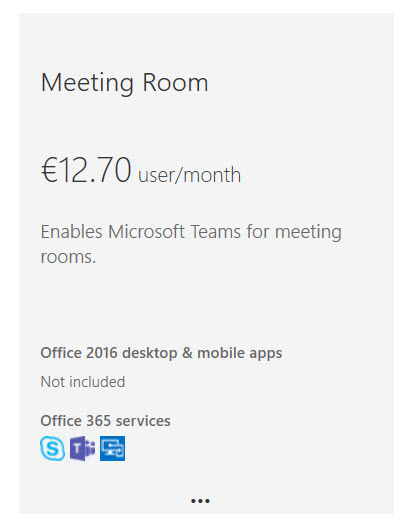Shared mailboxes have Entra ID accounts. No one needs to sign into the accounts because Exchange Online manages connections using mailbox permissions. But it can happen that people do sign into shared mailboxes and if the accounts aren’t licensed, they don’t comply with Microsoft licensing requirements. As explained here, some PowerShell can check for potential licensing violations.
The Copilot for Microsoft 365 license has 8 service plans to govern feature availability. You can disable individual components, if you know what you’re doing. One thing that’s not possible is to disable Copilot for individual Office apps. A single service plan covers all the “productivity apps,” so they’re either all on or all off.
In this post, we describe how to use PowerShell to remove a single service plan from Microsoft 365 licenses using PowerShell. The script can remove any service plan from any SKU (license) in a tenant. You might want to do this to disable access to an obsolete feature (like Sway) or to prevent access to a new feature until the organization is ready to support user activity.
Office 365 changes all the time, which is good because it keeps the Office 365 for IT Pros writing team busy and happy. Discussions this week included Microsoft’s response to a Dutch DPIA, the effect large Teams have on Yammer, how Exchange Online validated a fix to a security problem, and graphics to help understand the components of the Microsoft 365 E3 and E5 plans.
You can now buy a Meeting Room license to connect Teams to a device in the room. The license allows the device to participate in Teams meetings.